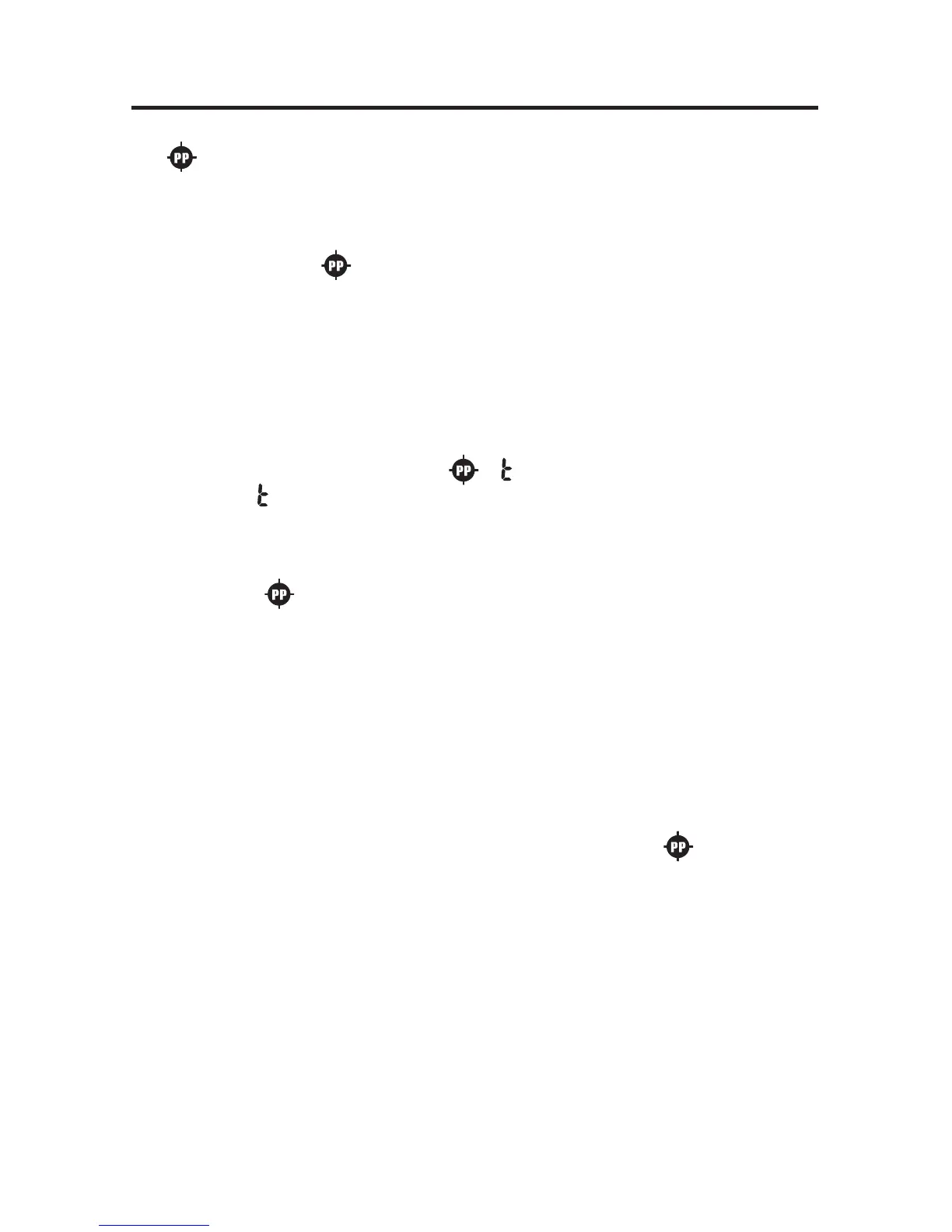16
After you have identified a target using a motion mode of detection, press and hold
the to identify the target’s exact location. This technique can yield more
information about the target’s shape and size and also find its exact location to
facilitate extraction.
Pinpoint as follows:
1. Press and hold
2. Position the searchcoil just barely off the ground and to the side of the
target.
3. Move the searchcoil slowly across the target.
The target is located directly under where the sound is loudest.
Pinpoint Retuning:
Retuning in the Pinpoint Mode is useful in narrowing down the location of a
target. To retune the detector, release the button and immediately depress it
again. When the user releases the , “ ” is displayed momentarily on the
screen. The “ ” indicates the detector is retuning to the incoming signal level.
1. To narrow the response further, position the center of the searchcoil near
the center of the response pattern, but not directly over the center.
2. Release .
3. Immediately press-and-hold again.
4. Repeat this narrowing procedure to narrow the field of detection further.
Note: Depth indication is less accurate after narrowing.
COIL DRIFT
If you plan to use PINPOINT for continuous searching, realize that drift will
occur over time, causing the detector to gain or lose sensitivity. Periodic
retuning of the detector is required to minimize drift; release and press
periodically to retune.
PINPOINTING USING MOTION MODES (without using )
1. Sweep over target in narrowing side-to-side patterns.
2. Visualize a “center line” on the ground where “beep” occurs.
3. Rotate 90° and now sweep along this imaginary line.
4. Visualize a second “center line” on the ground where “beep” occurs.
5. The “X” center pinpoints the target location.
MENU
(Continued)