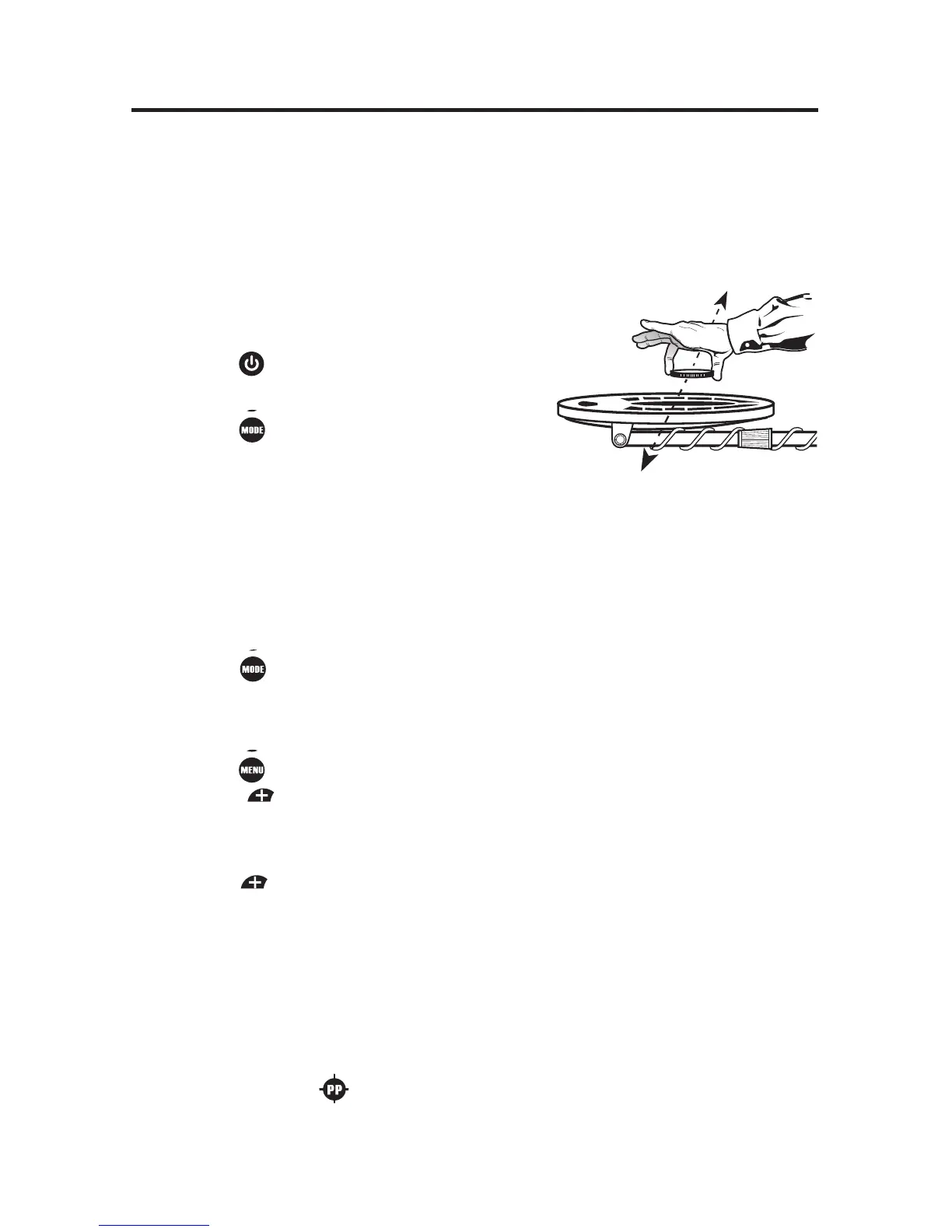8
QUICK-START DEMONSTRATION
I. Supplies Needed
•
Nail (made of iron)
•
U.S. Quarter (or silver coin)
•
U.S. Nickel
•
Gold Ring
•
U.S. Dime
•
U.S. Penny, dated after 1982 (post-1982 pennies are made of Zinc)
(Most newer non-U.S. coinage also contains mostly Zinc)
II. Position the Detector
a. Place the detector on a table with the searchcoil hanging over the edge (or
have a friend hold the detector with the searchcoil off the ground).
b. Keep the searchcoil away from walls, floors and metal objects.
c. Remove watches, rings and jewelry.
d. Turn off lights or appliances whose electromagnetic
emissions may cause interference.
e. Pivot the searchcoil back.
f. Press to power on. A series of 10 numbers will
sequence across the screen, this is the
serial number.
g. Press twice. All target categories are
now illuminated.
III. Demonstrate DISCRIMINATION Feature:
a. Pass all objects over the searchcoil and notice the different tones. Notice
the target icon indicators and the large two digit target ID number displayed
for each item.
Nail: low tone
Nickel: medium tone
Zinc Penny: medium tone
Gold Ring: most gold rings will register with a medium tone
Dime: high tone
Quarter: high tone
b. Press button twice, to Jewelry Mode. Notice Fe graphic is now
removed.
c. Wave nail over searchcoil. It will not be detected because it has been
“discriminated out.”
IV. Demonstrate NOTCH Feature:
a. Press until “NOTCH” is illuminated.
b. Press until Icon “3” is flashing, then wait until icon stops flashing
(approximately 5 seconds). The icon will be blanked out.
c. Pass nickel over the searchcoil. It will not be detected. The nickel has been
“notched” out.
d. Press 4 times, target icon 3 is now flashing, then wait until icon stops
flashing (approximately 5 seconds). The icon will now be notched back in.
Only one target category can be notched at a time. Repeat the process to
notch additional categories.
V.
Demonstrate DEPTH Indicator:
a. Pass the Nickel close to the searchcoil (about 1” away).
b. Notice the depth bar graph indicating a shallow target.
c. Wave the Nickel farther away from the searchcoil and notice additional
bar graph segments illuminating, indicating a deeper target.
VI.
Demonstrate PINPOINT feature:
a.
Press and hold . “PP” momentarily appears on the screen.
b. Hold a coin motionless over the searchcoil.
c. Lower coin toward searchcoil and then raise coin away from searchcoil.
d. Notice the sound changes as the coin distance varies.
e. Notice the depth indicator changes as the coin moves up and down.
