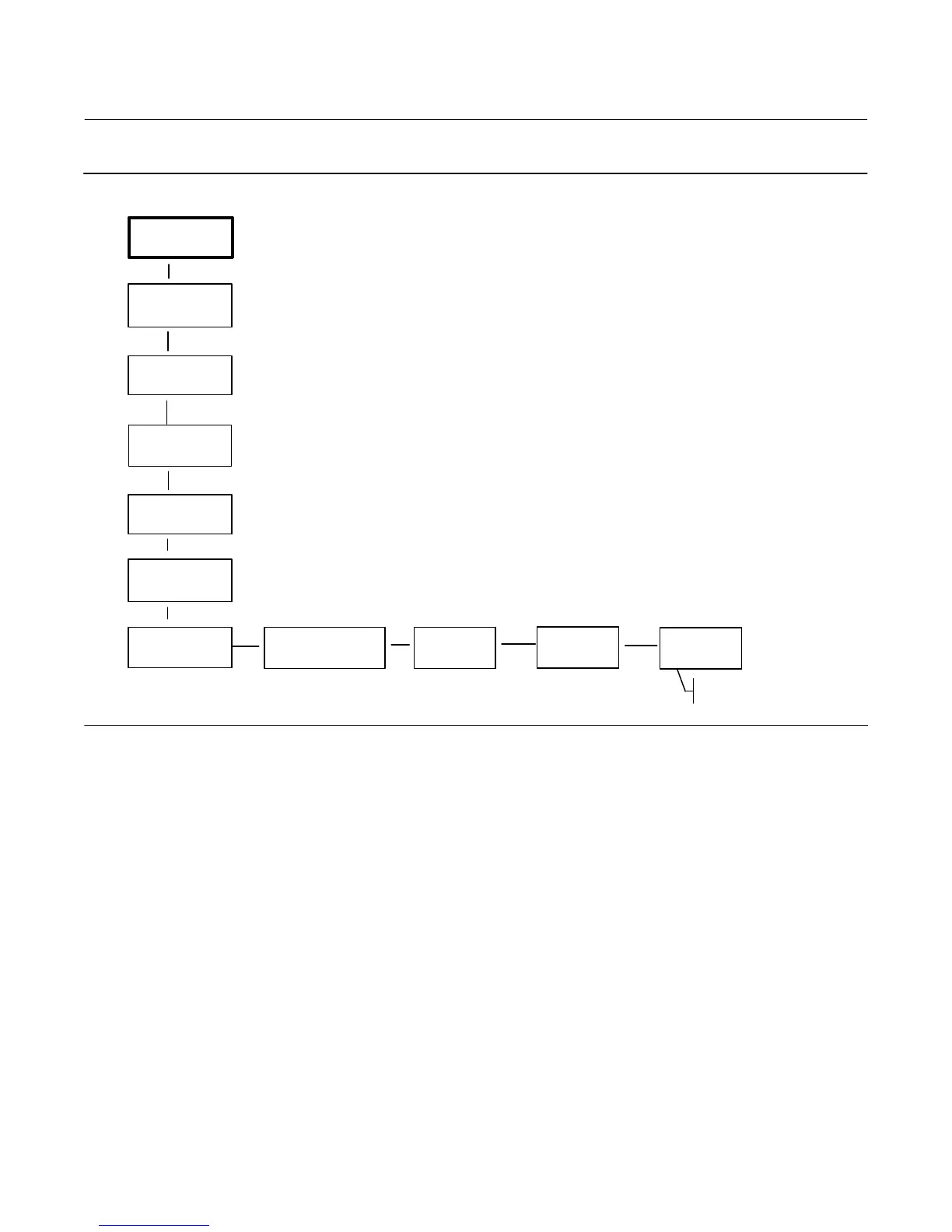Quick Start Guide
D103203X012
DVC2000 Digital Valve Controller
July 2017
26
Figure 22. Position Transmitter Calibration
SAVE & EXIT?
EXIT W/O SAVING?
SAVE & EXIT?
PRESS
"
"
A
USE OR
TO SEND 20MA
POSITION
TRANSMIITTER CAL
"
A
USE OR
TO SEND 4MA
TUNING
TRAVEL = 66.8%
14.6 MA 0.92 BAR
QUICK SETUP
Y
B
Y
B
Y
B
TRAVEL
CALIBRATION
Y
B
DETAILED SETUP
Y
B
Y
B
ANALOG INPUT
CALIBRATION
mA OUT WILL CHANGE
PRESS FOR 3 SEC
"
A
Connect a current meter in series with the transmitter output terminals (+31 & -32) and a voltage source (such as the
DCS analog input channel). From the home screen, press the DOWN (B) arrow key six times and then press the RIGHT
(") arrow key.
1. Use the UP (Y) and DOWN (B) arrow keys to manipulate the output current read by the current meter. When 4 mA
is read by the meter, press the RIGHT (") arrow key.
2. Again, use the UP (Y) and DOWN (B) arrow keys to manipulate the output current read by the current meter.
When 20 mA is read by the meter, press the RIGHT (") arrow key.
If you want to keep this calibration, select SAVE AND EXIT. If you exit without saving, the last saved configuration data
will be restored.
Local Control
This procedure allows the user to manually control the position of the valve (see figure 23). To enter this procedure
from the home screen, press the DOWN (B) arrow key seven times and then press the RIGHT (") arrow key.
If you select ANALOG, you will return to the home screen and the digital valve controller will respond to the loop
current. If you select MANUAL, you will move to the screen that shows the travel setpoint and the actual valve travel.