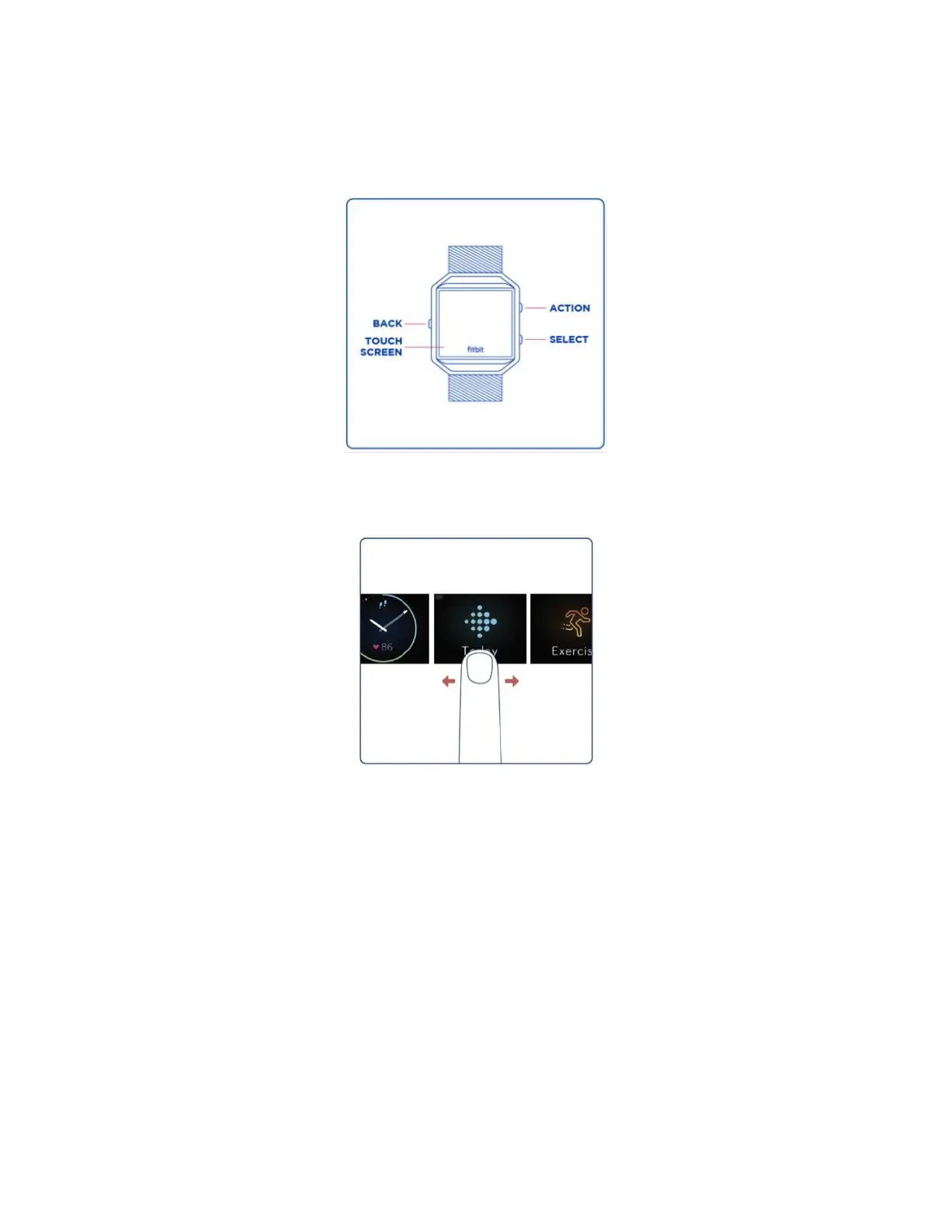8
Navigation
The Blaze has a touch screen with a colored LCD and three buttons: Action, Select,
and Back.
You’ll navigate your Blaze by swiping side to side and up and down.
The default or “home” screen is the clock. On the clock you can:
Swipe up to see any notifications.
Swipe down to control music and turn notifications on and off.
Swipe left, then tap to open specialized menus.
o Today—See your steps taken, current, heart rate, hourly activity,
distanced covered, calories burned, floor climbed, and active minutes
(collectively known as all-day stats).
o Exercise—Swipe right to find a specific exercise.
o Fitstar—Choose from three Fitstar workouts.
o Relax—Complete a guided breathing session.
o Timer—Swipe right to choose a stopwatch or countdown.
o Alarms—Set and manage any alarms you’ve set.