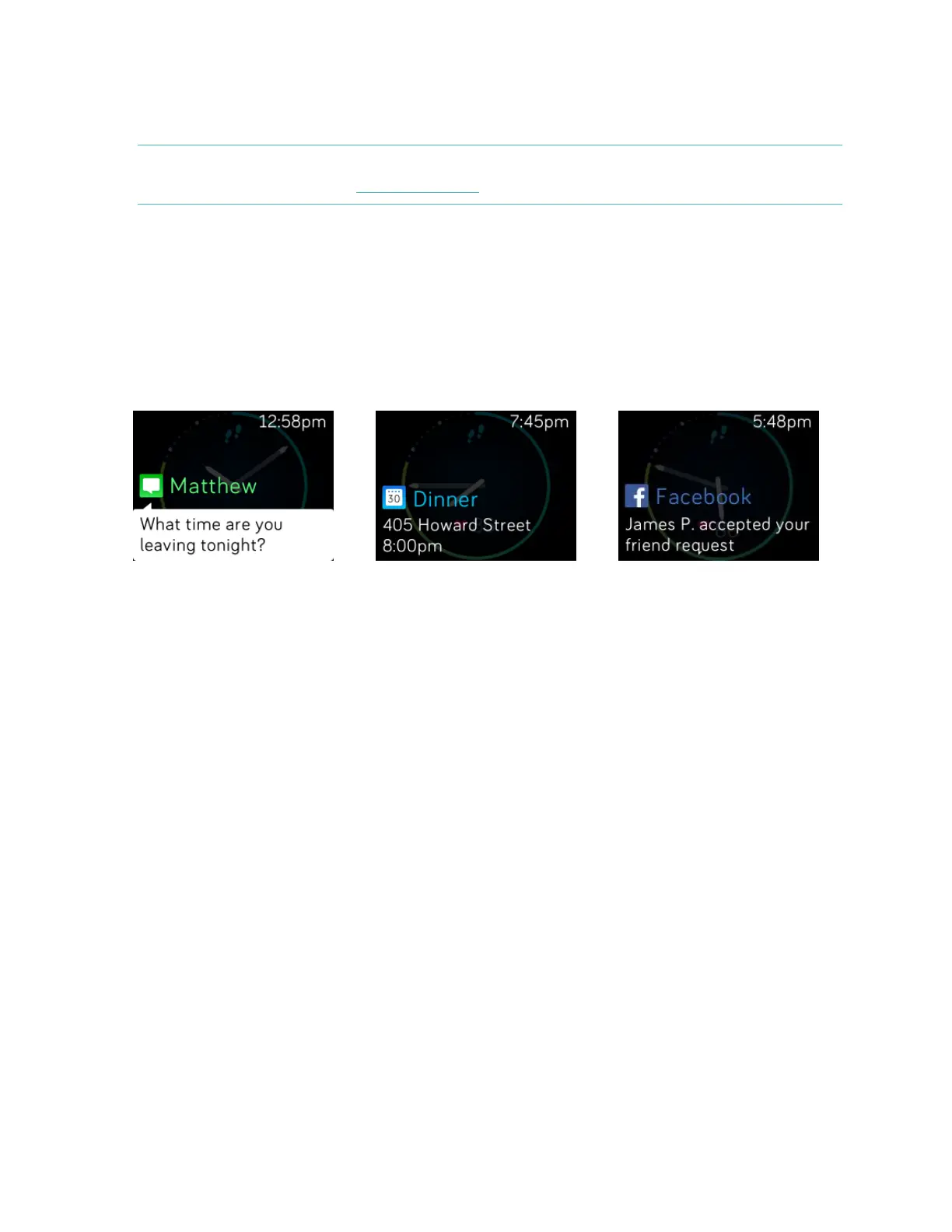23
After notifications are enabled, “Blaze” appears in the list of Bluetooth devices
paired to your phone.
Note: If this is your first time setting up notifications on your Android phone, for
detailed instructions, see help.fitbit.com.
Seeing incoming notifications
If your tracker and phone are within 30 feet of each other, a phone call, text
message, or calendar event causes the tracker to vibrate. If you don’t glance at the
notification when it arrives, you can find it later by swiping up on the clock screen or
by holding the Select button (lower right).
Managing notifications
Blaze can store up to 30 notifications, after which the oldest are replaced as new
ones come in. Notifications delete automatically after 24 hours. Your tracker can
show up to 32 characters of a subject and up to 160 characters of a text message.
To manage notifications:
On the clock, swipe up to see your notifications and tap any notification to
expand it for more detail.
On a notification, swipe right to delete it.
To delete all notifications at once, swipe down to the bottom of your
notifications and tap Clear All.
If a text notification is long, swipe down to scroll through the entire contents
of the text.
To exit the notifications screen, press the Back button (left).