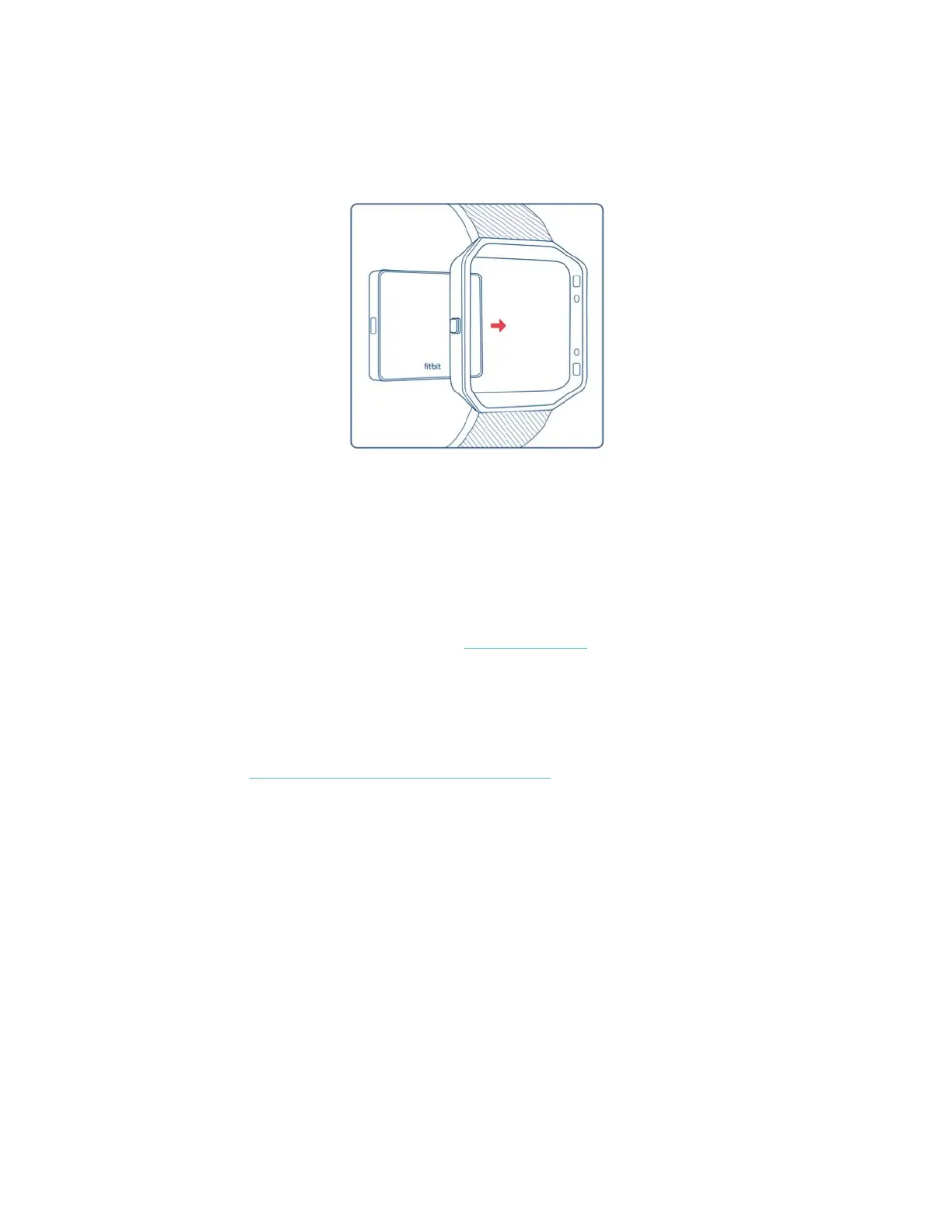11
When the battery is full, the tracker will show a green battery indicator.
To put the tracker back in the wristband when you’re done charging:
1. Open the cradle cover and remove the tracker.
2. From the back, align the buttons on the tracker with the grooves on the frame.
3. Insert the tracker.
Conserving battery life
If you won’t be using your Blaze for a while, you can conserve battery life by shutting
it down. To do so, swipe to the Settings screen and swipe up to find Shutdown. For
other tips on maximizing battery life, see help.fitbit.com.
Care
It’s important to clean and dry your Blaze regularly. For instructions and more
information see http://www.fitbit.com/productcare.
Changing the wristband
The wristband has two separate bands (top and bottom) that you’ll remove
individually to swap with a different wristband.
Removing a wristband
1. Place Blaze face down on a flat, smooth surface and find the two band
removal switches—there’s one on each end where the band meets the frame.
2. To unlock the switch, use the tip of your finger or nail to gently slide the
