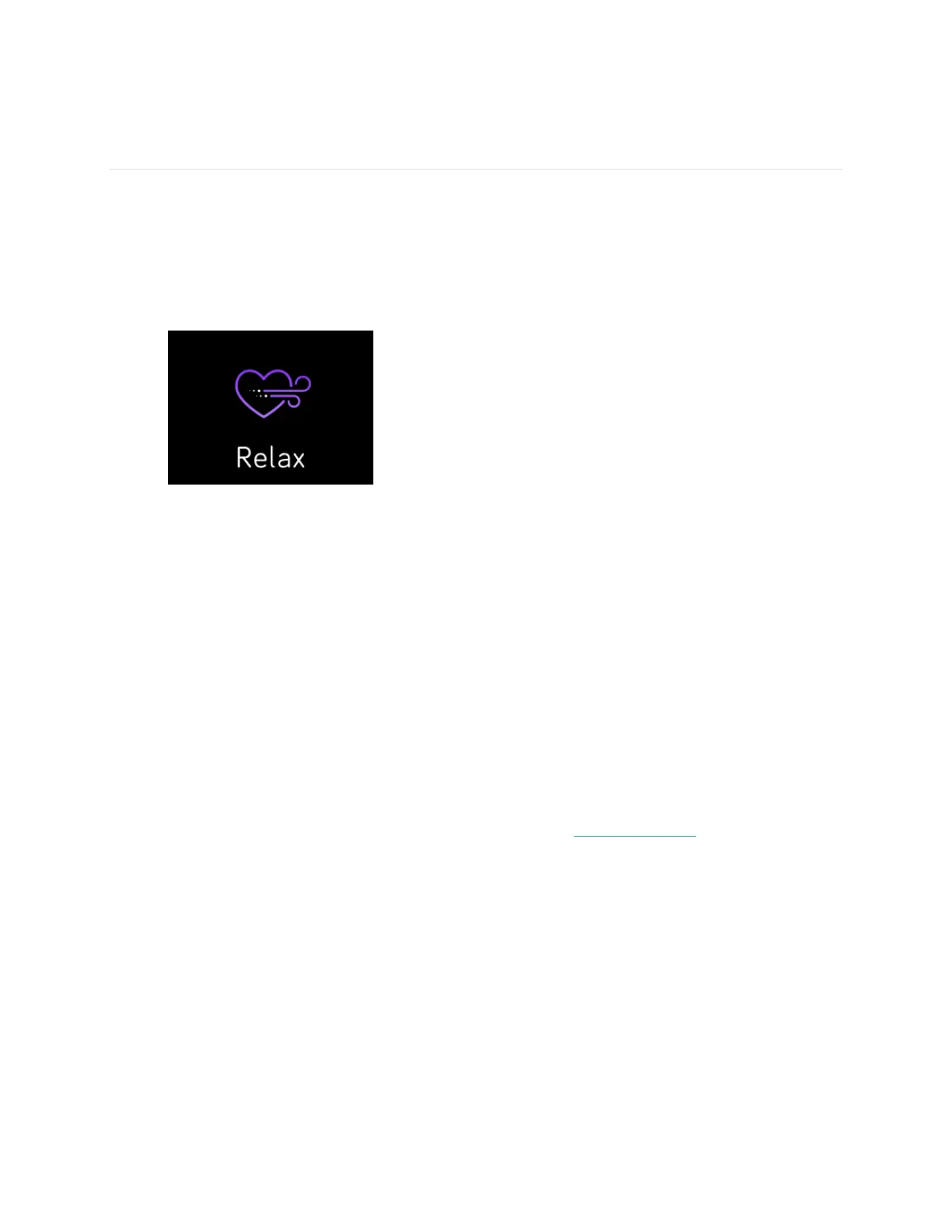20
Practicing Guided Breathing with Fitbit
Blaze
Blaze provides personalized guided breathing sessions on your tracker to help you
find moments of calm throughout the day. You can choose between two-minute and
five-minute long sessions.
To begin a session:
1. On your tracker, swipe to the Relax screen.
2. The two-minute session is the first option. Swipe to choose the five-minute
session.
3. Tap the screen and then tap the play symbol in the bottom right to start the
session.
4. Remain still and breathe deeply during the calibration period, which lasts 30-
40 seconds. You’ll see the phrase “sensing your breathing” on your tracker’s
screen.
5. When prompted, inhale and exhale deeply. Sparkles will appear on your
tracker’s screen to indicate how closely you’re following the guide. If you feel
dizzy or uncomfortable, stop the guided breathing session.
6. After you’ve completed the session, press the button to return to the clock.
All notifications are automatically disabled during the session. If you’ve set a silent
alarm, your tracker will vibrate at the time specified.
For more information about guided breathing sessions, including the benefits of
practicing deep breathing and safety information, see help.fitbit.com.