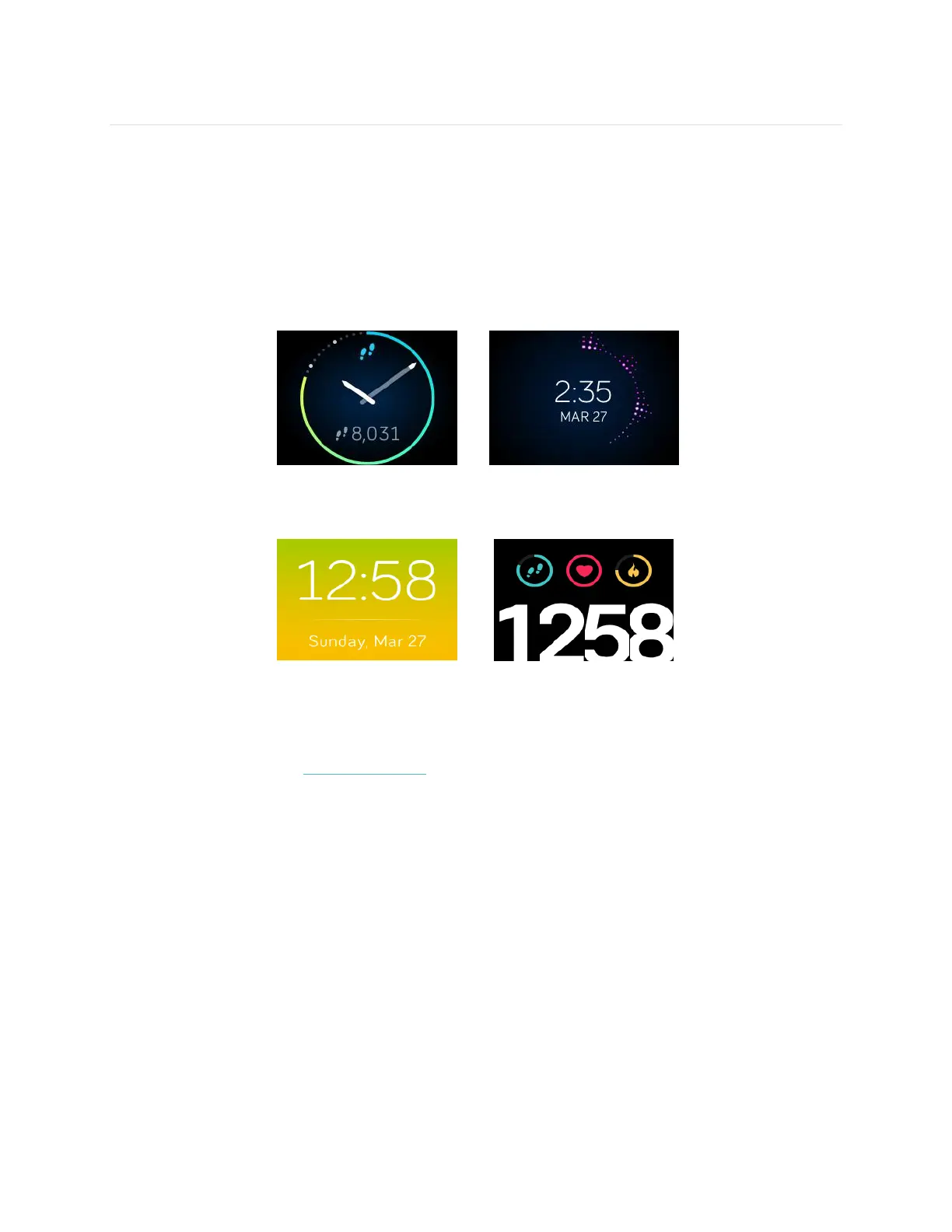27
Customizing your Fitbit Blaze
This section explains how to adjust your display and modify certain tracker
behaviors.
Changing the clock face
The examples below show a few of the clock faces available for your Blaze.
You can change your clock face using the Fitbit app or the fitbit.com dashboard. For
more information, see help.fitbit.com.
Adjusting brightness
This setting controls the brightness of the text and images on your Blaze. The default
setting, called Auto, adjusts brightness based on the ambient lighting conditions. If
you prefer a persistent brightness level, you can change the default to:
Dim—Faintest
Normal—Regular
Max—Brightest
