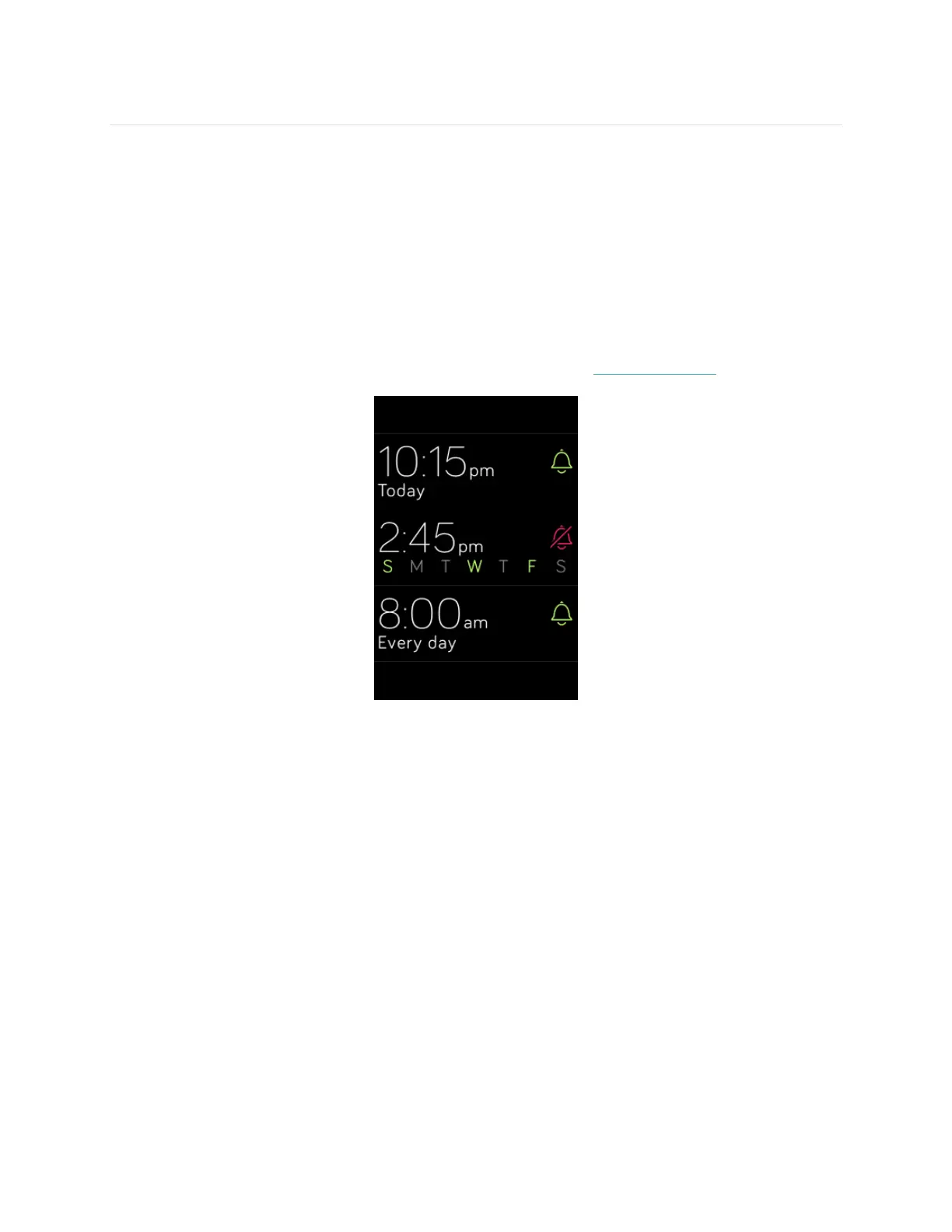21
Using Silent Alarms
To wake up in the morning or alert you at a certain time of day, you can set up to 8
silent alarms that gently vibrate at the time chosen. Set any alarm to recur every day
or on particular days of the week only.
Managing silent alarms
You can set, manage, and delete silent alarms directly on your tracker’s screen. You
also have the option to manage alarms in the Fitbit app or fitbit.com dashboard.
For more information about managing silent alarms, see help.fitbit.com.
Dismissing or snoozing silent alarms
When your silent alarm goes off, the tracker flashes and vibrates. To dismiss the
alarm, tap the checkmark or press the Select button (lower right). To snooze the
alarm for 9 minutes, tap the ZZZ icon or press the Action (upper right) button. You
can snooze as many times as you like. Note that your tracker will go into snooze
mode automatically if the alarm is ignored for more than one minute.