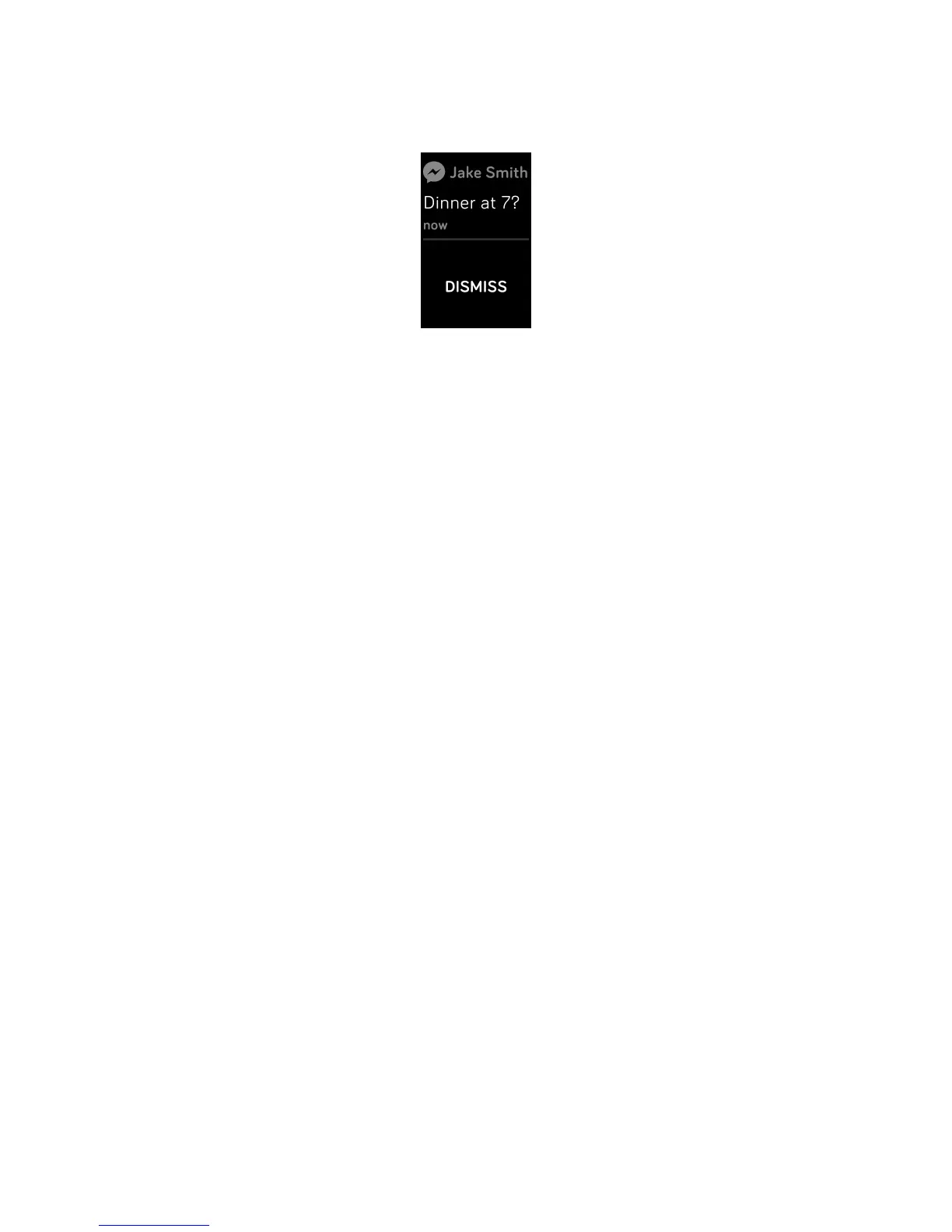swiping down on the clock screen.
Manage notifications
Charge 3 stores up to 10 notifications, after which the oldest are replaced as you
receive new ones.
To manage notifications:
l From the clock, swipe down to see your notifications and tap any notification
to expand it.
l To delete a notification, tap to expand it. Then swipe to the bottom and tap
Clear.
l To delete all notifications at once, swipe to the top of your notifications and
tap Clear All.
Turn off notifications
Turn off all notifications in the quick settings on Charge 3 or turn off certain
notifications with the Fitbit app.
To turn off all notifications:
1. Press and hold the button on your tracker to reach the quick settings screen.
2. Tap Notifications to turn them off.
21
