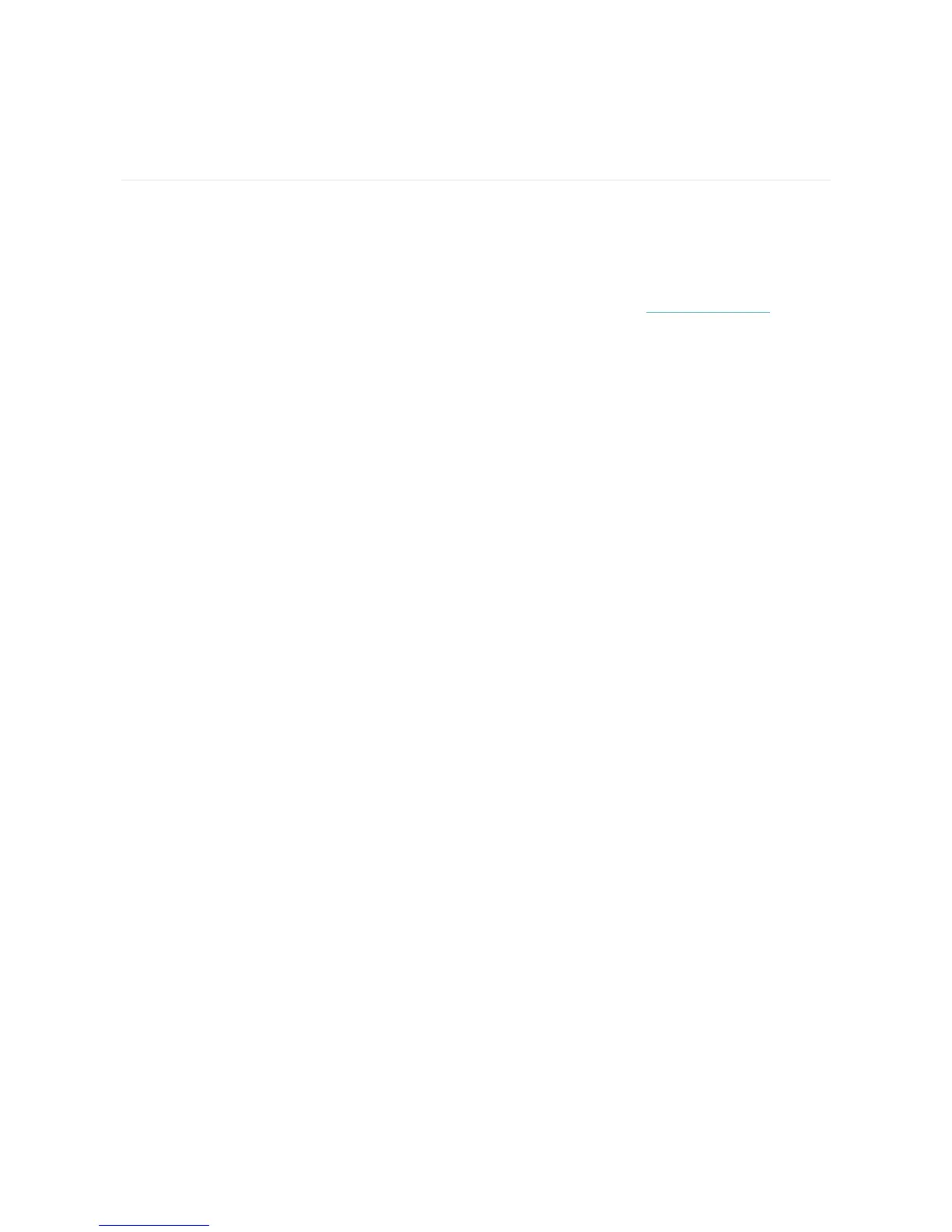Timekeeping
Alarms vibrate to awake or alert you at a time you set. Set up to 8 alarms to occur
once or on multiple days of the week. You can also time events with the stopwatch
or set a countdown timer.
For more information about setting and managing alarms, see help.fitbit.com.
Enable or disable an alarm
After you create an alarm, you can disable or re-enable it directly on Charge 3
without opening the Fitbit app. You can only create an alarm in the Fitbit app.
To enable or disable alarms:
1. On Charge 3, open the Alarms app.
2. Swipe until you find the alarm you want to enable or disable.
3. Tap to enable or disable the alarm.
25