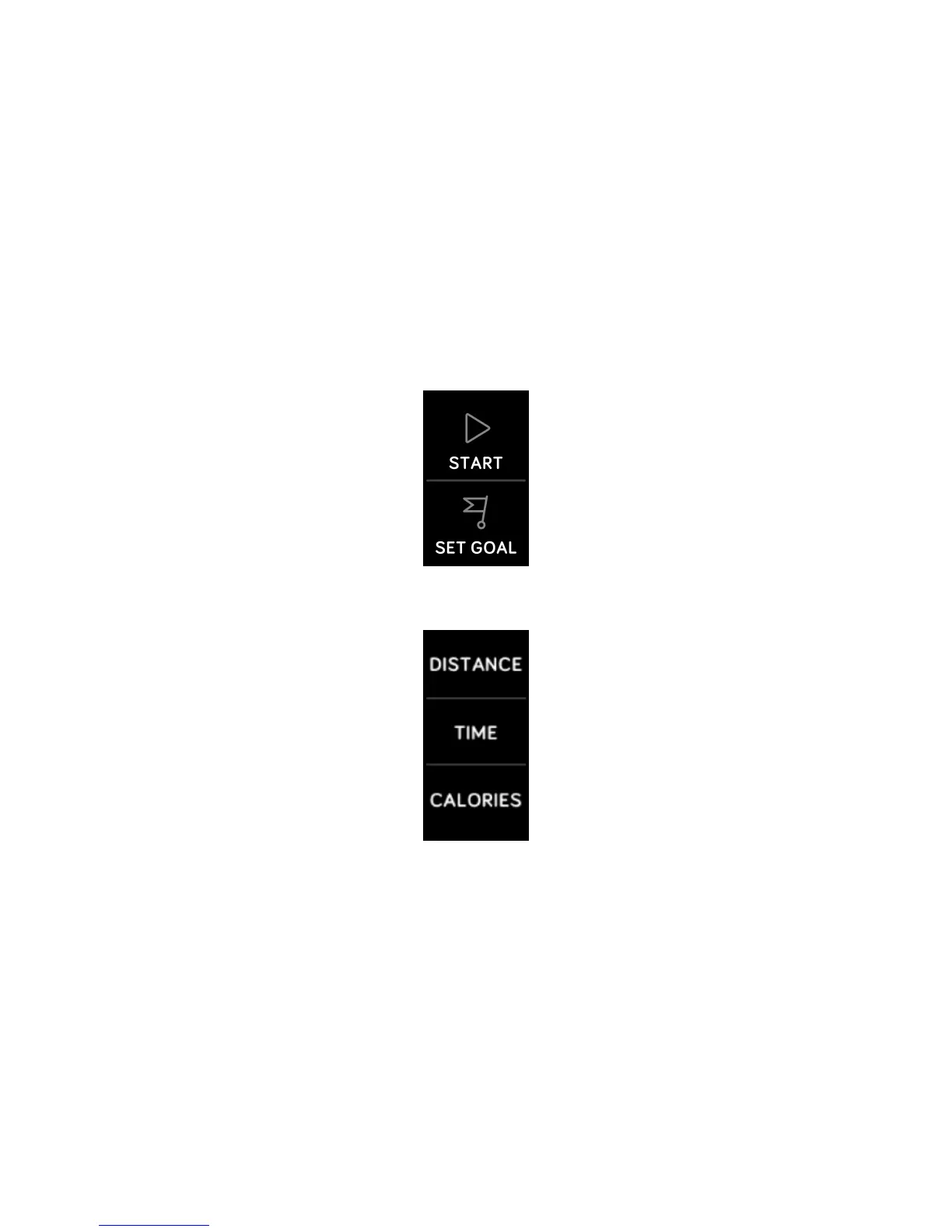Sync your tracker to save the workout in your exercise history, where you can find
additional stats and see your route and elevation climbed if you used connected
GPS.
Set an exercise goal
Set a time, distance, or calorie goal depending on the exercise type.
To set an exercise goal:
1. After you choose an exercise, tap Set Goal.
2. Swipe up to choose your exercise goal, such as distance, time, or calories.
3. After you set your goal, tap the play icon to begin your exercise.
39