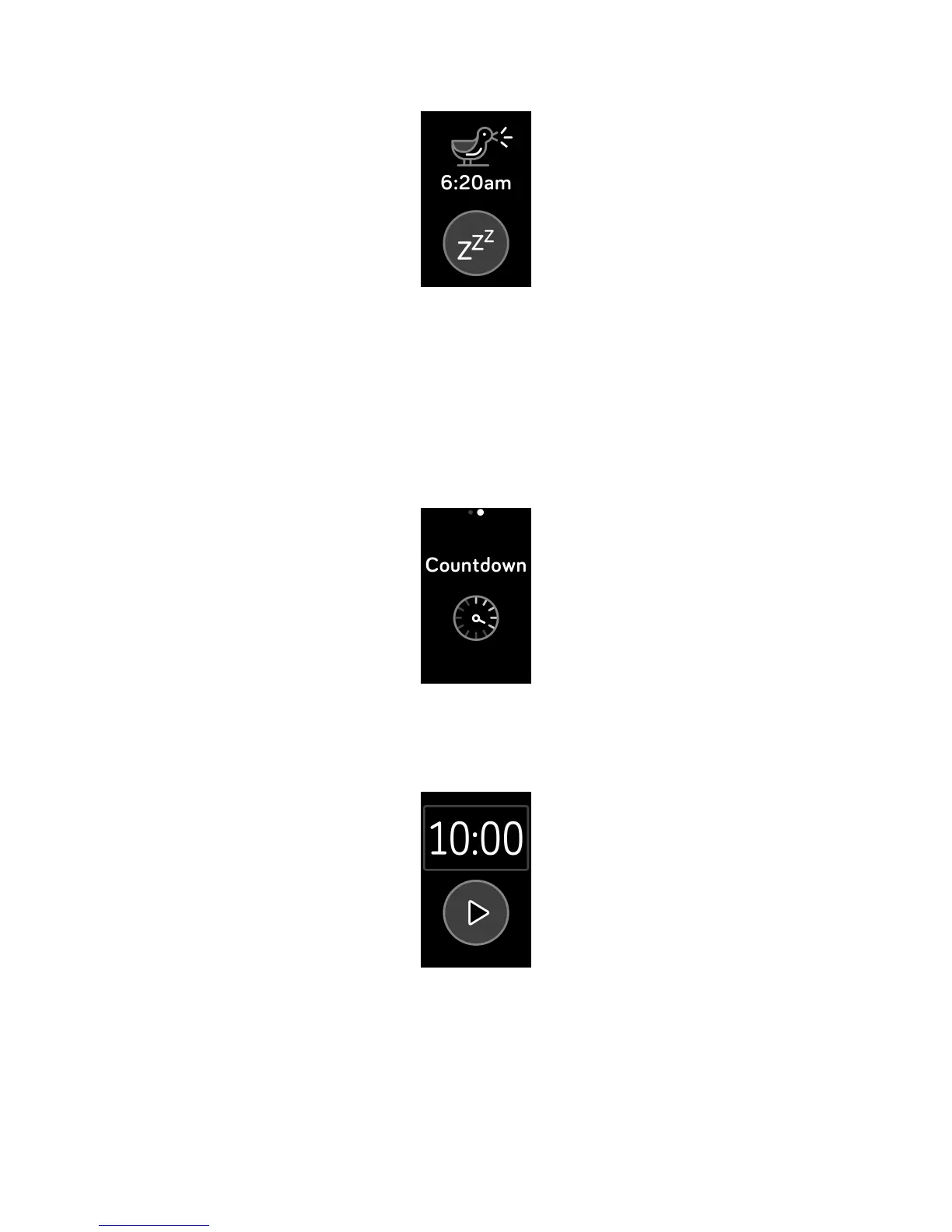Set a timer
To use the countdown timer:
1. On Charge 3, open the Timers app.
2. If you used the stopwatch previously, swipe left to choose the countdown
feature.
3. Tap the timer icon.
4. Tap the numbers and scroll to set the timer.
5. Press the button to return to the countdown screen.
28