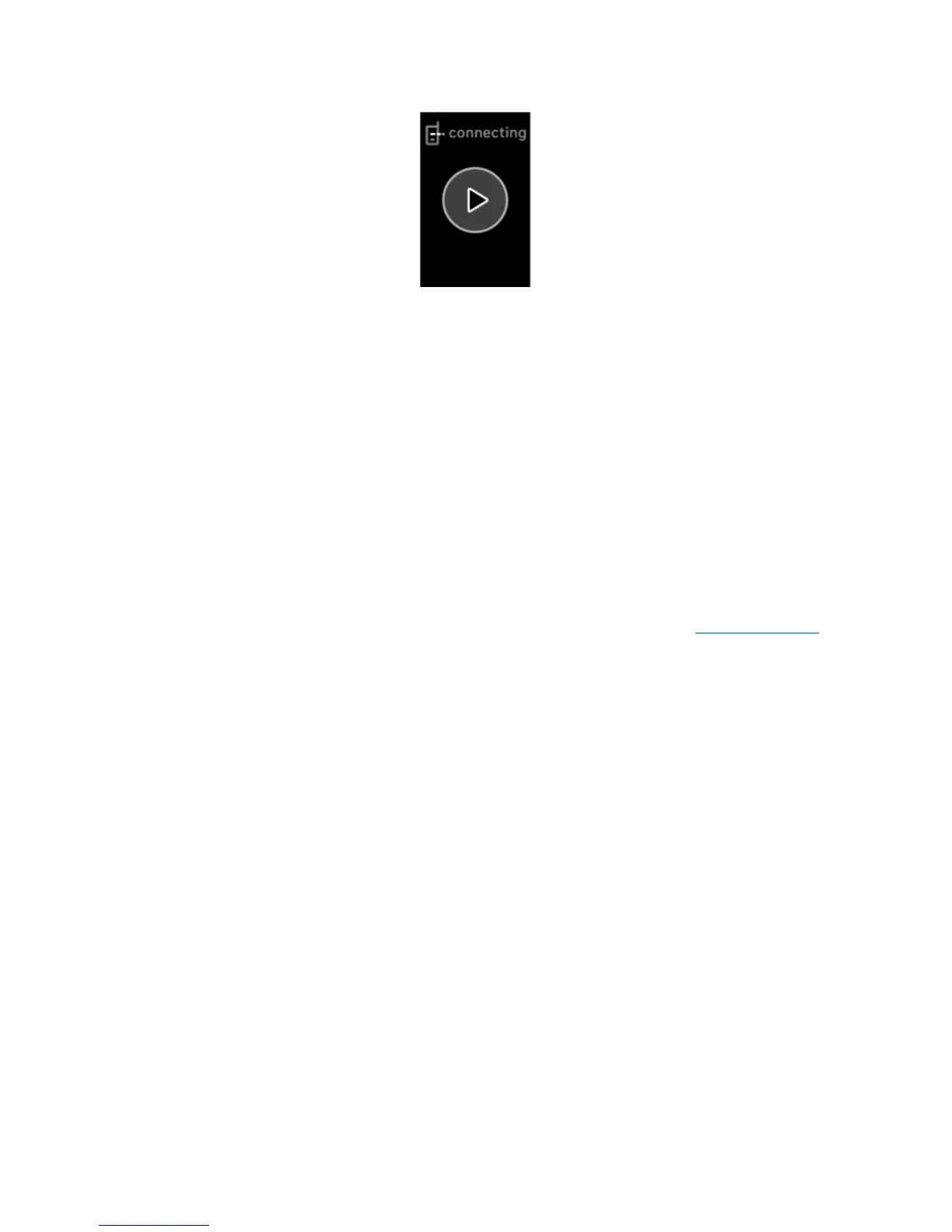For best results, wait for your phone to find the signal before you start your
workout.
Other issues
If your tracker experiences any of the following problems, restart it:
l Won't sync
l Won't respond to taps, swipes, or button press
l Won't track steps or other data
For instructions on how to restart your tracker, see "Restart Charge 3" on page49.
For additional troubleshooting or to contact Customer Support, see help.fitbit.com.
52