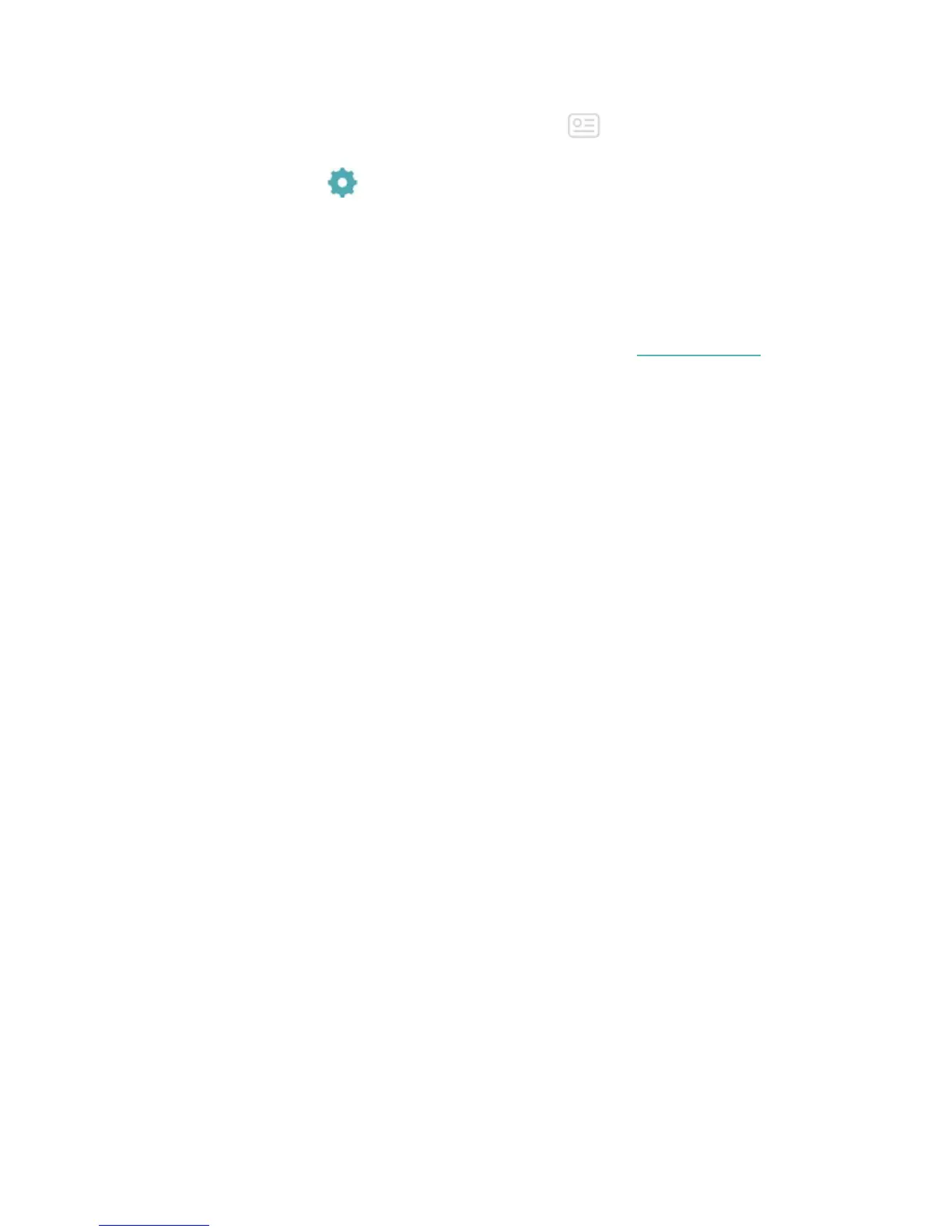1.
Open the Fitbit app and tap the Account icon ( ) >Charge 3 tile.
2. Tap Apps.
3.
Tap the gear icon ( ) next to Weather. You may need to scroll down to find
the app.
4. Tap Add City to add up to 2 additional locations or tap Edit >the Xicon to
delete a location. Note that you can't delete your current location.
5. Sync your tracker with the Fitbit app to see the updated list of locations on
your tracker.
For more information about setting up the Weather app, see help.fitbit.com.
48
