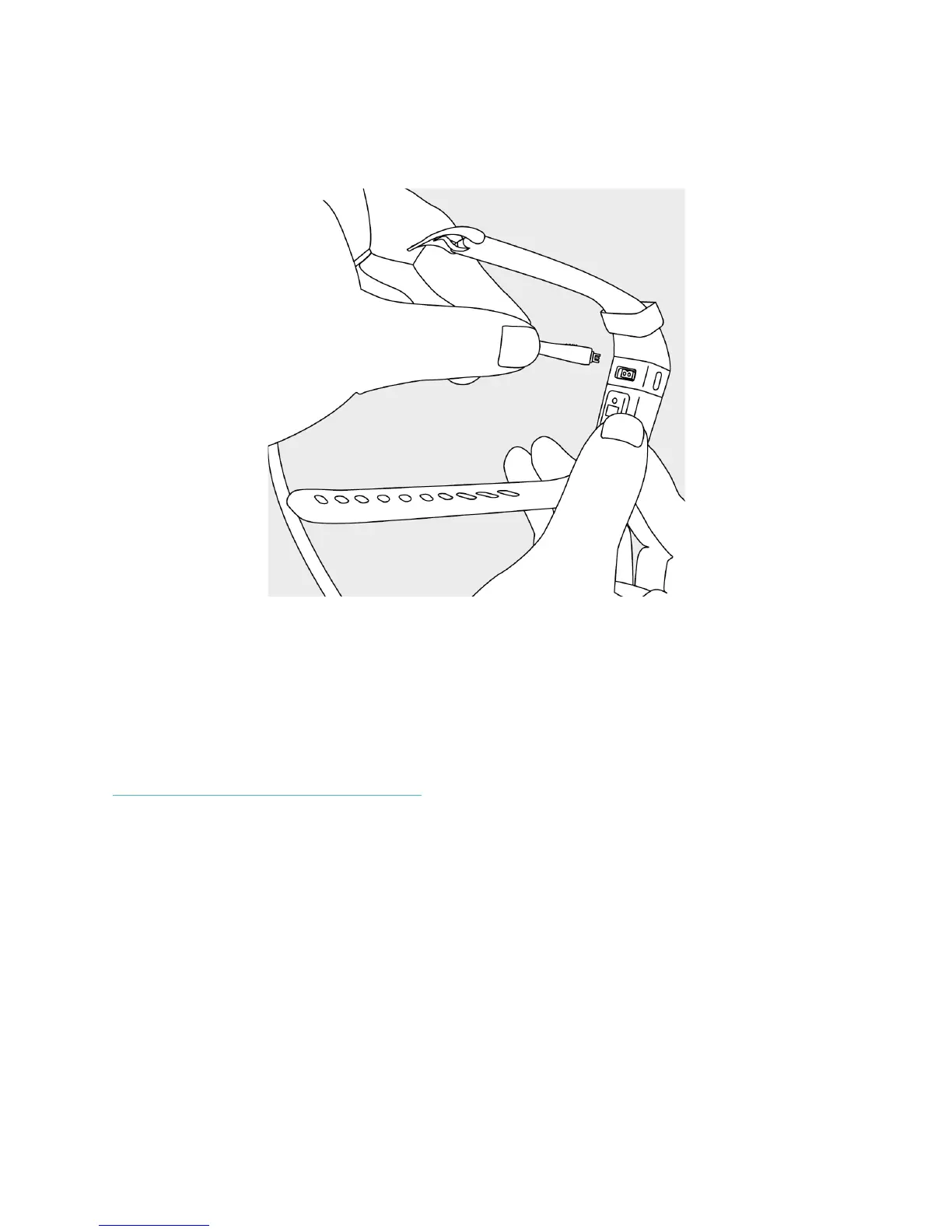9
To charge your Fitbit Charge HR, plug the charging cable into the USB port on your
computer or an AC charging adapter and plug the other end into the port on the
back of the Fitbit Charge HR.
Charging completely takes 1 to 2 hours.
Care instructions
Clean and dry your Fitbit Charge HR regularly, particularly under the band. Use skin
care products sparingly on the areas of the skin covered by your Fitbit product. For
more information about cleaning and caring for the band, see
https://www.fitbit.com/productcare.
We also recommend occasionally cleaning the charging contacts on the back of your
tracker since they may become obstructed by microscopic dirt or debris that
prevents them from making a good connection to the charger. Use a toothpick or
toothbrush to clean the charging contacts; do not scrape them with anything metal
because this may damage the plating and result in corrosion.