1. Hot! Avoid touching the heating nozzle and heating build plate in operation.
Please refer to FlashForge official website www.flashforge.com to download
the newest User's Guide, Software and Instruction Videos.
(Support-Support Center-Select a Product)
2. Moving parts in printer may cause injury. Do not wear gloves or other
sources of entanglement in operation.
Download
1. 高温危险!打印机喷嘴和打印平台在工作时会被加热,请避免接触!
2. 可动部件可能造成卷入挤压和切割伤害。操作机器时请不要佩戴手套或缠绕物。
前往闪铸科技官方网站 www.sz3dp.com ,可以在[ 技术支持 ] 页面下载用户使
用手册、切片软件等资料,或查看相关操作视频。
资料下载
快速启动指南
Quick Start Guide
SZ20-ZN/EN-A02
/ 金刚狼3
Creator 3
This guide is only applicable to FLASHFORGE Creator 3 3D printer
本指南仅适用于闪铸科技金刚狼3 3D打印机
中文
P17
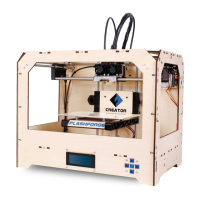



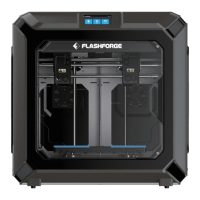
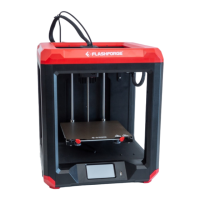
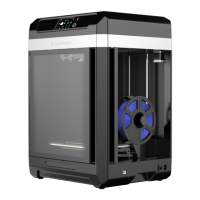

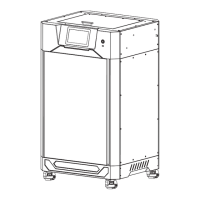
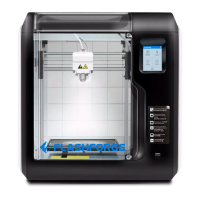


