FlashForge Creator Quick Start Manual
Safety Information ............................................................................... 1
Please always check power setting before plug in ................................ 1
Unboxing .............................................................................................. 3
Package Contents...................................................................................................................... 3
Unboxing ................................................................................................................................... 3
Initial Hardware Setup ............................................................................................................. 5
The First Run Experience ...................................................................... 8
All set? ....................................................................................................................................... 8
Loading Filament .................................................................................................................... 10
Your First Print ........................................................................................................................ 12
ReplicatorG ........................................................................................ 13
Installing and Using ReplicatorG ............................................................................................ 13
Request on Python version .................................................................................................... 13
Using ReplicatorG ................................................................................................................... 13
The Control Panel ................................................................................................................... 13
Move, Scale, Rotate ................................................................................................................ 14
Slicing ...................................................................................................................................... 15
Dualstrusion ....................................................................................... 17
Upgrading Firmware for The Creator .................................................. 19
Safety Information
Caution: The Creator generates high temperatures and includes moving parts that
can cause injury. Never reach inside The Creator while it is in operation, and allow
time for The Creator to cool down after operation.
The Creator is sensitive to electrostatic discharge. Make sure you don't have a static
charge on you by touching a grounded object before operating The Creator or
attempting any adjustments. If opening The Creator for service, ensure that the
power supply is turned off and the cord is disconnected.
Please always check power setting before plug in
FlashForge sets the power supply to default 230V before leaving factory. If voltage in
your location is between 90V to 132V, please switch the power setting from 230V to
115V before you plug in. You will find the power source at the bottom of The Creator.
The red box is where the power setting is located





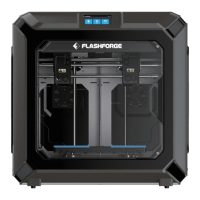

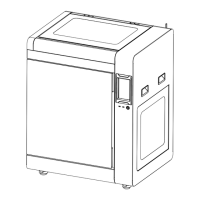
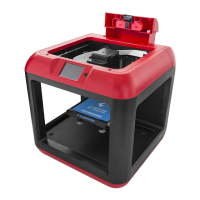

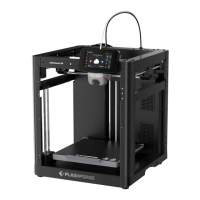
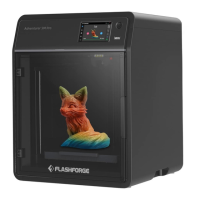
