Do you have a question about the Flashforge Cura and is the answer not in the manual?
Procedure for opening and starting the Cura software application.
Guide to adding the Flashforge Dreamer 3D printer to Cura via two methods.
Inputting printer specifications and confirming extruder settings in Cura.
Setting the correct nozzle size for the printer in Cura's Extruder settings.
Final step to begin a new project and slice models for printing.
| Brand | Flashforge |
|---|---|
| Model | Cura |
| Category | 3D Printers |
| Language | English |
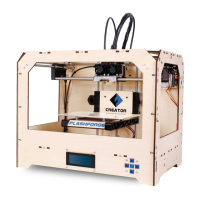



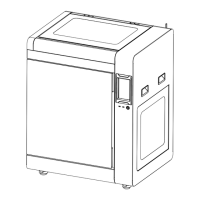


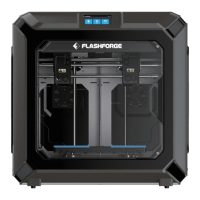
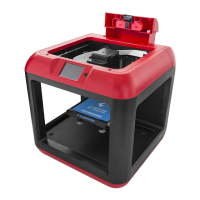

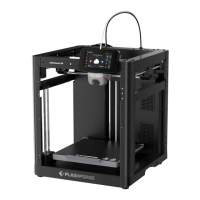
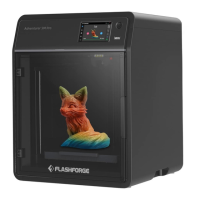
