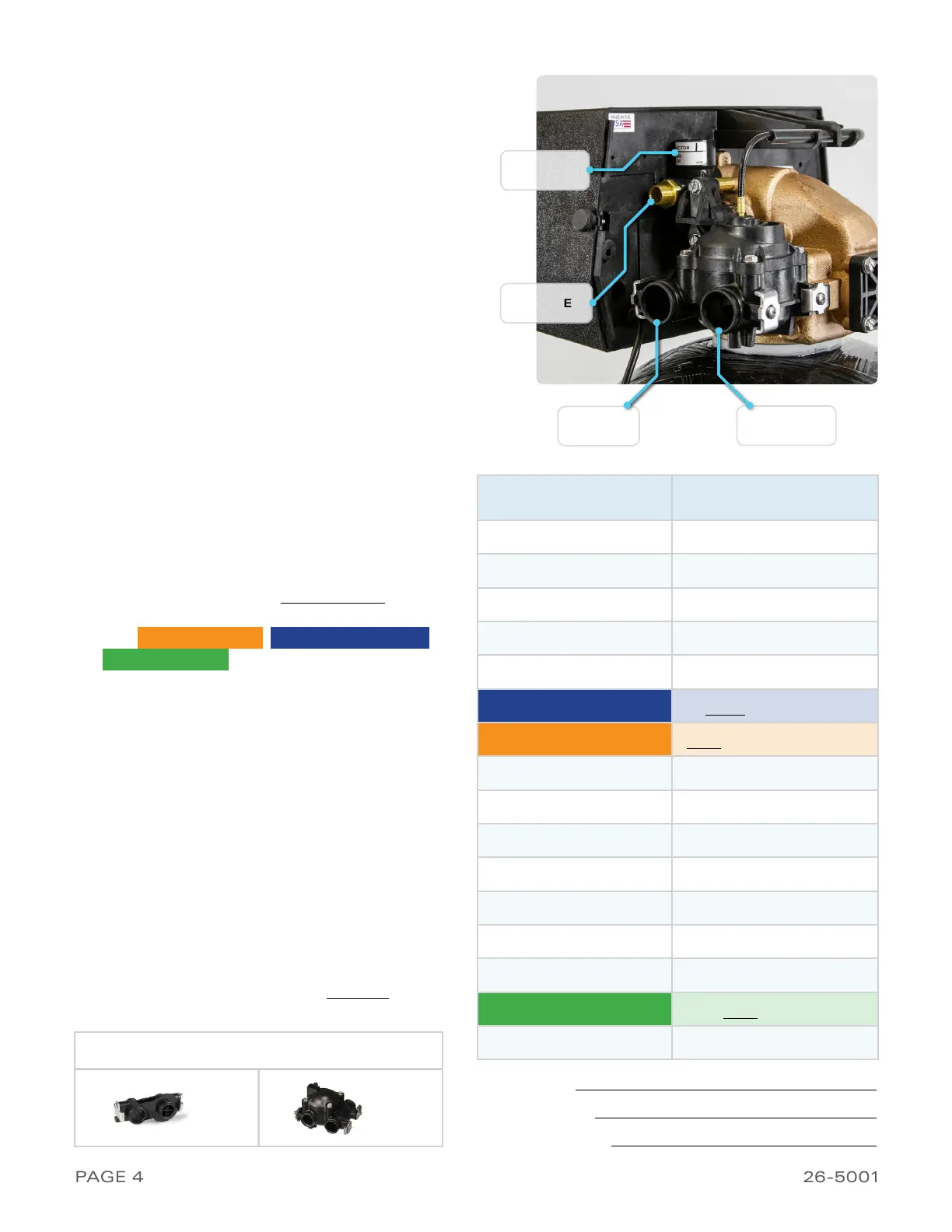PAGE 4 QualityWaterForLess.com Help: 888-426-5001
›QuIcK start sXt
electronIc ProGraM
If you have a Fleck 9000 SXT
electronic meter
valve, here are your program settings.
If not all of the
values are filled in, you can calculate the missing
values from the exercise on pages 6 and 7 of this
guide.
There we will cover identifying the 3 essential
values of
H - HARDNESS
,
C - UNIT CAPACITY
,
and
BF - BRINE FILL
. The remaining values that are
already filled in are general standards for all softener
sizes and hardness levels.
MASTER PROGRAMMING MODE:
To enter in/
check the adjacent values of your system, follow
these steps: With either the up or down arrow
button, change the clock to 12:01 PM, set the time
by clicking the left-most, CYCLE / REGEN button,
and then hold both the up and down arrow buttons
for 5 seconds to enter master programming mode.
Change values with the arrow buttons and set each
value and advance to the next setting by clicking the
CYCLE / REGEN button.
A more in-depth guide to programming the Fleck
9000 SXT is provided beginning on
page 15
.
settInG InPut Value
DF - Display Format GAL - Gallons
VT - Valve Type dF1b
CT - Control Type FI - Flow Immediate
NT - Number of Tanks 2 Tanks
TS - Tank in Service U X (Leave the Same)
C - UNIT CAPACITY ,000 Grains
H - HARDNESS Grains per Gallon
RS - Reserve Selection SF
SF - Safety Factor 10%
DO - Day Override 14 Days
RT - Regen Time 2:00 AM
BW - Backwash 10 Minutes
BD - Brine Draw 60 Minutes
RR - Rapid Rinse 12 Minutes
BF - BRINE FILL Minutes
FM - Flow Meter Type t0.7 or P0.7
› General reference
Please take a moment to review this page in order
to familiarize yourself with these four ports on the
valve. It is crucial not to mistake the inlet port with
the outlet port. Mistaking and reversing the inlet
and outlet ports will lead to failure of your softener
system (Figure 4-A).
As you work through this guide, please make
sure to follow all instructions exactly and to make
special note of the bolded instructions and warn-
ing symbols.
PDF viewers may click underlined
text to jump to that page or the page number
in the bottom corner of every page to jump to
the table of contents.
All our installation guides
may be found on our site under “Information.”
Inlet
brIne
draIn
fIGure 4-a
outlet
FM - Flow Meter Type
t0.7 P0.7
Job Number:
Model Number:
Mineral Tank Size: