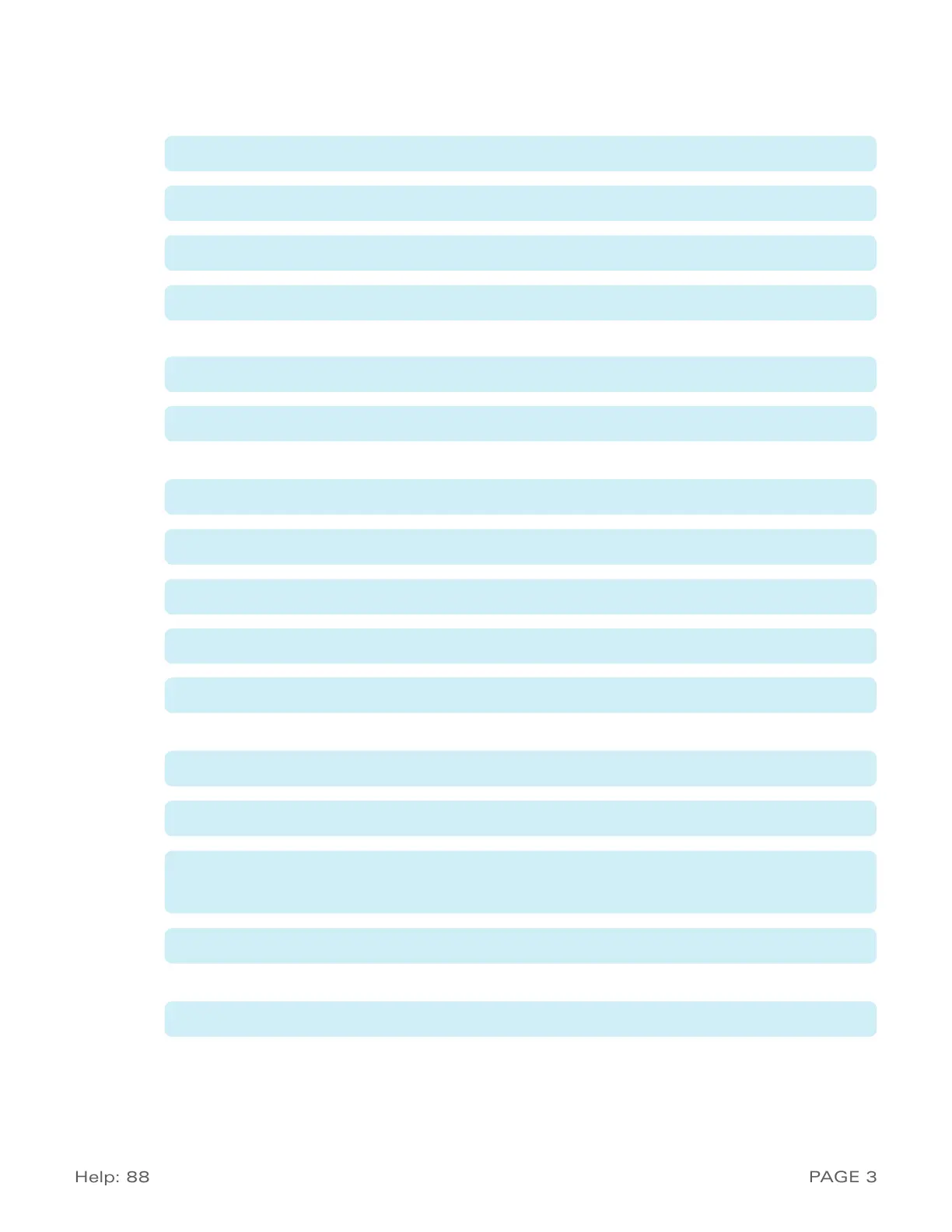PAGE 3Help: 888-426-5001 QualityWaterForLess.com
›table of contents
Page 6 Calculating your Hardness Level and Salt Grid Table
Page 7 Tank Size, Salt Setting, and Salt Grid Table
Page 8 Pre-Installation and Home Plumbing Diagram
Page 9 Placing and Filling the Tank
Page 10 Installing the Fleck 9000 Valve onto the Tank
Page 12 Plumbing the Fleck 9000 Valve into your Home and the Brine Tank Connection
Page 14 Making the Drain Connection and Meter Connection
Page 15 Programming: Entering Master Programming Mode and Initial Programming
Page 16 Programming: Tank Number, Capacity, Hardness, and Reserve Settings
Page 17 Programming: Day Override, Regeneration Time, Backwash, Brine Draw, Rapid
Rinse, and Brine Fill Duration
Page 18 Programming: Meter Type and Resetting the Time
Page 2 Preface (Click to Jump to Page)
Page 3 Table of Contents
Page 4 General Reference and Quick Electronic SXT Valve Programming
Page 5 Mechanical Valve Programming
Page 19 Initial System Start-Up and Testing for Leaks
