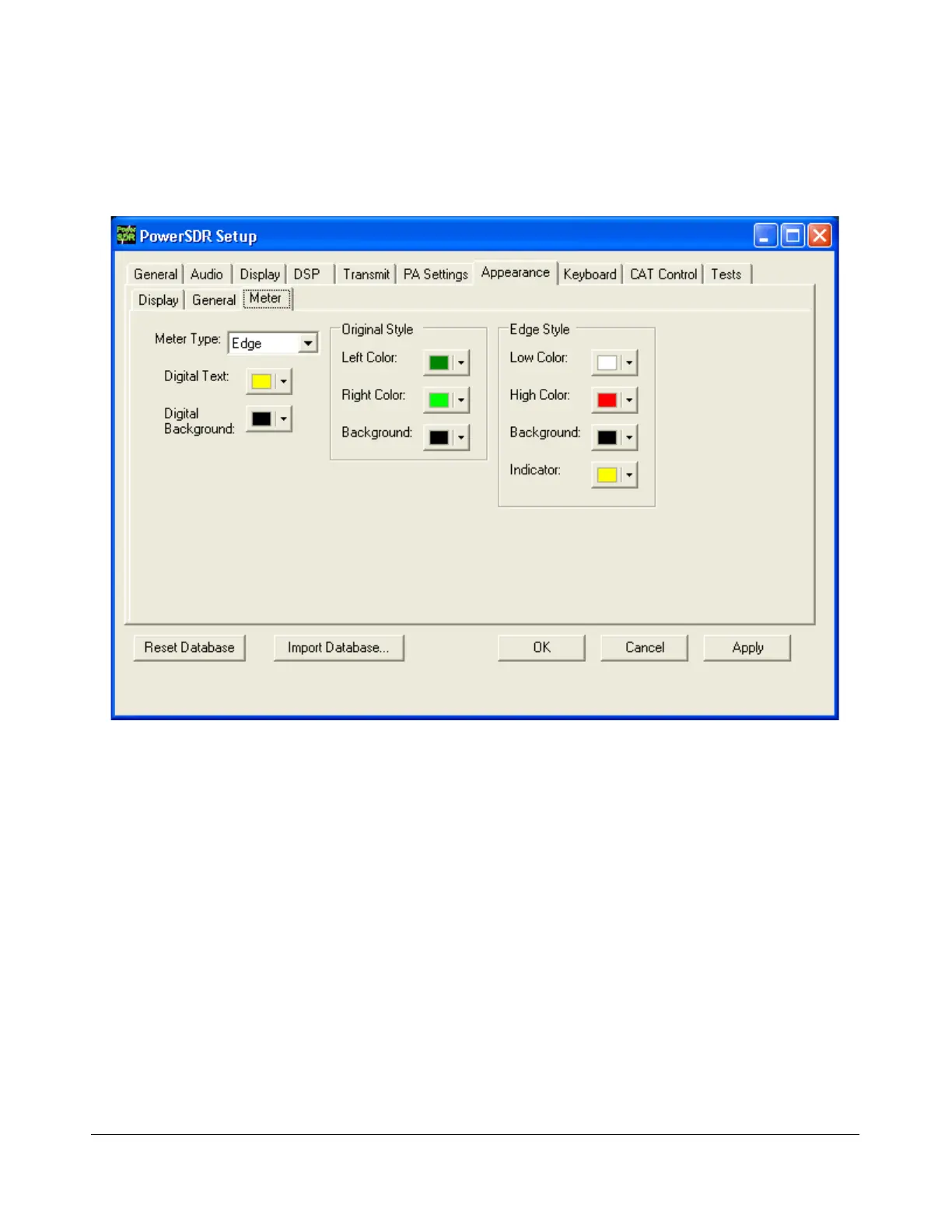S E T U P F O R M C H A P T E R 4
Meter Sub-Tab
These controls enable selection of the analog meter style and change the appearance of the meters.
Figure 121: Setup Form-Appearance Tab, Meter Sub-Tab
Meter Type: Selects the type of graphical meter to display: Original displays the bar graph
meter and Edge displays an analog edge style meter.
Digital Text: The color of the text of the digital meter.
Digital Background: The background color of the digital meter.
[The rest of this page has been left blank intentionally]
121 2003-2008 FlexRadio Systems
