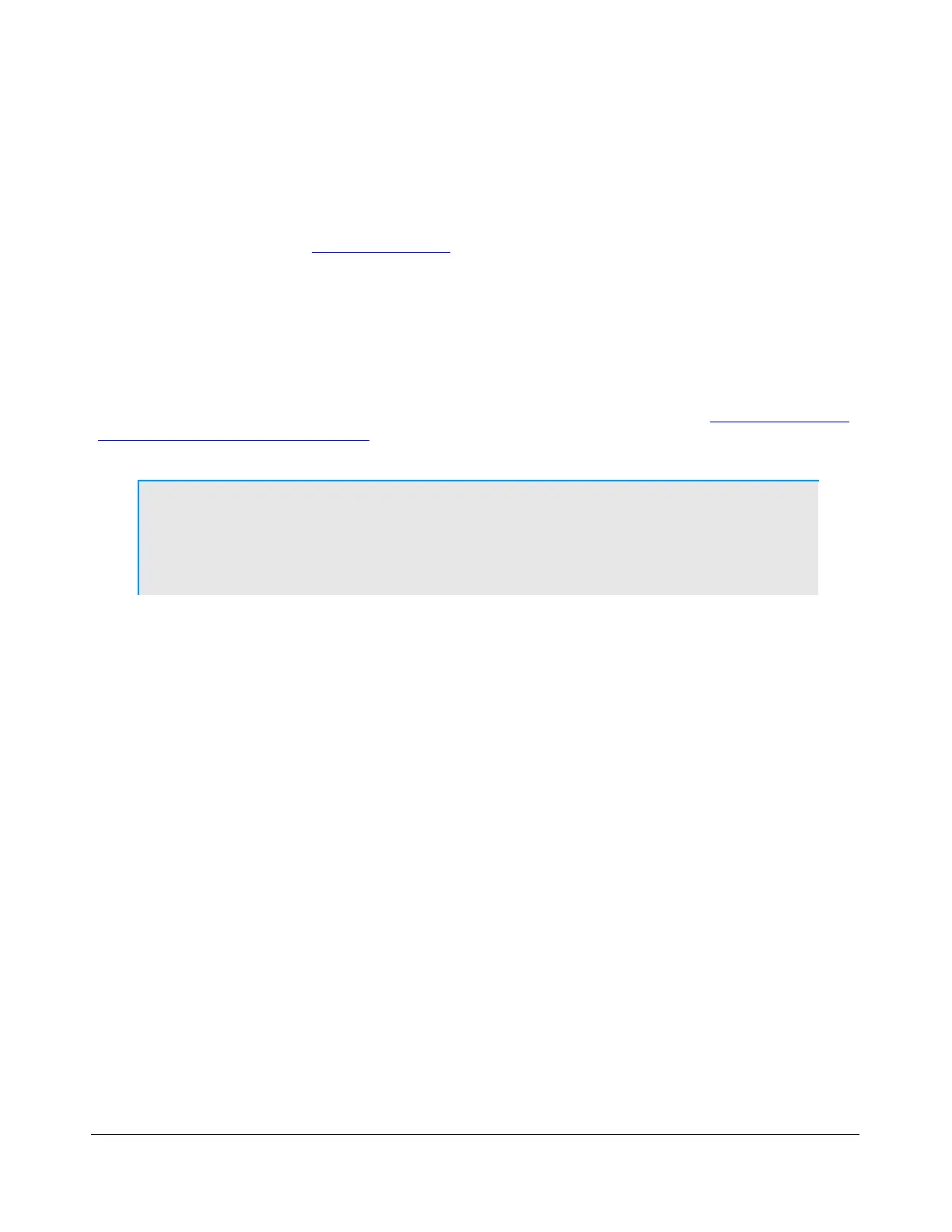P O W E R S D R I N S T A L L A T I O N & S E T U P C H A P T E R 2
Completely Factory Calibrated
The FLEX-5000 comes to you completely factory calibrated and therefore, unlike the SDR-1000, no
further calibration is usually required. If due to some unlikely event you suspect your radio needs to be
recalibrated, please contact FlexRadio Support, (on our Website, select About FlexRadio and then
Contact Us) who will guide you through the process.
You are now ready to use your FLEX-5000. Click on Start on the Front Console and you should hear
receive audio. If you do not, double check all your connections and settings (especially for the Mixer
and Antenna forms).
We urge you to read the remainder of this manual to help you fully understand the FLEX-5000 and
PowerSDR. This will enable you to optimize your radio for your personal operating style and
environment. You may also want to visit our extensive and ever expanding Knowledge Center
(http://kc.flex-radio.com/search.aspx) for more detailed and more up-to-date information on many
topics.
Note: Experienced PowerSDR users may also find it beneficial to read the
remainder of this manual, as the FLEX-5000 has several options and
settings in PowerSDR unavailable to the SDR-1000. Especially new are
the Mixer, Antenna and ATU forms.
[The rest of this page has been left blank intentionally]
47 2003-2008 FlexRadio Systems