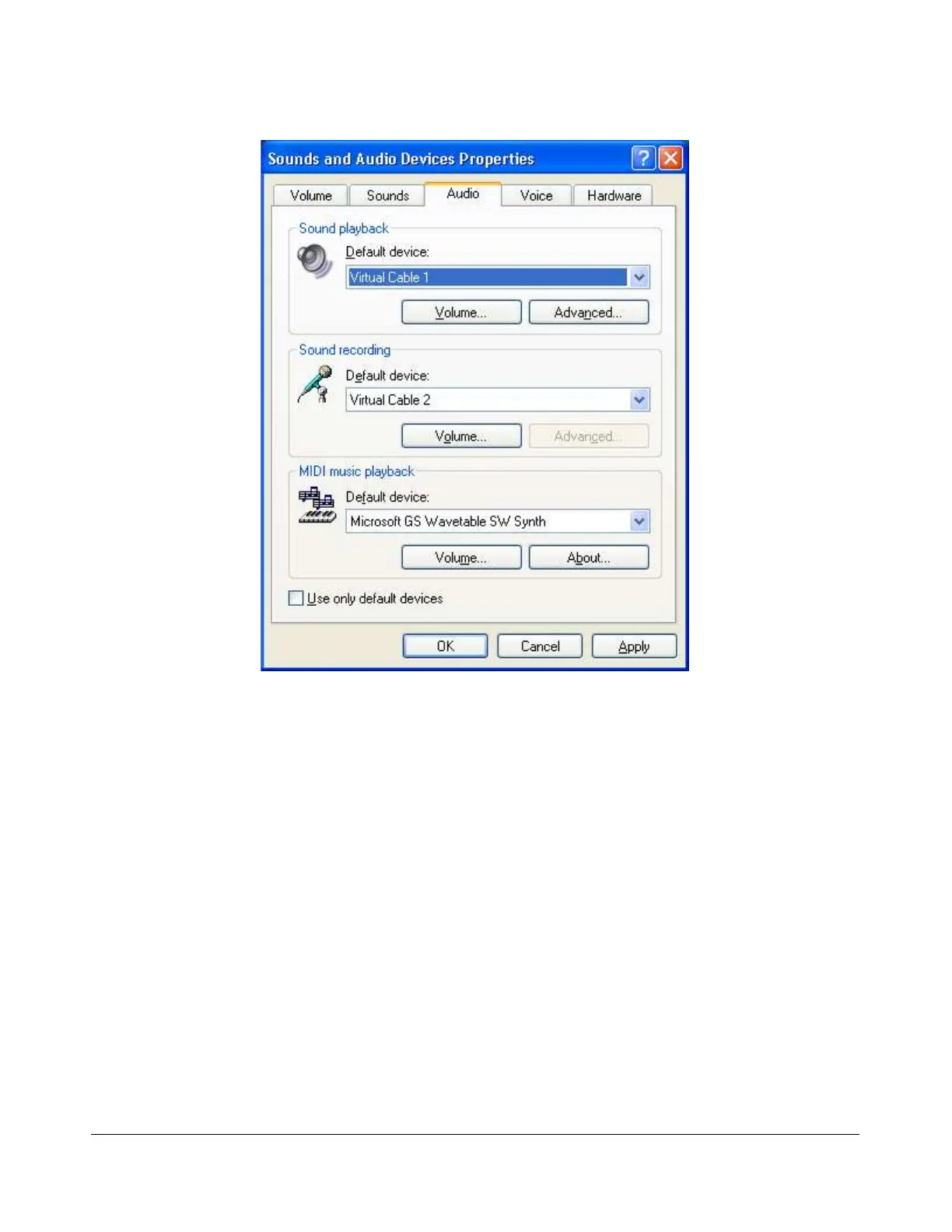O P E R A T I O N C H A P T E R 6
Figure 175: Sounds and Audio Devices Properties Form
Set up the Default device for Sound playback and Sound recording as shown above. (Midi
playback is of no concern). Click Apply and then OK. If you now setup your digital program to select
the default sound card, it will work with PowerSDR.
To enable you to continue using other sound programs (MP3 players, etc) despite changing your default
sound card settings, VAC comes with a utility called Audio Repeater. Locate Audio Repeater in the
VAC program folder and double-click to start it. You should see the following screen (Figure 176):
[The rest of this page has been left blank intentionally]
193 2003-2008 FlexRadio Systems
