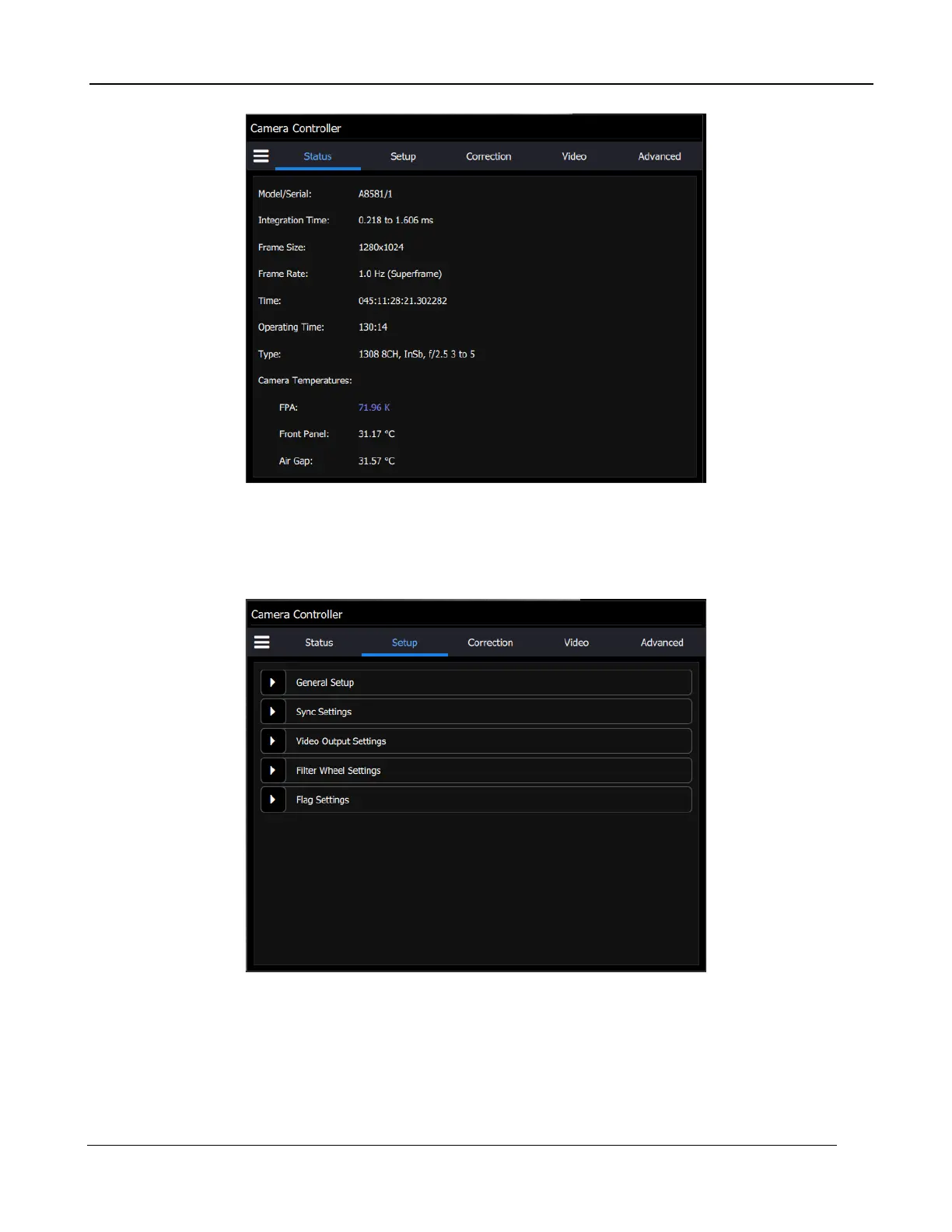5 –Camera Controller
A6000 and A8500 Series User’s Manual
20
5.4 Setup
The Setup page allows the user to set up the camera for the desired operation. There are five sub-
menus, including General Setup, Sync Settings, Video Output Settings, Filter Wheel Settings (A858x
and A678x only) and Flag settings.
5.4.1 General Setup
The settings under the General Setup menu include loading factory calibrations, changing integration
time, selecting superframing (Not available in A670x), frame rate, FPA gain, and motorized lens
control (A678x and A858x only).