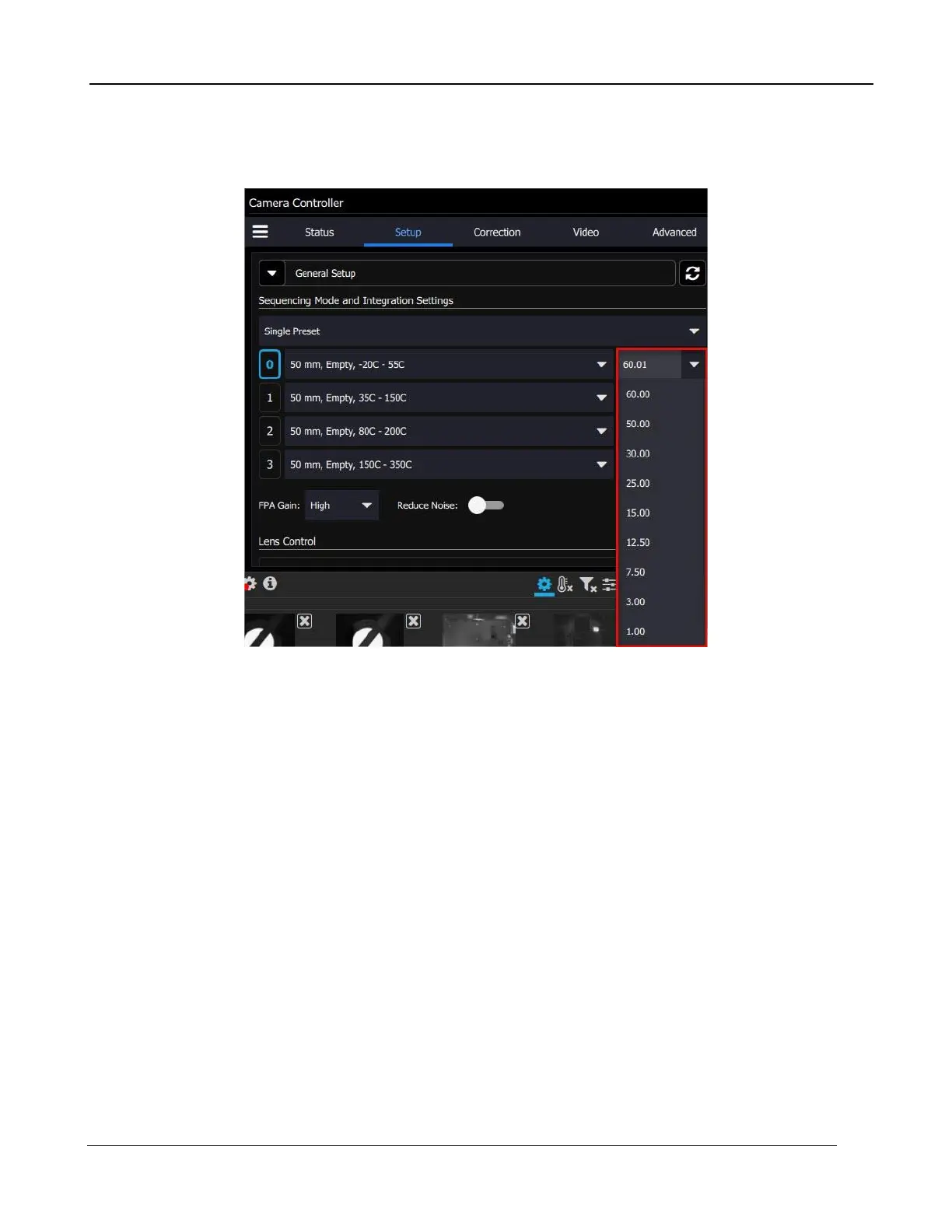5 –Camera Controller
A6000 and A8500 Series User’s Manual
25
5.4.1.4 Changing Frame Rate
The pulldown menu to the right of the Factory Calibration pulldown enables the user to select from a
set of frame rates. The user can also type in a custom frame rate.
5.4.1.5 Changing FPA Gain
Some cameras have the option to change the FPA gain. This is preconfigured at the factory. For
most applications we recommend not changing this setting without consultation with FLIR applications
engineering.
5.4.1.6 Reduce Noise
There is a Reduce Noise switch which improves image quality, but it will sometimes affect the frame
rate.
