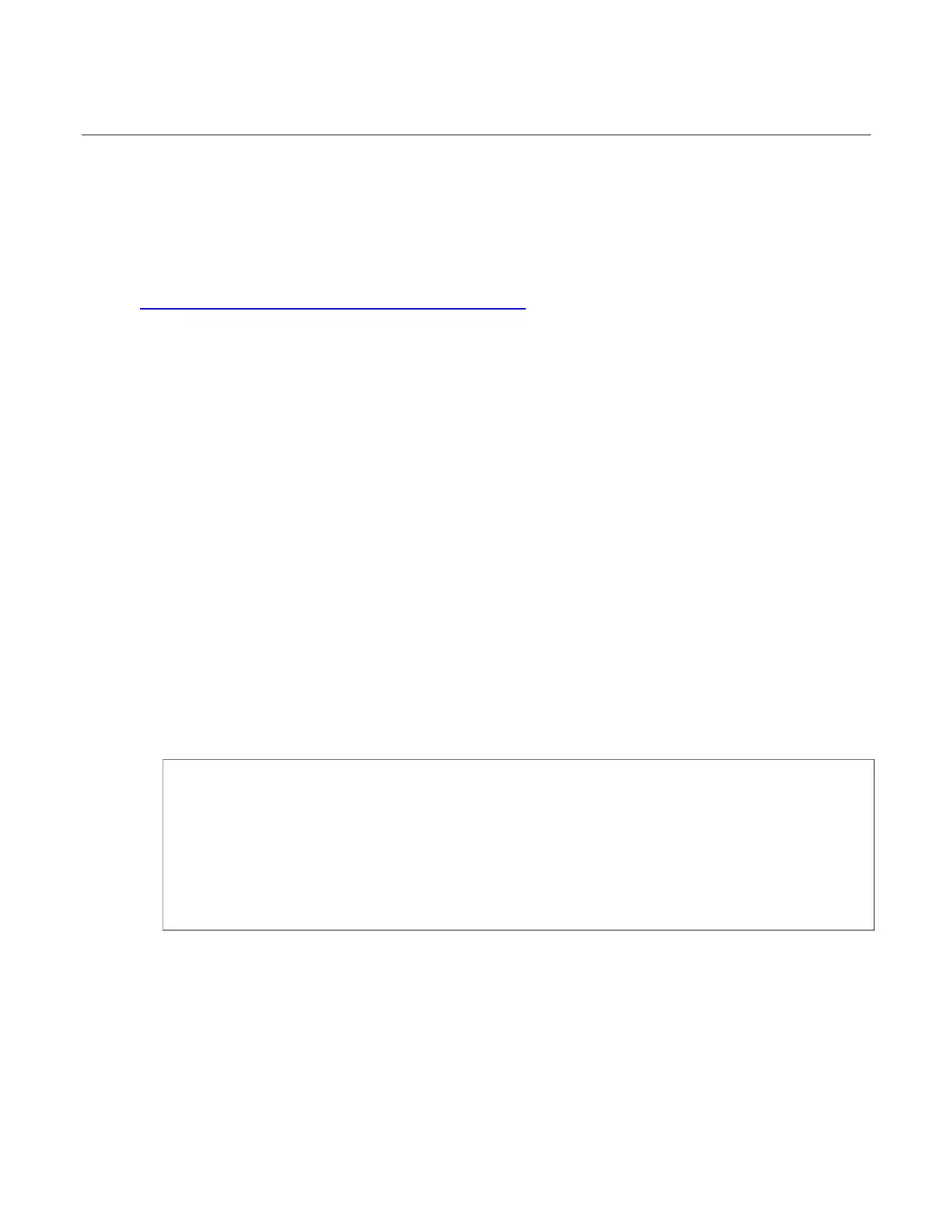FLIR ADK
Getting Sta rt e d
The information contained herein does not contain technology as
defined by EAR,15 CFR772, is publicly available, and therefore
not subject to EAR.
10
3.3 Windows Installation
Download and install the Windows version of the Spinnaker SDK here.
https://www.flir.com/products/spinnaker-sdk/
The Spinnaker SDK also comes with a software application called SpinView which will
display real time images from the Boson Camera.
3.4 Working with the Spinnaker API
When using the Ethernet BoB with the Boson camera, there is no direct access to the
camera. All communication with the camera is implemented with the Spinnaker API. When
connecting to the camera, the camera provides a list of features. The API provides a way to
access those features.
You are strongly encouraged to review, run and modify the example programs. On Linux
they are installed in /usr/src/spinnaker/src
3.4.1 Accessing Boson Camera Feature Example
This example show how to execute a manual FFC (also known as shutter) with the
Spinnaker API. This code was placed just before the ‘Begin acquiring images’ comment in
the AcquireImages function of the Acquisition.cpp Spinnaker example.
CCommandPtr ptrRunFFC = nodeMap.GetNode(“BosonRunFfc”);
if(IsAvailable(ptrRunFFC) && IsWritable(ptrRunFFC)){
cout << “Running FFC” << endl;
putRunFFC->Execute();
} else {
Cout << “Unable to access FFC” << endl;
}
In this example, we ask for the ‘BosonRunFFC’ node from the node map. Make sure that
node is available and that we can write to it. Then we execute the nodes function. This node
represents a command. Other node may represent strings, integers, floats or enumerations.
