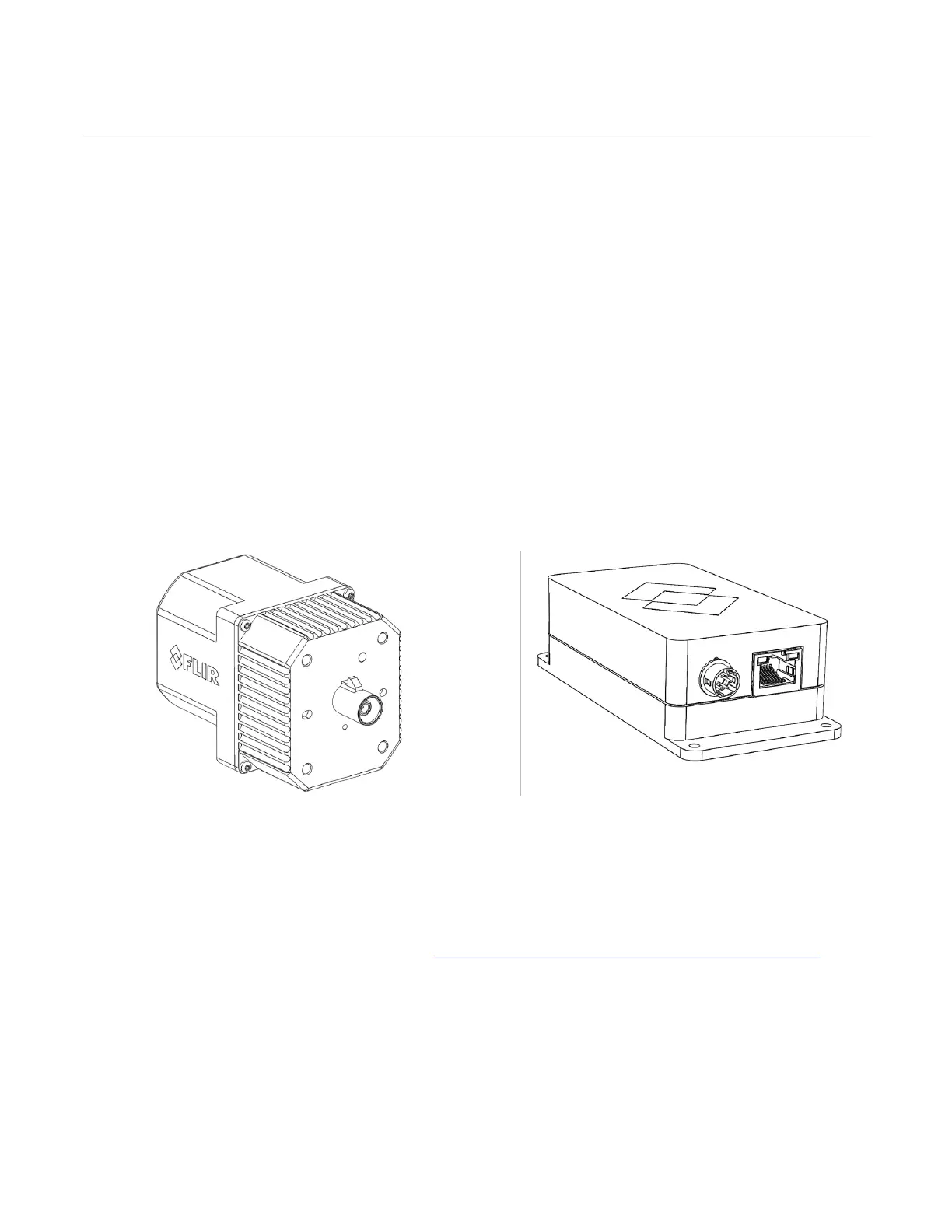FLIR ADK
Getting Sta rt e d
The information contained herein does not contain technology as
defined by EAR,15 CFR772, is publicly available, and therefore
not subject to EAR.
7
2.3 External Sync
The BNC coaxial connector on the USB ADK cable is for optional external sync. The ADK
triggers on the falling edge of a 3-12 volt signal with a minimum pulse width of 90nS. The
sync pulse should be 55-60hz even if the camera is in 30hz output mode. The camera will
need to be configured for external sync. Failure to provide sync pulses to a camera
configured for external sync may crash the camera requiring a reboot.
See the Flir Boson External Sync application note (102-2013-100-04 Rev 150) for more
information.
3 Ethernet – Getting Started
The Ethernet option of the FLIR ADK ships with a GMSL connector on the camera and a GMSL
to Ethernet Bridge that allows users to interact with the FLIR ADK using the GeniCam
protocol.
Figure 1: The FLIR ADK GMSL option is shown on the left with the GMSL 1 to Ethernet bridge shown on the right.
The Ethernet Bridge (also known and the Break Out Box or BoB) is a GeniCam GigE Vision
device. Any GeniCam driver should work. We offer the Spinnaker ADK as FLIR”s supported
GeniCam Client. While not supported we have heard that the open source Aravis driver
works as well.
Spinnaker can be downloaded from: https://www.flir.com/products/spinnaker-sdk/
3.1 Connecting the Boson ethernet ADK to the computer
1. Connect the FAKRA cable from the FLIR ADK to the GMSL – Ethernet bridge.
2. Connect the ethernet cable to a network interface card on the host computer.
