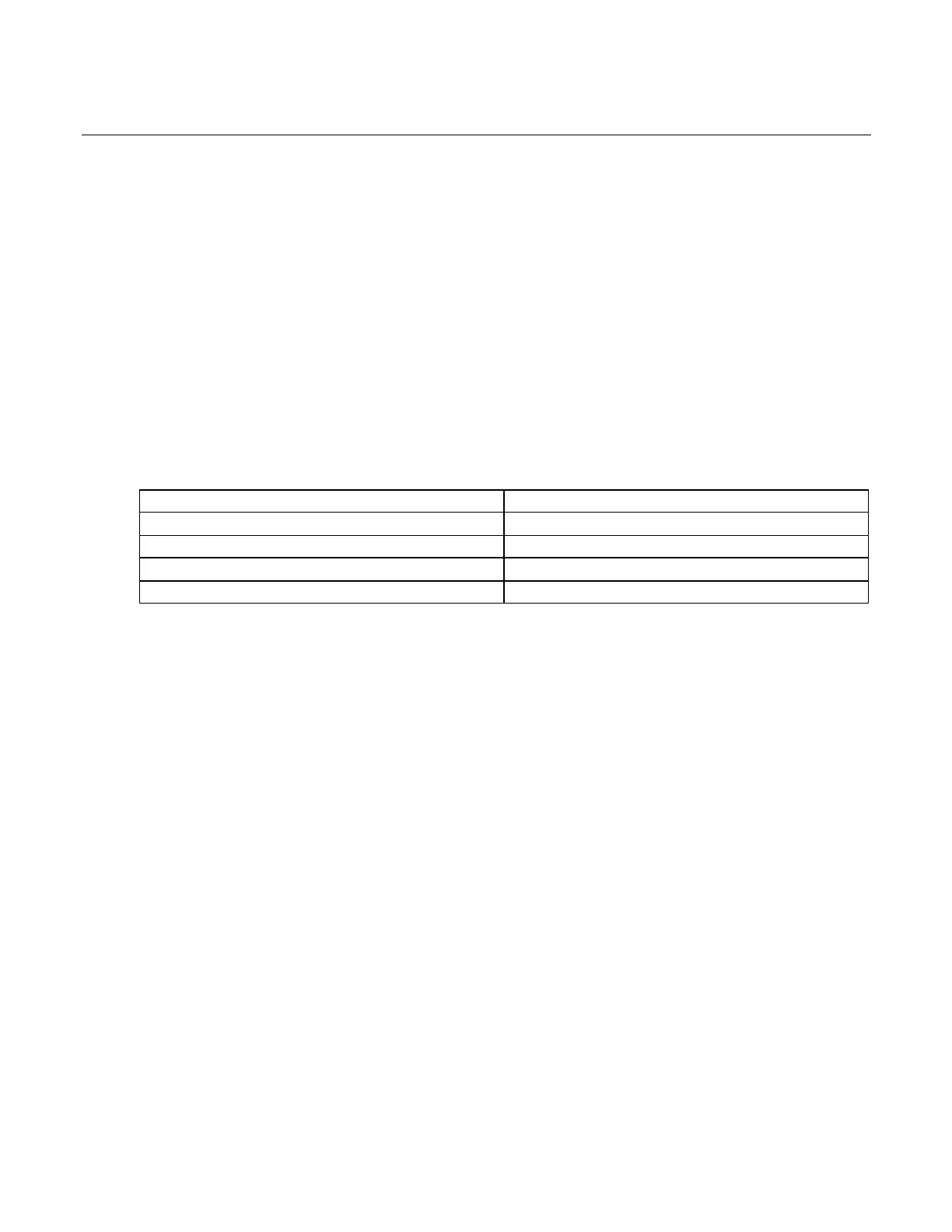FLIR ADK
Getting Sta rt e d
The information contained herein does not contain technology as
defined by EAR,15 CFR772, is publicly available, and therefore
not subject to EAR.
4
1.3 SCOPE
This document describes detailed instructions on the conditions and requirements for
integrating the FLIR ADK with various communications methods including USB, Ethernet,
GMSL accessory board for communication, video streaming, and hardware synchronization.
1.4 BACKGROUND
The FLIR ADK provides a Long Waver Inferred Image (LWIR) that is 640x512 pixels. It senses
thermal radiation with wavelengths of 8-14um. The output is either a 8bit or 16bit
monochrome image.
The ADK comes in three different interfaces: USB output, GMSL output, and GMSL output
with a converter for GMSL to Ethernet. The ADK also has four different lens options.
2 USB – Getting Started
The USB option for the ADK ships with a Boson connected by USB for camera power, video
and command and control, a BNC cable for external sync input, and a Mizu-P25 connector
to power the window heater.
When connected to your computer, the USB ADK shows up as two different devices. The
first is a USB Vision Camera used for streaming video. The second is a com port used for
command and control. Any webcam driver should be able to access the USB Vision camera
device (Windows10 ‘Camera’, MacOS Photobooth, and Linux Cheese application will all
stream the ADK).
2.1 Connect and power the USB ADK
1) Connect the USB cable to the computer.
2) Optional: To power the window heater, apply 12 VDC up to 0.5A to the MIZU-P25 connector
(shown below) to power the heater. The heater is protected against reverse polarity so it’s
technically ok to hook it up in reverse, it will just pull a little more power. The USB ADK
ships with a MUZU-P25 pigtail. Connect the green lead of the provided cable to positive and
