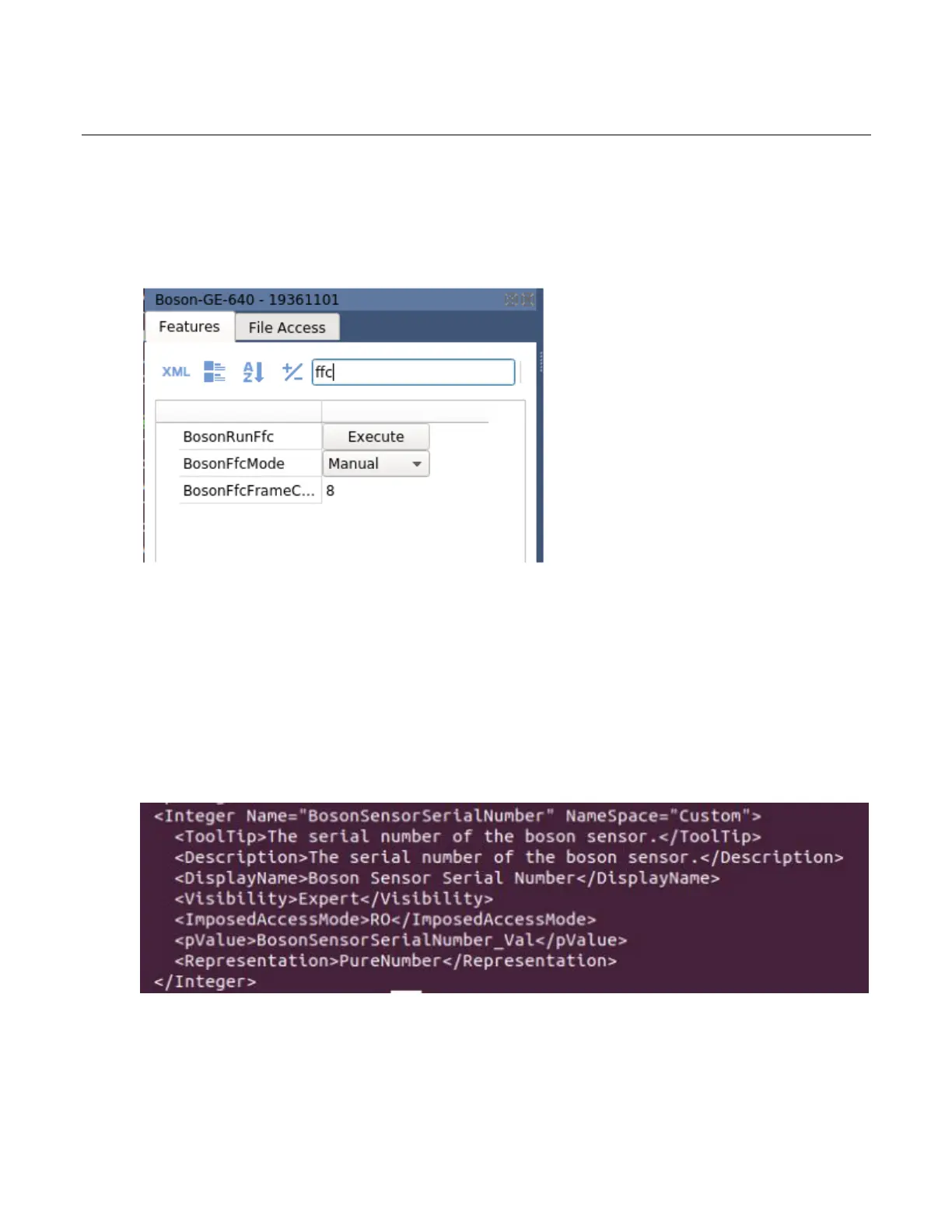FLIR ADK
Getting Sta rt e d
The information contained herein does not contain technology as
defined by EAR,15 CFR772, is publicly available, and therefore
not subject to EAR.
11
3.4.2 Finding Node Names, Types and Enumeration Values
The above example is good, but how do you know there is a node named “BosonRunFfc”.
There are two ways to look these up.
The first is using the search features text box in spinview.
This shows a search for “ffc” which stand for Flat Field Correction which is our shuttering
process. There are three nodes that contain ‘ffc’. Note the displayed name may differ
slightly, typically in capitalization or spacing, from the name used in your code.
The formal description of the node is provide with an XML file. When you first access a
camera with spinview in Linux, it saves some files to your root directory. The file Boson-
GE-640_<serial#>_GenICam.zip describes the features of your camera. Unzipping the file
creates the file public_camxml.xml, an unformatted xml file. Use can reformat this file using:
xmllint –format public_cmaxml.xml > Boson.xml
The resulting Boson.xml file looks like this
This snip from the file shows the BosonSensorSerialNumber node. The first line defines it
as an Integer node. You would get the node with
CIntergerPtr bosonSerialNumberPtr =
nodeMap.GetNode(“BosonSensorSerialNumber”);