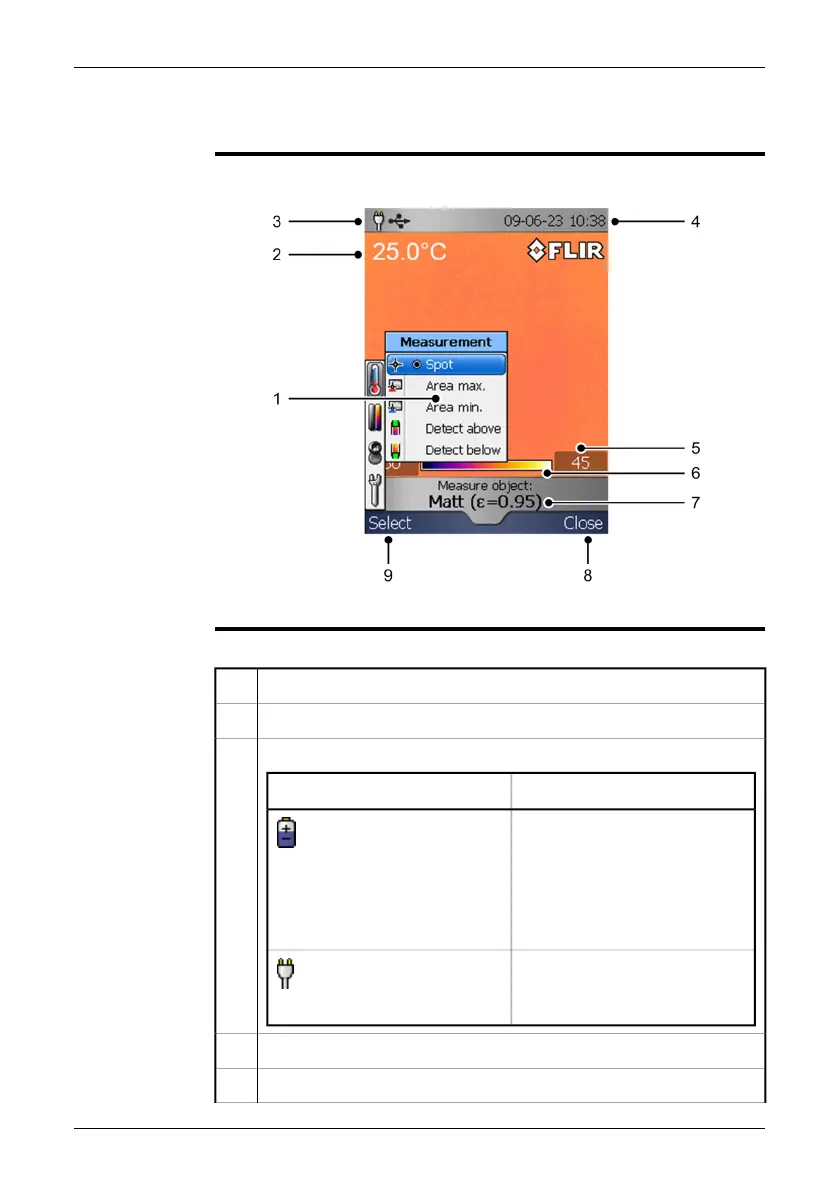9 Screen elements
Figure
10781203;a2
Explanation
This table explains the figure above:
Menu system1
Measurement result2
Power indicator
MeaningIcon
One of the following:
■
The camera is powered using
the battery.
■
The battery is being charged
(indicated by a refilling battery
animation).
The battery is fully charged and the
camera is powered using the
power supply.
3
Date and time4
Limit value for the temperature scale5
Publ. No. T559382 Rev. a358 – ENGLISH (EN) – June 23, 2009 13