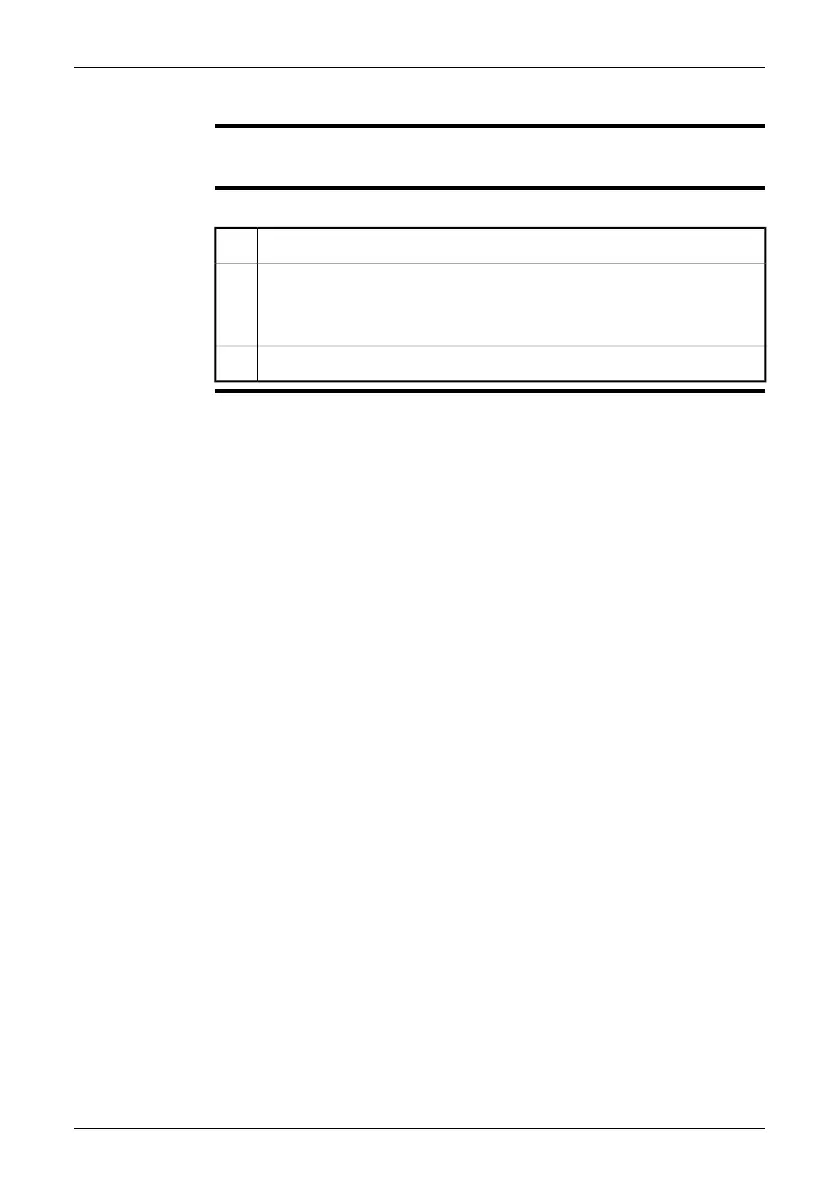11.5 Opening the image archive
General
The image archive is a thumbnail gallery of all the images on the miniSD™ memory
card.
Procedure
Follow this procedure to open the image archive:
Push the Archive button.1
Push the + button on the navigation pad.
This will display the image archive. You can now use the navigation pad to
navigate in the archive.
2
To open a selected image, push the right selection button (Open).3
Publ. No. T559382 Rev. a358 – ENGLISH (EN) – June 23, 2009 21
11 – Using the camera