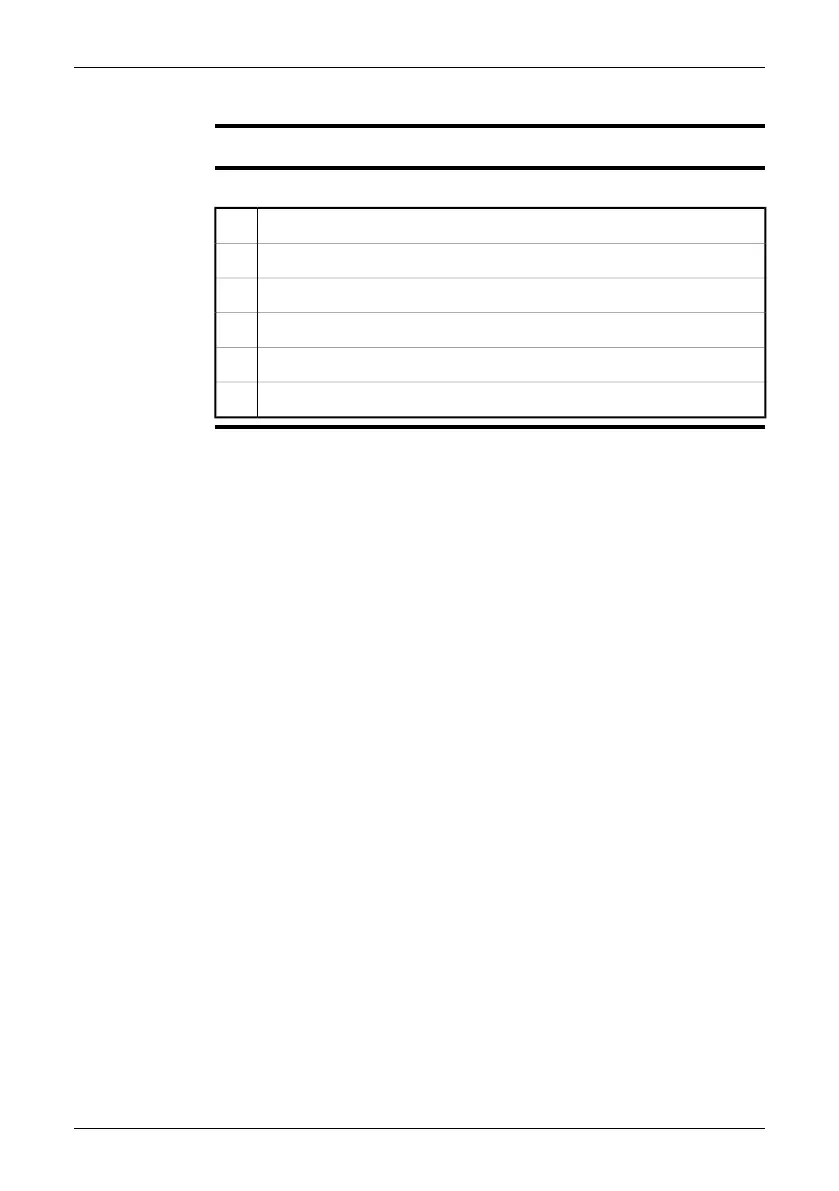11.7 Deleting all images
General
You can delete all images from the miniSD™ memory card.
Procedure
Follow this procedure to delete all images:
Push the Archive button.1
Push the + button. This will display the image archive2
Push the left selection button (Options).3
Use the navigation pad to select Delete all images.4
Push the left selection button (Select).5
Push the right selection button to confirm (Delete).6
Publ. No. T559382 Rev. a358 – ENGLISH (EN) – June 23, 2009 23
11 – Using the camera