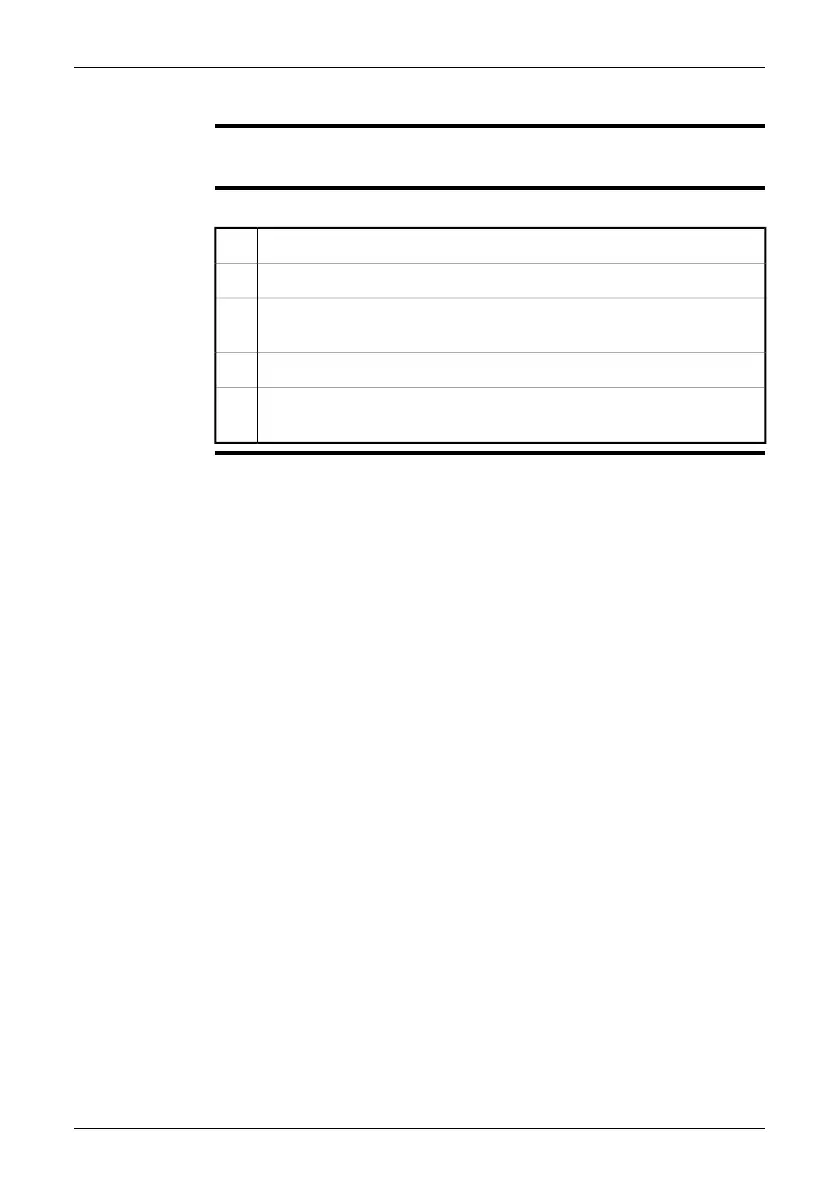11.11 Changing the color palette
General
You can change the color palette that the camera uses to display different tempera-
tures. A different palette can make it easier to analyze an image.
Procedure
Follow this procedure to change the color palette:
Push the left selection button (Menu).1
Use the navigation pad to go to Color palette.2
Push the left selection button (Select). This will display the Color palette
submenu.
3
Use the navigation pad to select the new color palette.4
Push the left selection button (Select) to confirm the choice and leave the
submenu.
5
Publ. No. T559382 Rev. a358 – ENGLISH (EN) – June 23, 2009 27
11 – Using the camera