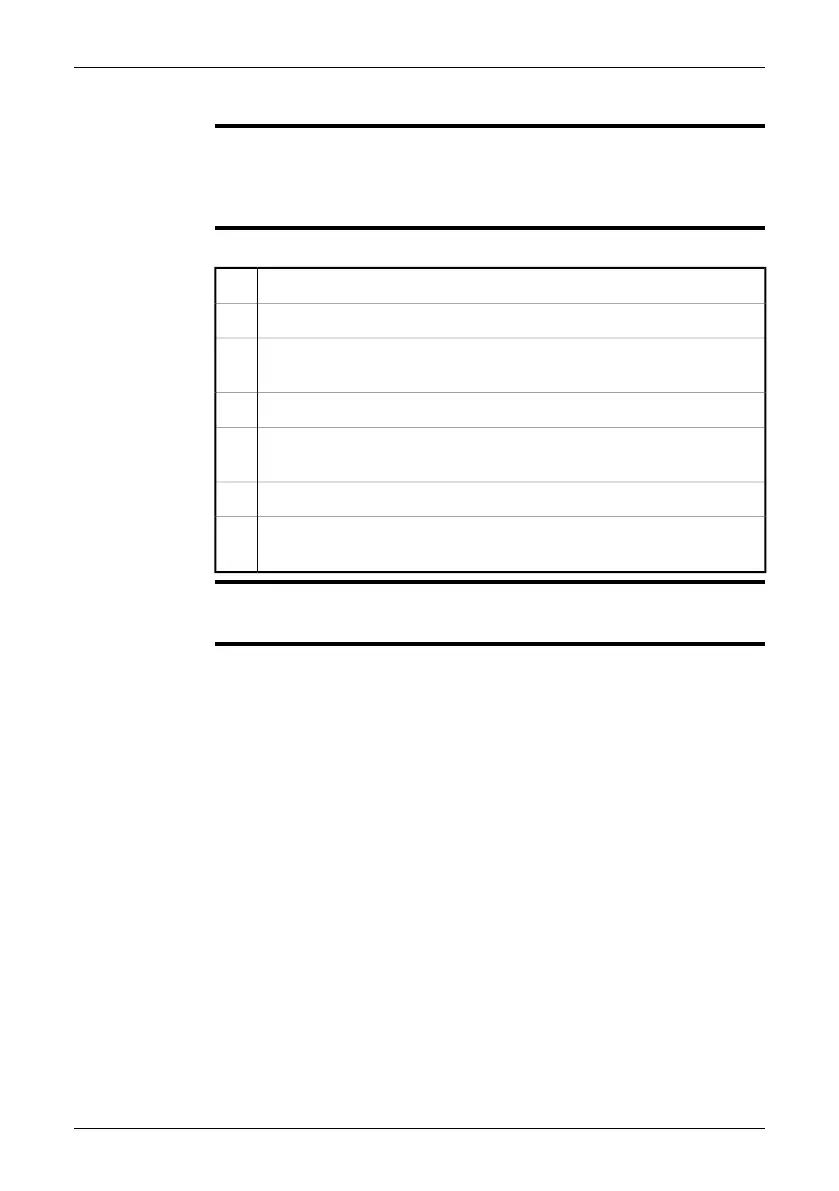11.16 Changing the reflected apparent temperature
General
This parameter is used to compensate for the radiation reflected by the object. If the
emissivity is low and the object temperature relatively far from that of the reflected
temperature it will be important to set and compensate for the reflected apparent
temperature correctly.
Procedure
Follow this procedure to set the reflected apparent temperature:
Push the left selection button (Menu).1
Use the navigation pad to go to Measure.2
Push the left selection button (Select). This will display the Measure sub-
menu.
3
Use the navigation pad to select Advanced.4
Push the left selection button (Select). This will display the Advanced sub-
menu.
5
Use the navigation pad to set the reflected apparent temperature.6
Push the left selection button (Select) to confirm the choice and leave the
menu.
7
SEE ALSO
To read more about the reflected apparent temperature, see section 20 – Thermo-
graphic measurement techniques on page 127.
32 Publ. No. T559382 Rev. a358 – ENGLISH (EN) – June 23, 2009
11 – Using the camera