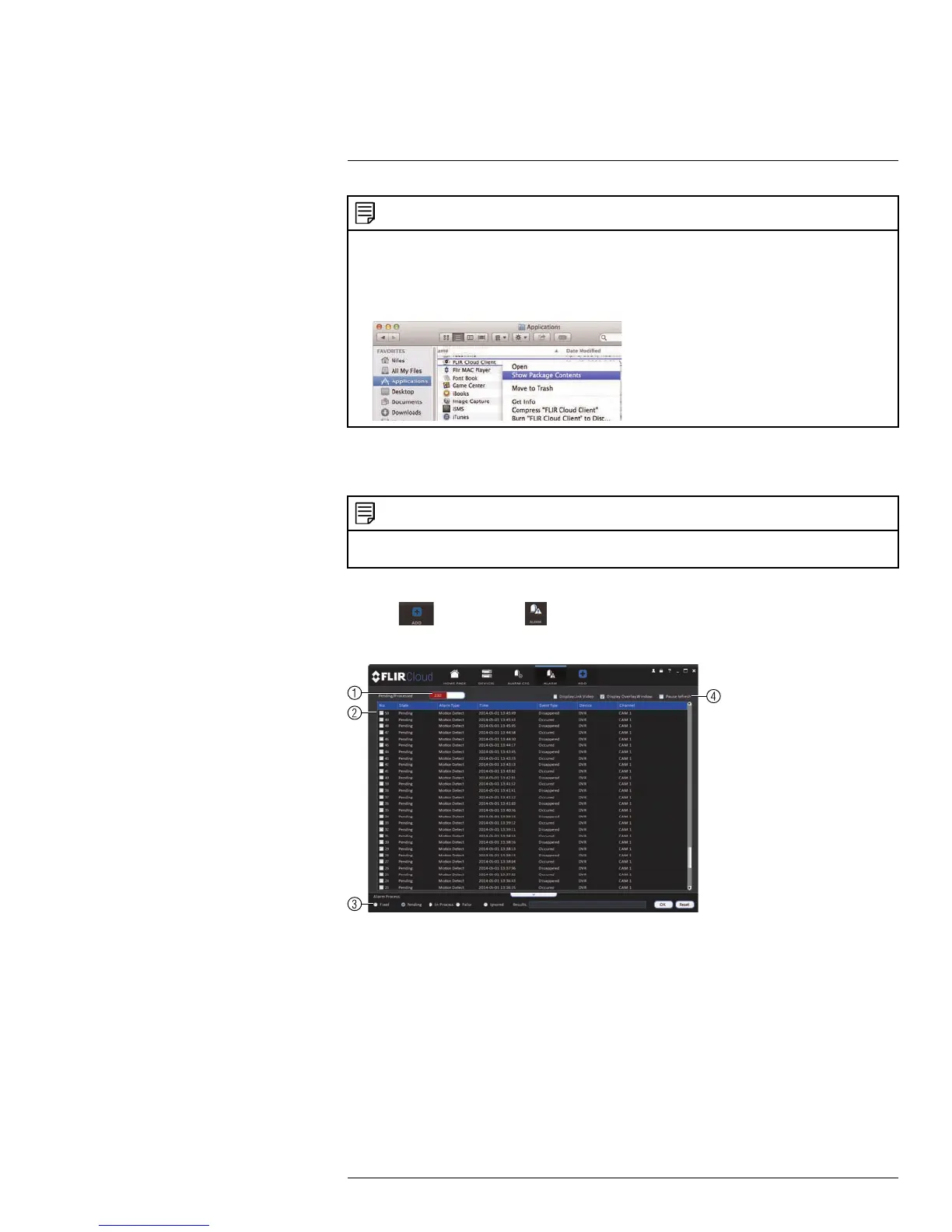Using FLIR Cloud™ Client for PC or Mac
17
NOTE
To retrieve downloaded video files:
• PC Users: Browse to the folders listed in General>File.
• Mac Users: Browse to the folders listed in General>File. To get to the default location, open Applica-
tions in Finder, right click on FLIR Cloud Client and select Show Package Contents. Then, navigate
to the desired folder.
17.7 Alarm
The Alarm menu allows you to view a list of alarms received by the client software.
NOTE
You must set up alarms in the Alarm CFG menu before they will appear in this list. See 17.12 Alarm CFG,
page 87 for more details.
To access Alarms:
• Click
and then click .
Alarm menu overview:
1. Number of alarms: Shows the number of open alarms.
2. Alarm list: Shows the list of alarms and information on when they occurred and which
systems and channels triggered them.
3. Alarm Process: You can close alarms by selecting one of the options and clicking OK.
#LX400028; r. 2.0/23335/23335; en-US
82
