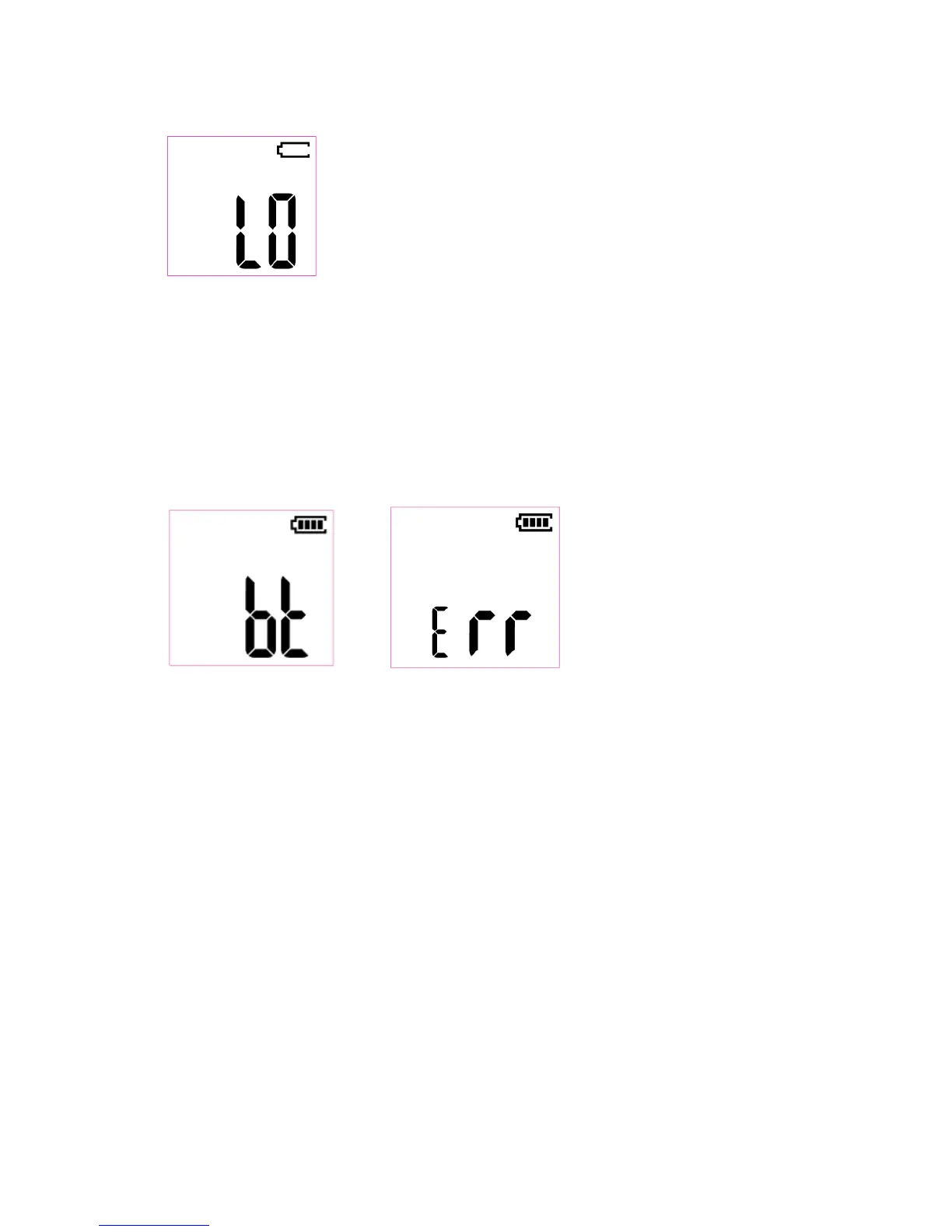10. If the battery power is too low, the meter will display the ‘LO’ message shown
below. You must replace the batteries before you can upgrade the meter
firmware.
11. When the upgrade is complete, the meter will automatically power ON.
6.2 Bluetooth® Firmware Upgrade
To execute a Bluetooth® Firmware Upgrade please perform the same steps as listed in
Section 6.1, System Firmware Upgrade, above.
If there is an error, the screens shown below will alternately display. If this error
occurs, please repeat the upgrade procedure. If the problem persists, contact FLIR
technical support.