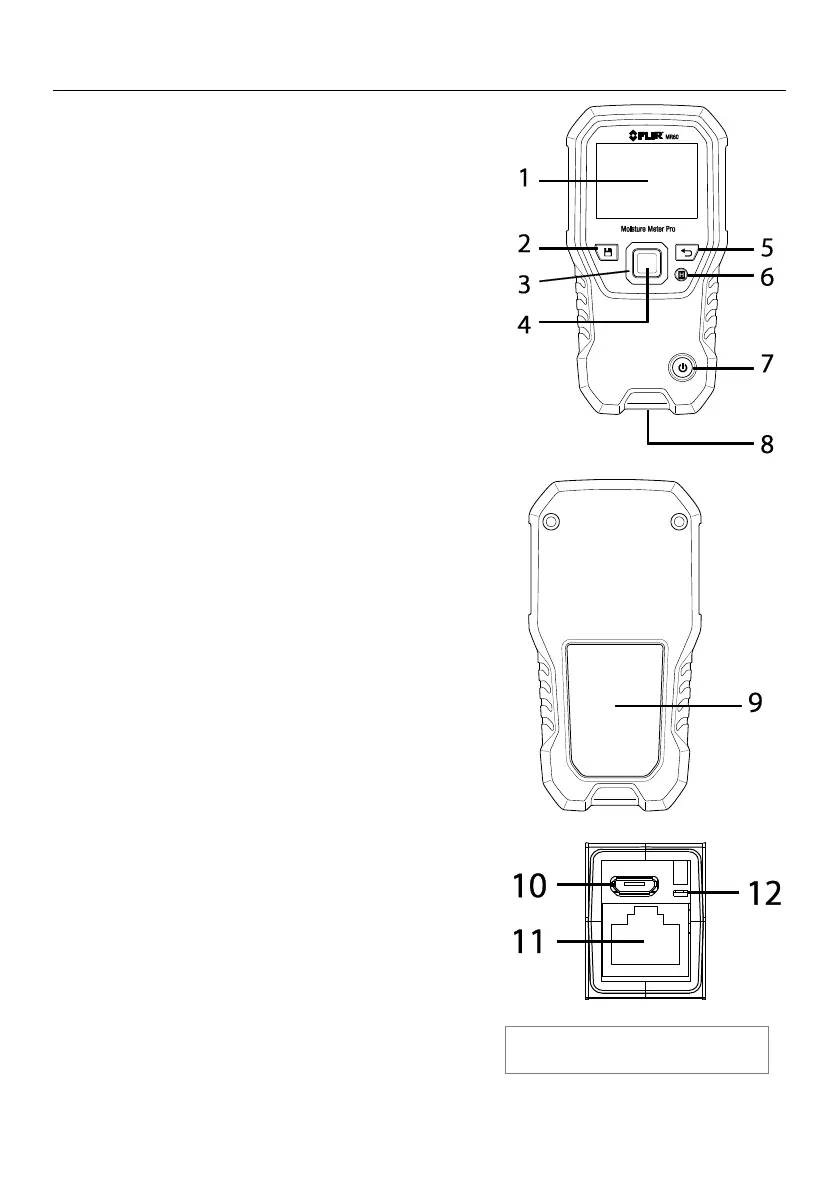FLIR MR60 USER MANUAL Document Identifier: MR60-en-US_AB
4. Meter Descriptions
4.1 Meter Description
1. Color Graphical Display
2. Capture button stores reading and screen shot
3. Four (4) Navigation buttons (ring)
4. Select button (center)
5. Back button
6. Hold button
7. Power button
8. USB, external probe jack, and charge LED
9. Internal Pinless Moisture sensor (back)
10. Micro USB cable jack
11. External probe jack (RJ45)
12. Charging LED
Fig. 4-1 Meter Description