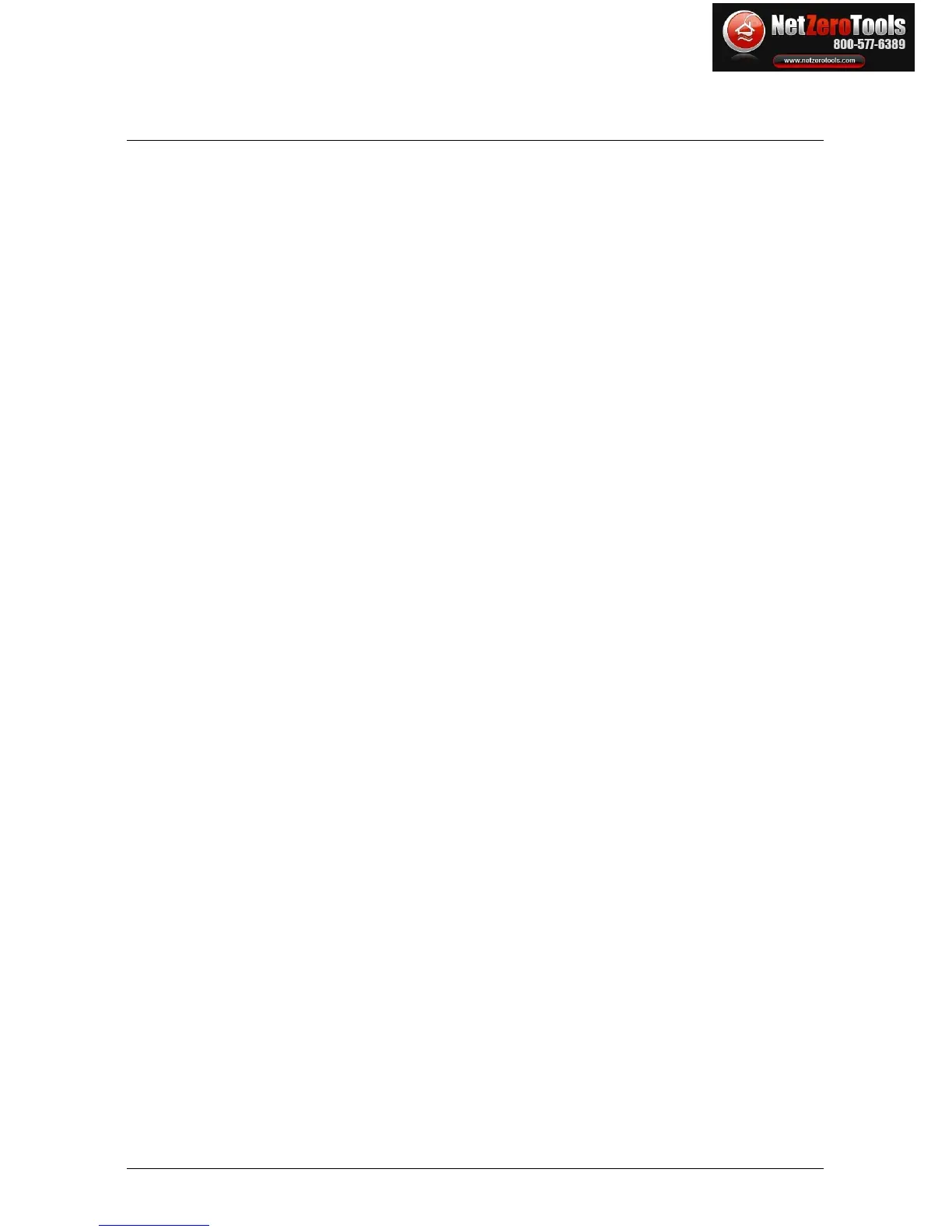Table of contents
1 Disclaimers.. . . . . . . . . . . . . . . . .. . . .. . . .. . . . . . . . . . . . . . . . .. . . .. . . .. . . . . . . . . . . 1
1.1 Copyright. . . . . . . . . . .. . . .. . . .. . . . . . . . . . . . . . . . .. . . .. . . .. . . . . . . . . . . 1
1.2 Quality assurance .. . . .. . . .. . . . . . . . . . . . . . . . .. . . .. . . .. . . . . . . . . . . 1
1.3 Documentation updates . . . . . . . . . . . . . . . . . . . . . . . . . . . . . . . . . . . . . . . 1
1.4 Disposal of electronic waste. .. . . .. . . . . . . . . . . . . . . . . . . . .. . . .. . . . 1
2 Safety information . . . . . . . . . . . . . . . . . . . . .. . . .. . . . . . . . . . . . . . . . . . . . . . . . . . . . . 2
2.1 FCC Compliance . . . . . . . . . . . . . . . . . . . .. . . .. . . . . . . . . . . . . . . . . . . . .. 2
2.2 Industry Canada compliance. . . . . . . . . . . . . . . . . . . . . . . . . . . . . . . . . . 3
3 Introduction .. . . . . . . . .. . . .. . . . . . . . . . . . . . . . . . . . .. . . .. . . . . . . . . . . . . . . . . . . . .. 5
3.1 Key features.. . . . . . . . . . . . . . . . . . . . . . . . . . . . . . . . . . . . . . . . . . . . . . . . . . . 5
4 Description .. . . . . . . . . . . . . . . . .. . . .. . . .. . . . . . . . . . . . . . . . .. . . .. . . .. . . . . . . . . . . 6
4.1 Meter description . . . . . . . . . . . . .. . . .. . . . . . . . . . . . . . . . . . . . .. . . .. . . . 6
4.2 Function buttons . . . . . . . . . . . . . . . . . . . . .. . . .. . . . . . . . . . . . . . . . . . . . .. 8
4.3 Display description . . . .. . . .. . . . . . . . . . . . . . . . .. . . .. . . .. . . . . . . . . . . 9
4.4 Status icons and indicators. . . . . . . . . . . . . . . . .. . . .. . . .. . . . . . . . . . . 9
5 Operation .. . . . .. . . .. . . . . . . . . . . . . . . . . . . . .. . . .. . . . . . . . . . . . . . . . . . . . .. . . .. . .12
5.1 Powering the meter . . . . . . . . . . . . . . . . . . . . . . . . . . . . . . . . . . . . . . . . . . .12
5.2 Moisture measurements. . .. . . . . . . . . . . . . . . . .. . . .. . . .. . . . . . . . . .12
5.3 Hygrometric measurements. . . . . . . . . . . . . . . . . . . . . . . . . . . . . . . . . .14
5.4 IR temperature measurements. . . . . . . . . . . . . . . . . . . . . . . . . . . . . . .15
5.5 Condensation measurements.. . . . . . . . . . . . .. . . .. . . .. . . . . . . . . .16
5.6 Vapor pressure measurements . .. . . . . . . . . . . . . . . . . . . . .. . . .. . .17
5.7 Selecting measurement units . . . . . . .. . . .. . . . . . . . . . . . . . . . . . . . .18
5.8 Storing and recalling measurements. . . .. . . . . . . . . . . . . . . . . . . . .18
5.9 Alarm settings. . . . . . . . . . . . . . . . .. . . .. . . . . . . . . . . . . . . . . . . . .. . . .. . .19
5.10 Locked mode . . . . . .. . . .. . . .. . . . . . . . . . . . . . . . .. . . .. . . .. . . . . . . . . .20
5.11 Streaming measurement data using Bluetooth . . . .. . . . . . . . . .21
6 Maintenance. . .. . . .. . . . . . . . . . . . . . . . . . . . .. . . .. . . . . . . . . . . . . . . . . . . . .. . . .. . .22
6.1 Cleaning and storage. . . . . . . . .. . . .. . . . . . . . . . . . . . . . . . . . .. . . .. . .22
6.2 Battery replacement . . . . . . . . . . . . . . . . .. . . .. . . . . . . . . . . . . . . . . . . . .22
7 Material groups . . .. . . . . . . . . . . . . . . . . . . . .. . . .. . . . . . . . . . . . . . . . . . . . .. . . .. . .23
8 Technical specifications . . .. . . .. . . .. . . . . . . . . . . . . . . . .. . . .. . . .. . . . . . . . . .41
8.1 General specifications... . . . . . . . . . . . .. . . .. . . . . . . . . . . . . . . . . . . . .41
8.2 Humidity meter specifications . . . . . . . . . . . . . . . . . . . . . . . . . . . . . . . .42
#T559822; r. AE/ 10036/10036; en-US v