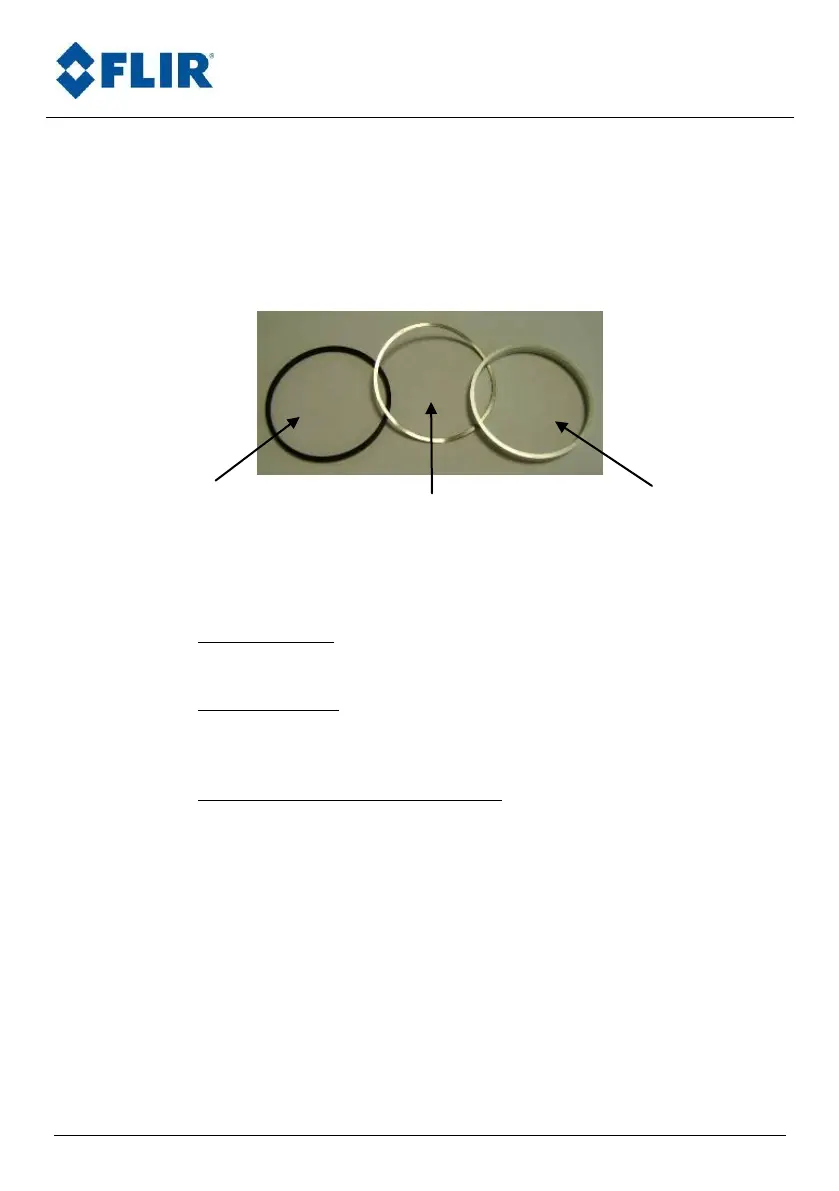Advanced Thermal Solutions
DCOO5U-F ORION SC7000 User Manual Page 21
6. There are four possible configurations for 1” diameter filter integration.
In order to achieve a proper integration of the filter in the wheel slot,
three different spacer rings are provided:
i. Spacer ring #1: this one is used for 1mm thick filters,
ii. Spacer ring #2: this one is used for 2mm thick filters or for a
twin setup with two stacked 1mm thick filters,
iii. Peelable/laminated shims spacer: this one is used for custom
thickness filters. The spacer can be peeled by 0.1 mm per
shim, allowing filters with thicknesses up to 2.1 mm to be
inserted properly.
The following steps will help you peeling the spacer according
to your filter thickness:
The slot has a depth of 2.1mm, so do not use any
spacer for such thick filter,
Start by measuring the thickness of your filter with a
caliper,
