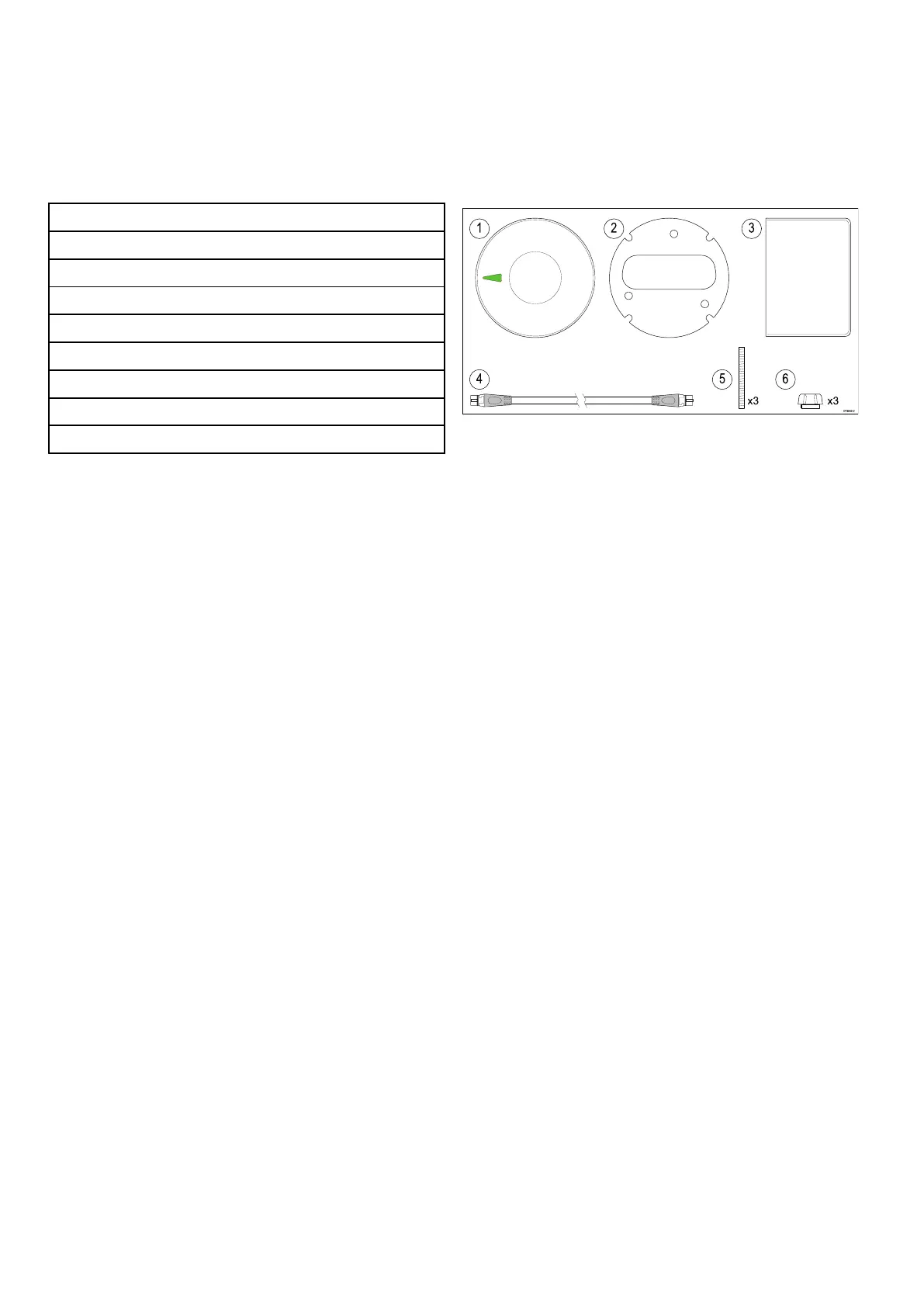3.1Installationchecklist
Installationincludesthefollowingactivities:
InstallationTask
1Planyoursystem.
2
Obtainallrequiredequipmentandtools.
3
Siteallequipment.
4Routeallcables.
5
Drillcableandmountingholes.
6Makeallconnectionsintoequipment.
7
Secureallequipmentinplace.
8Poweronandtestthesystem.
Schematicdiagram
Aschematicdiagramisanessentialpartofplanning
anyinstallation.Itisalsousefulforanyfuture
additionsormaintenanceofthesystem.The
diagramshouldinclude:
•Locationofallcomponents.
•Connectors,cabletypes,routesandlengths.
3.2Partssupplied
Thefollowingpartsaresuppliedwithyourproduct.
1.Unit
2.Mountinggasket
3.Documentation
4.6m(19.69ft)SeaTalkng®(White)cable
5.M4x40mmThreadedstudsx3(usedforsurface
mounting)
6.Fingernutsx3(usedforsurfacemounting)
Unpackyourproductcarefullytopreventdamage
orlossofparts,checktheboxcontentsagainstthe
listabove.Retainthepackaginganddocumentation
forfuturereference.
Chapter 3: Planning the
installation
