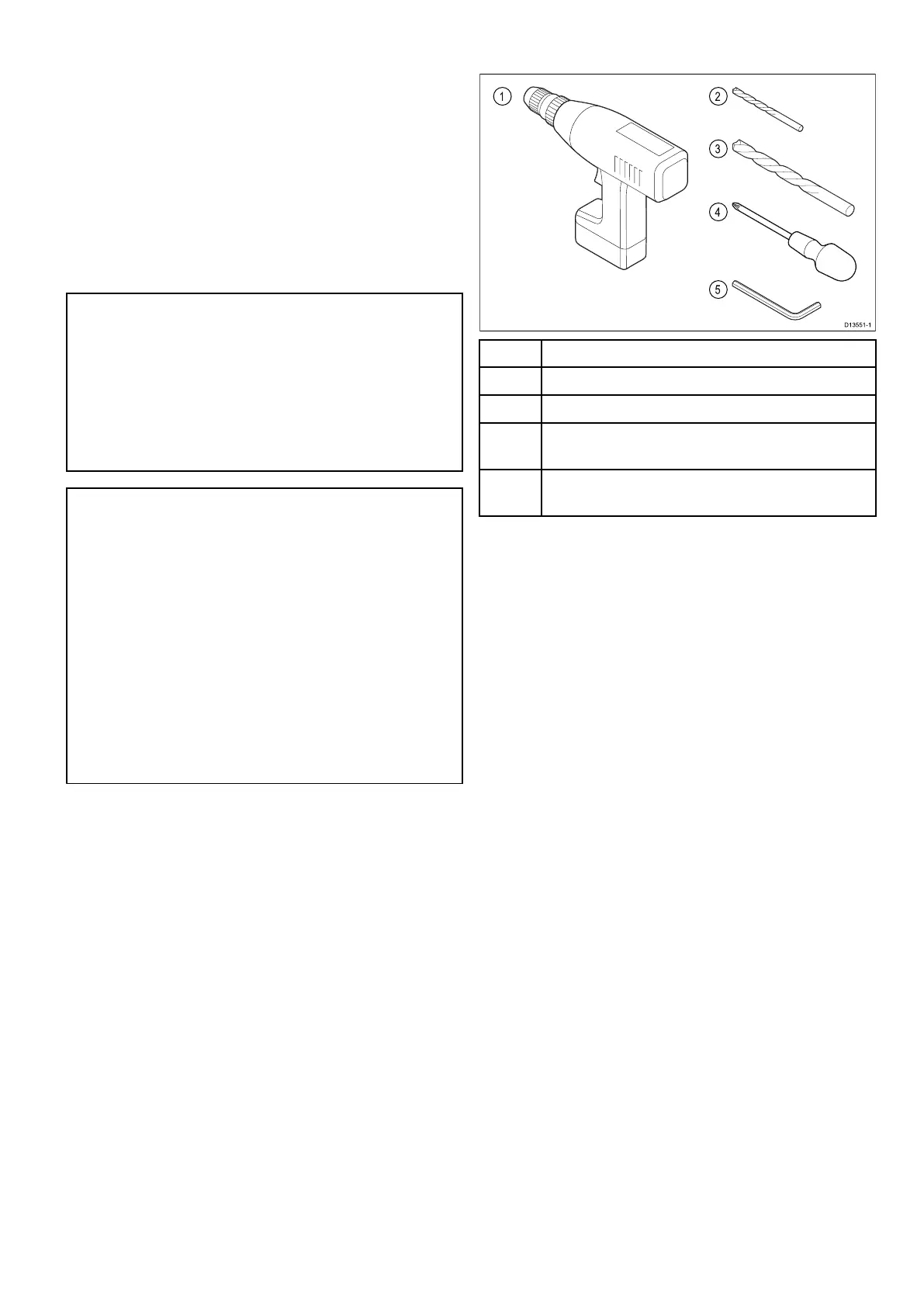3.3Softwareupdates
Thesoftwarerunningontheproductcanbeupdated.
• Raymarine periodically releases software updates
to improve product performance and add new
features.
• The software on many products can be updated
using a connected and compatible multifunction
display (MFD).
Important:
•Topreventpotentialsoftware-relatedissueswith
yourproduct,alwaysfollowtherelevantupdate
instructionscarefullyandinthesequence
provided.
•Ifindoubtastothecorrectprocedurefor
updatingyourproductsoftware,refertoyour
dealerorRaymarinetechnicalsupport.
Caution:Installingsoftware
updates
Thesoftwareupdateprocessiscarried
outatyourownrisk.Beforeinitiatingthe
updateprocessensureyouhavebacked
upanyimportantles.
Ensurethattheunithasareliablepower
supplyandthattheupdateprocessisnot
interrupted.
Damagecausedbyincompleteupdates
arenotcoveredbyRaymarinewarranty.
Bydownloadingthesoftwareupdate
package,youagreetotheseterms.
3.4Toolsrequiredforinstallation
1Powerdrill
2
4mm(11/64)drillbit(forxingstuds)
3
22mm(forcableholewhensurfacemounting)
4
Pozi-drivescrewdriver(onlyrequiredforPolemount
installations)
5
Size4(2.5mm)HexKey(onlyrequiredforPole
mountinstallations)
Planningtheinstallation
