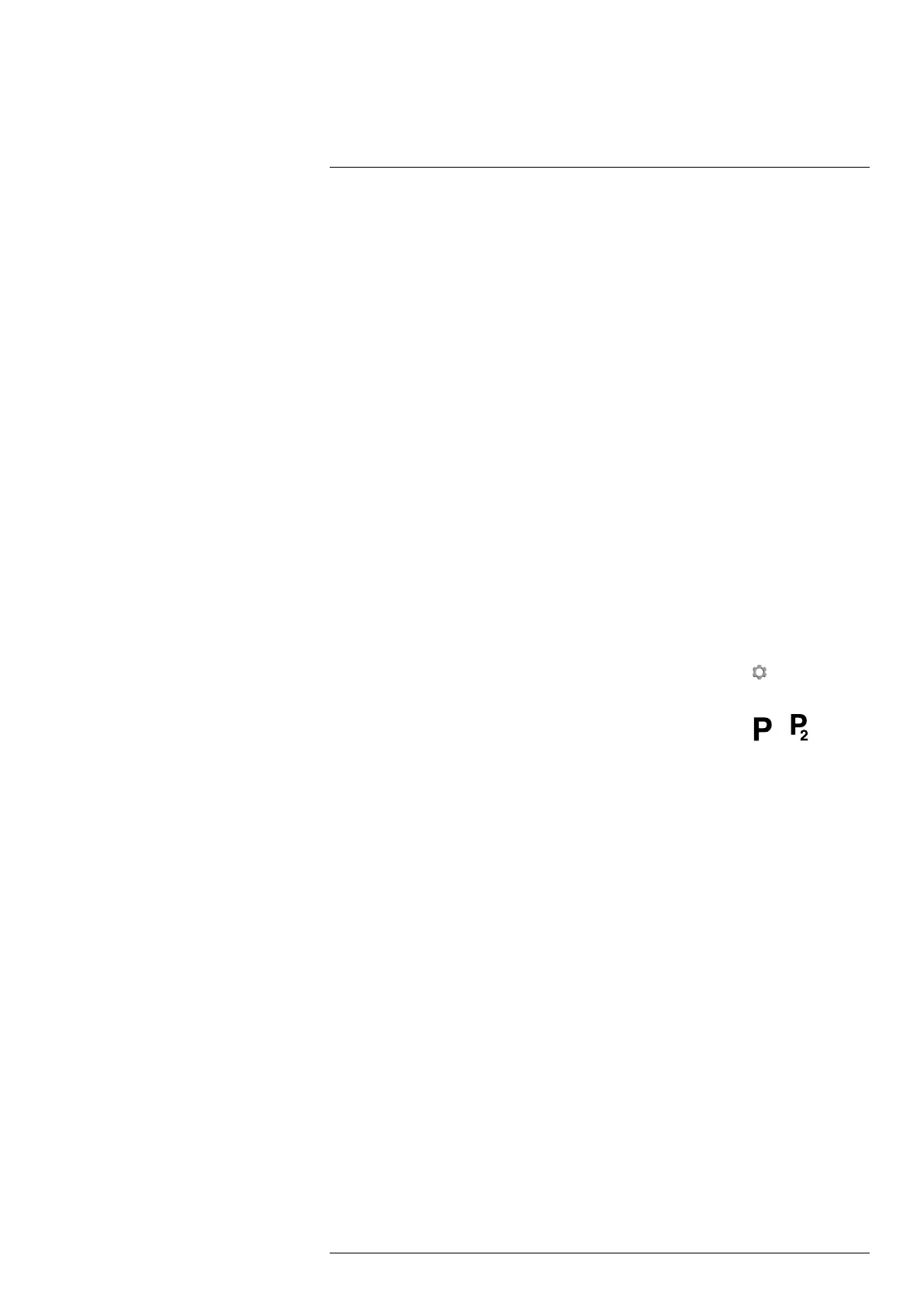Achieving a good image
15
15.1 General
A good image depends on several different settings, although some settings affect the
image more than others.
These are the settings you need to experiment with:
• Adjusting the infrared camera focus.
• Adjusting the infrared image, automatically or manually.
• Selecting a suitable temperature range.
• Selecting a suitable color palette.
• Changing the object parameters.
• Calibrating the camera.
The following sections explain how to change these settings.
In some situations, you may also want to hide the overlay graphics for a better view.
15.2 Adjusting the infrared camera focus
It is very important to adjust the focus correctly. Incorrect focus adjustment affects how
the image modes work. It also affects the temperature measurement.
You can adjust the focus manually by rotating the focus ring. For more information, see
section 13.6 Adjusting the infrared camera focus manually, page 30.
You can autofocus the infrared camera by the press of a button:
• The camera can be configured to autofocus when you push the Save button half-way
down. To enable the autofocus function of the Save button, select
(Settings) >
Save options & storage > Save button half-press = Autofocus.
• You can assign the autofocus function to the programmable button
or . For more
information, see section 13.11 Assigning functions to the programmable buttons,
page 33.
The infrared camera can also be set up to perform continuous autofocusing. For more in-
formation, see section 13.8 Continuous autofocus, page 31.
15.3 Adjusting the infrared image
15.3.1 General
An infrared image can be adjusted automatically or manually.
In automatic mode, the camera continuously adjusts the level and span for the best im-
age presentation. The colors are distributed based on the thermal content of the image
(histogram color distribution). The temperature scale to the right of the screen shows the
upper and lower temperatures of the current span.
In manual mode, you can adjust the temperature scale to values close to the temperature
of a specific object in the image. This will make it possible to detect anomalies and small-
er temperature differences in the part of the image of interest. In manual mode, the col-
ors are distributed evenly from the lowest to the highest temperature (linear color
distribution). This is indicated by lines on the temperature scale.
There are two different settings for the manual adjustment mode:
• Level, Span: With this setting, you can manually adjust the level and span.
• Level, Max, Min: With this setting, you can manually adjust the level. You can also
change the upper and lower temperatures individually.
#T559954; r. AP/42311/42335; en-US
49