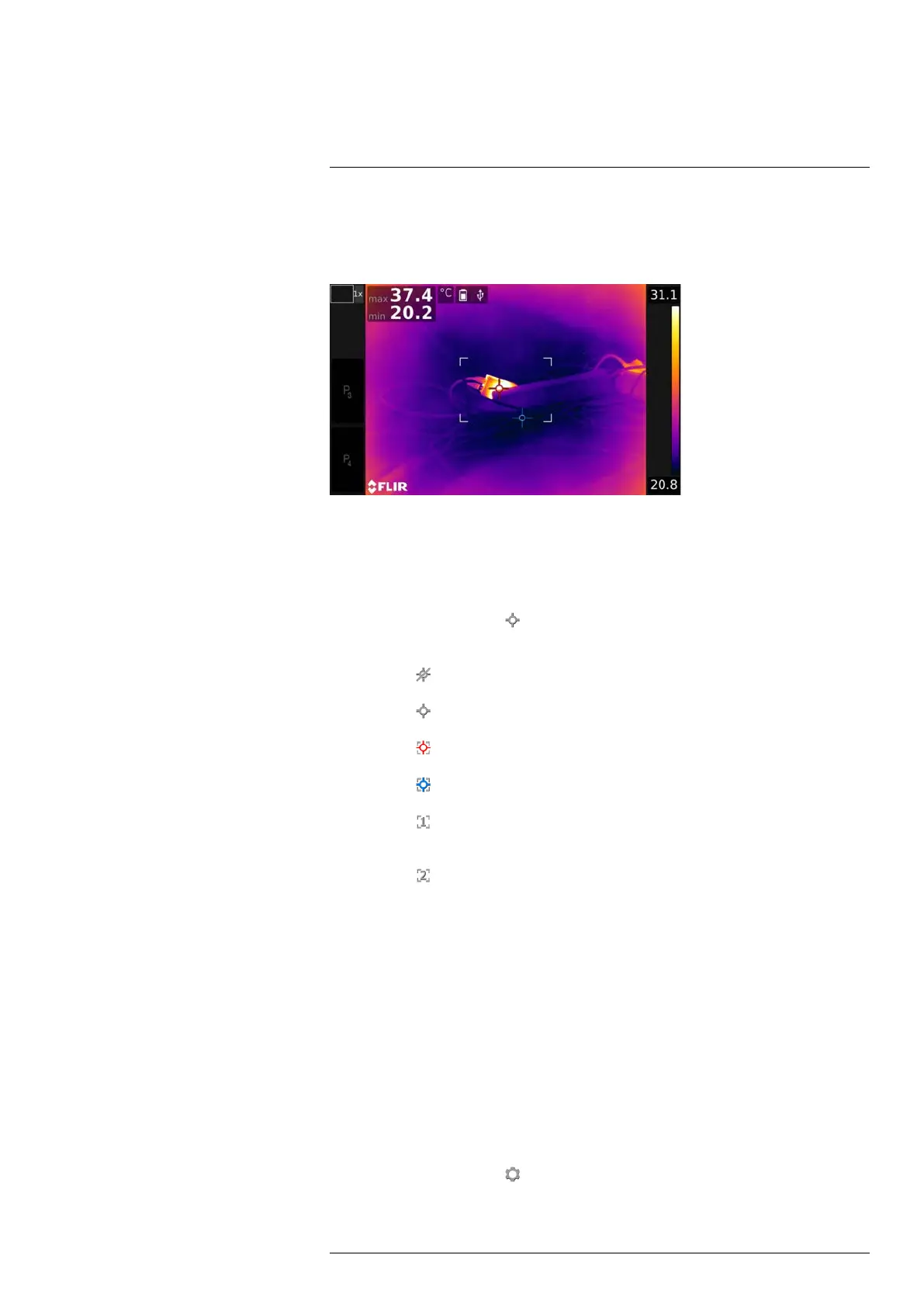Working with measurement tools
17
17.1 General
To measure a temperature, you can use one or more measurement tools, e.g., a spot-
meter or a box.
17.2 Adding/removing measurement tools
Follow this procedure:
1. Push the joystick to display the menu system.
2. Use the joystick to go to
(Measurement).
3. Push the joystick to display a submenu.
• Select
(No measurements) to remove all tools.
• Select
(Center spot) to add a center spot.
• Select
(Hot spot) to add a hot spot detection within a box area.
• Select
(Cold spot) to add a cold spot detection within a box area.
• Select
(User preset 1) to add user preset 1. (Not available in all camera
models.)
• Select (User preset 2) to add user preset 2. (Not available in all camera
models.)
4. Push the joystick. This displays the measurement tool or the group of preset tools on
the screen.
17.3 Working with user presets
17.3.1 General
A user preset is a measurement tool, or a group of measurement tools, with predefined
characteristics.
17.3.2 Procedure
Follow this procedure:
1. Push the joystick to display the menu system.
2. Use the joystick to go to
(Settings).
3. Push the joystick to display the Settings menu.
#T559954; r. AP/42311/42335; en-US
57