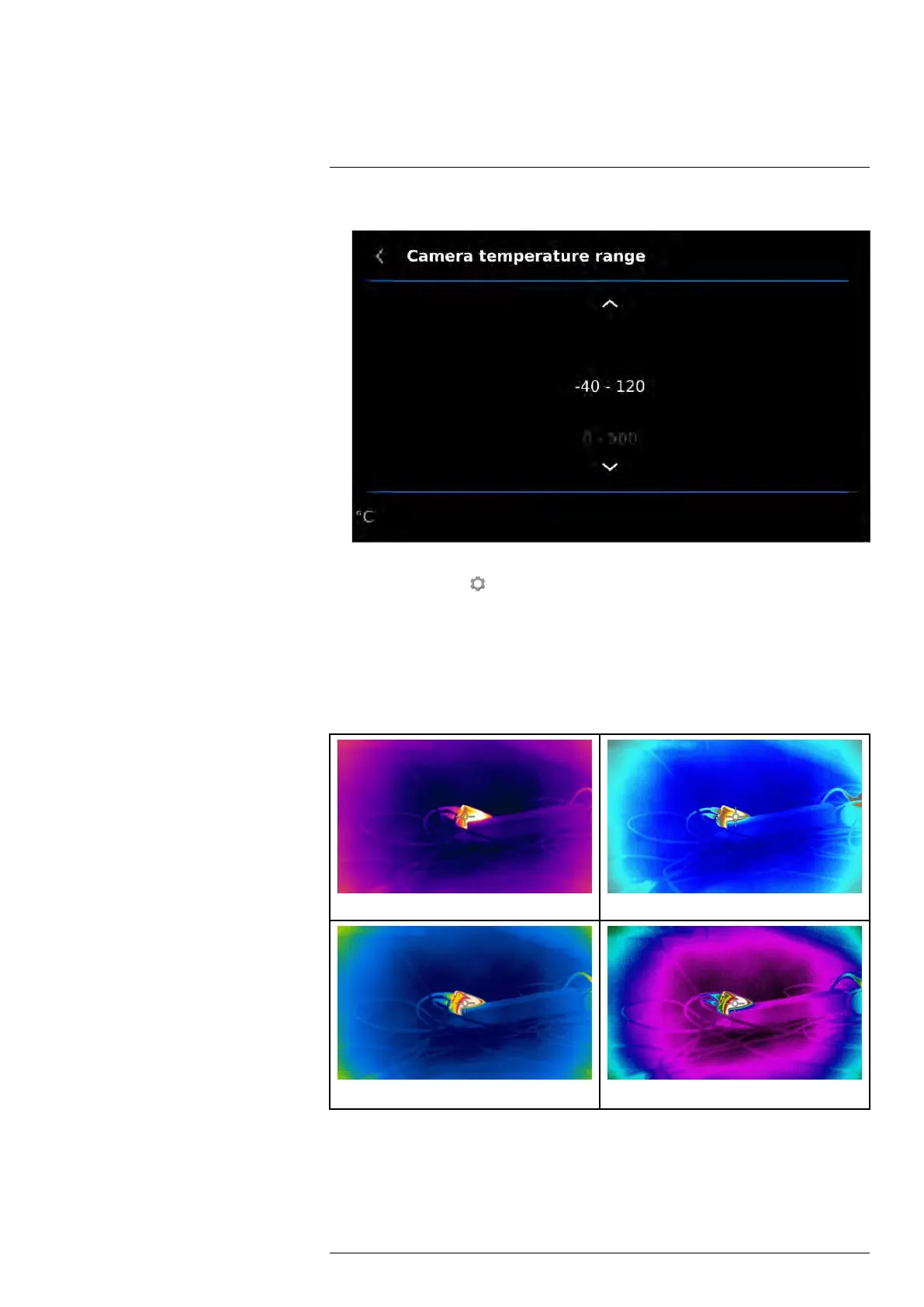Achieving a good image15
5. Select the appropriate temperature range and push the joystick.
Note You can also assign the function Switch temperature range to one of the program-
mable buttons. Select
(Settings) > Programmable buttons.
15.5 Changing the color palette
15.5.1 General
You can change the color palette that the camera uses to display different temperatures.
A different palette can make it easier to analyze an image.
Iron
Arctic
Rainbow
Rainbow high contrast
#T559954; r. AP/42311/42335; en-US
52