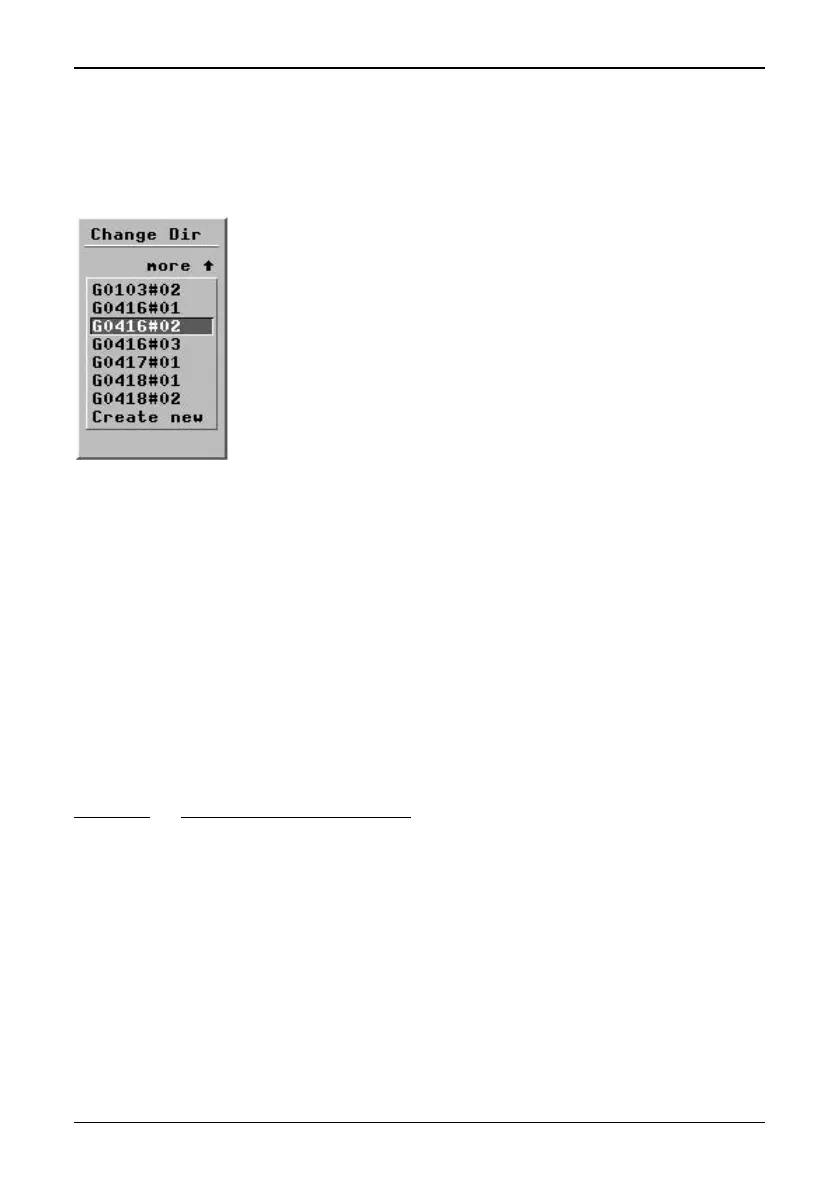[5.5.1.7 — Directory...]
© FLIR Systems AB – Publ. No. 557 369 – Ed. A
29
5.5.1.7 Directory...
This function is used to change the working/inspection directory. To change direc-
tory move the joystick up or down until the selected directory is highlighted. By
pressing the
↵ button, the selection is made and the dialog box is removed.
Figure 5.16 Change directory dialog box.
To create a new directory select the last item in the directory list, Create new, and
press the
↵ button. If you select Yes in the confirmation panel an automatically
named directory is created on your disk. This new directory is now your working
directory.
5.5.1.8 Report comment…
This function is used to store a general report comment within an inspection direc-
tory. The comment will be stored in a separate file under the present inspection
directory. The handling is similar to the Voice comment... function (see “Voice com-
ment...” on page 26).
5.5.1.8.1
Report comment info panel
The Report comment… function will display a user-defined ASCII text file on the
screen and is enabled by selecting Report comment (File
→Report comment). An
ASCII text file named REPORCMT.TXT must be located in the working/inspection
directory or in the root directory. If the file is placed in the root directory this func-
tion will be enabled independent of the selected working/inspection directory.
The camera displays the first 15 characters in each line. A maximum of 9 lines are
displayed. The first line is selected as the heading.
See also “Voice comment info panel” on page 27.
