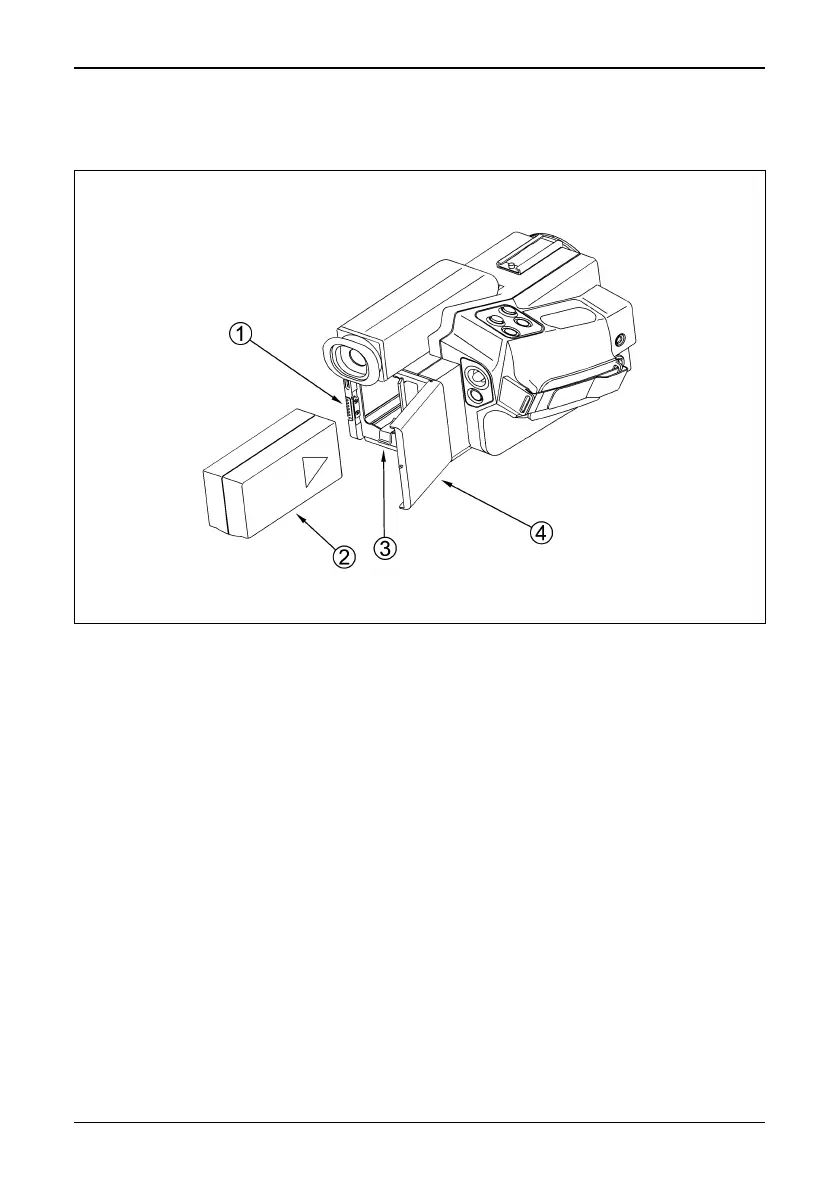[6 — Battery system]
ThermaCAM™ PM575/595 Operator’s Manual
42
6 Battery system
The battery system consists of a removable battery and a fast charger.
Figure 6.1 Battery & battery compartment.
[1] Locking mechanism
[2] Battery
[3] Release button for battery
[4] Hatch
6.1 Battery
The removable battery gives an operation time of about 2 hours per battery. When
Battery low is shown in the camera it is time to change batteries by opening the
hatch of the battery compartment on the back of the camera (see figure above).
The battery shall be inserted into the battery compartment with its convex side fac-
ing downwards and the recessed arrow symbol facing inwards, as shown on the
figure. The first battery can now be charged while the camera is running on the
second battery.
