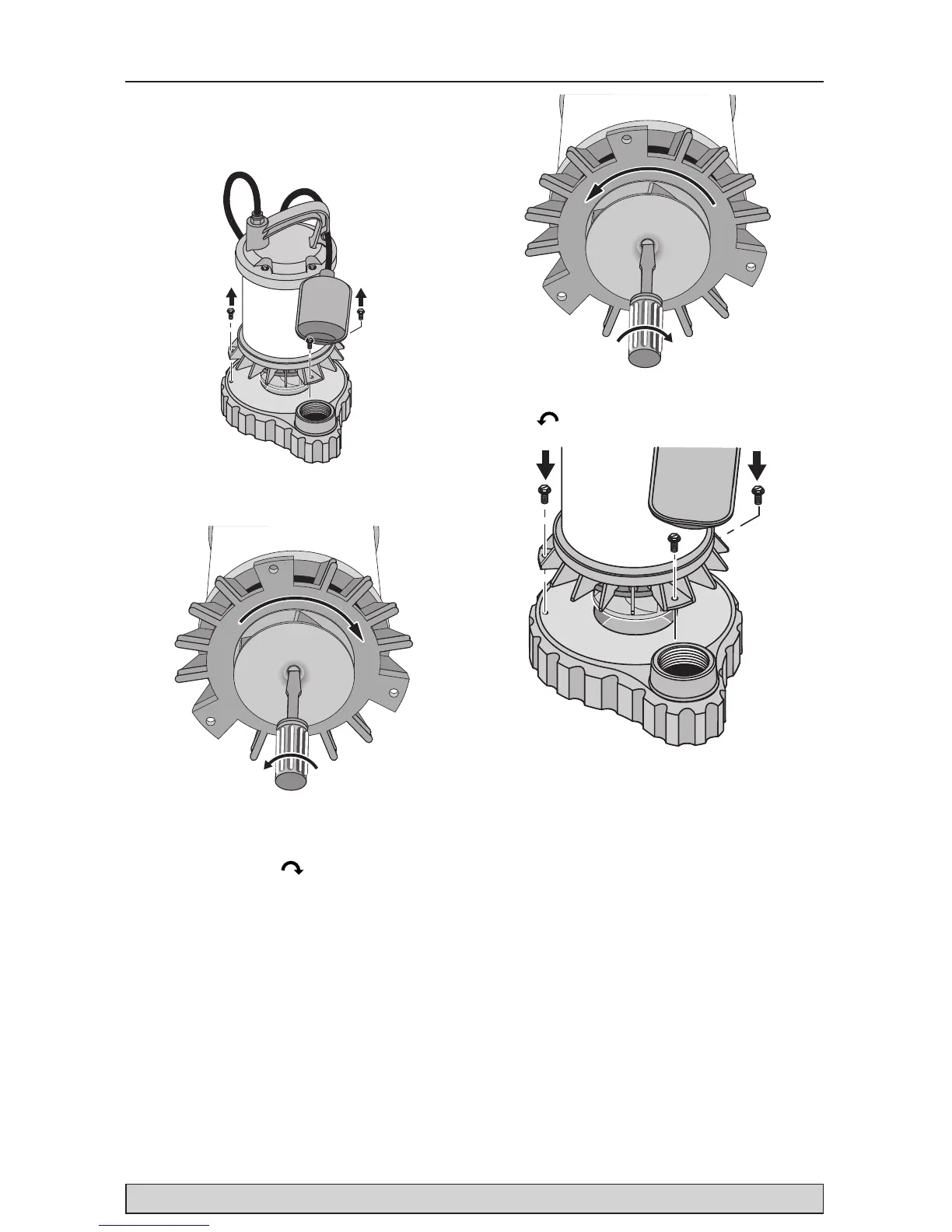Impeller Replacement 8
For parts or assistance, call Flotec Customer Service at 1-800-365-6832
First: Turn off power to the pump, disconnect
the discharge piping, and lift the pump out of
the sump BY THE HANDLE ON TOP OF THE
MOTOR (not by the cord).
Step 1: Remove the three screws holding the
motor to the base and lift the motor off the base.
Step 2: Hold the motor shaft with a screwdriver
and unscrew the impeller as shown.
NOTICE: The impeller has a left-hand thread, so
it loosens to the right ( ).
Step 3: Thread the new impeller nto the motor
shaft as shown (left-hand thread – tightens to
theleft
).
Step 4: Re-mount the motor on the base. Be
sure to mount it so that the switch is clear of the
discharge and all other obstructions in the sump.
Last: Run the pump through one complete cycle
after it is assembled and reinstalled. It should
operate correctly and you should not hear any
sounds of scraping or dragging from the pump.