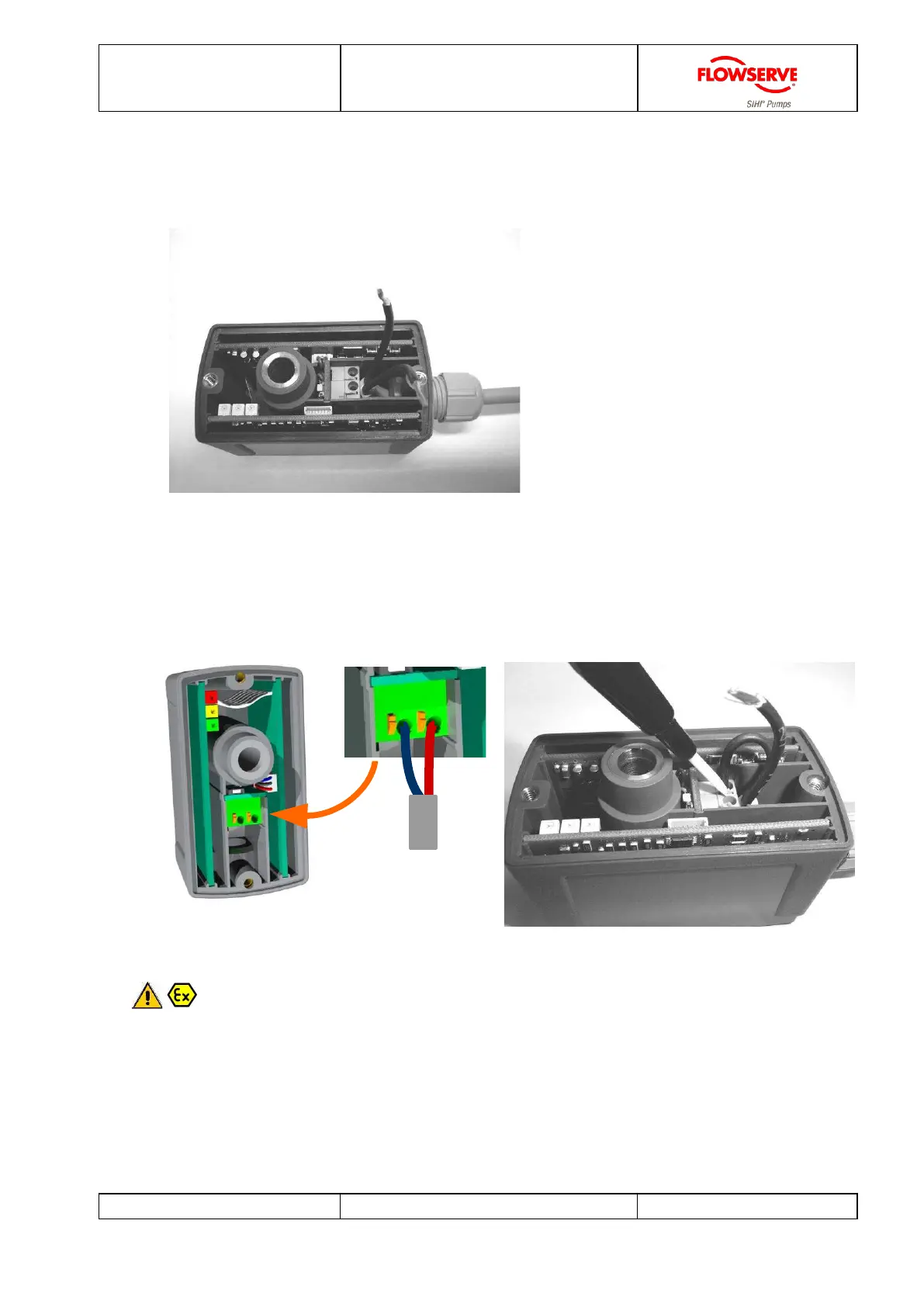IPS Detect
Page 8 of 35
OIM_FLS_IPS Detect_EN_14
Subject to technical changes! FLOWSERVE
+-
3. Insert the cable through the cable gland so that the ends easily reach the
connection terminals.
Picture: Cable ends
4. Connect the cable to the terminals. To open the terminal clamps use a screwdriver
to press open and then insert the cable ends.
Picture: Connection description Picture: Open the clamp
Caution! Explosion hazardous area
Disconnect the electrical supply before installing the device.
Ensure that the bare cable ends cannot make contact with any other part of
the device other than the terminals.
Ensure that the device is kept free from moisture and foreign bodies.