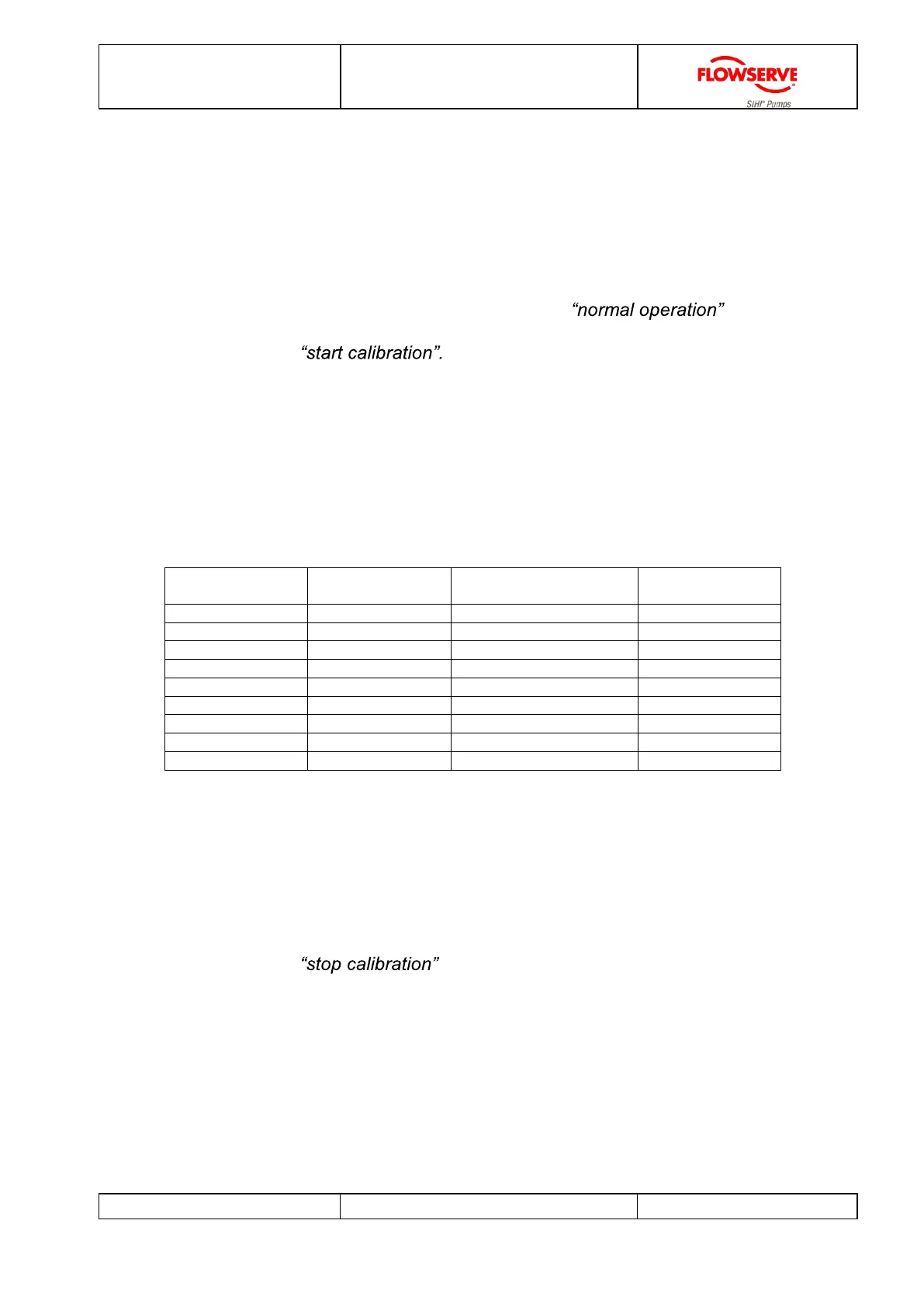IPS Detect
Page 17 of 35
OIM_FLS_IPS Detect_EN_14
Subject to technical changes! FLOWSERVE
5.2.2 Calibration with IPS Vibrosoft software
5.2.2.1 Starting calibration with the IPS Vibrosoft software
1. Start the pump and wait until normal operation conditions are reached.
2. Start up the IPS Vibrosoft
software and wait until is displayed.
3. Click the button At the sensor the green, yellow and red LED
flash alternately. The calibration must last at least 60 seconds. The calibration
cannot be interrupted within this time. The maximum calibration time is not limited
and can be of indefinite duration, until all normal operation conditions are detected.
It is recommended to calibrate the sensor at least 10 minutes.
If the pump operates with different motor speeds, it is recommended to adjust the
motor speed manually operated and calibrate the sensor for each third-octave-band
at least 5 minutes. During the calibration the speeds of the pump can be operated
one after another. It is also possible to stop the calibration and to start once again.
In this case the calibration data will be complemented.
Third-Octave-
Band [Hz]
lower
speed [RPM]
centre speed
[RPM] for calibration
upper
speed [U/min]
CF 13 600 780 840
CF 16 840 980 1080
CF 20 1080 1200 1320
CF 25 1320 1500 1680
CF 32 1680 1920 2100
CF 40 2100 2400 2640
CF 50 2640 3000 3360
CF 63 3360 3780 4200
CF 80 4200 4800 5280
Example:
Pump is operated in speed from 2000 RPM up to 3600 RPM.
The calibration should be operated in the following speed steps:
2000 U/min minimal speed
2400 U/min
3000 U/min
3600 U/min maximal speed
4. Click the button .
5. Subsequently, the sensor changes to the condition-monitoring mode. The
calibrated reference values are saved even if the power supply is disconnected.
These calibrated values can now be compared with actual readings. Importantly,
the maximum value, which has been measured during the calibration phase, is
saved. Condition monitoring mode is now activated.